
 Data Structure
Data Structure Networking
Networking RDBMS
RDBMS Operating System
Operating System Java
Java MS Excel
MS Excel iOS
iOS HTML
HTML CSS
CSS Android
Android Python
Python C Programming
C Programming C++
C++ C#
C# MongoDB
MongoDB MySQL
MySQL Javascript
Javascript PHP
PHP
- Selected Reading
- UPSC IAS Exams Notes
- Developer's Best Practices
- Questions and Answers
- Effective Resume Writing
- HR Interview Questions
- Computer Glossary
- Who is Who
How do we style HTML elements using the division tag <div>?
The <div> tag is used as the container for the HTML elements. With the help of this tag, we can easily define a section of a HTML Document. It is also used to group large sections of HTML elements together and easily format them. The <div> tag is used with block-level elements.
The <div> tag accepts all the CSS properties and styles the elements in it using attributes like class and id.
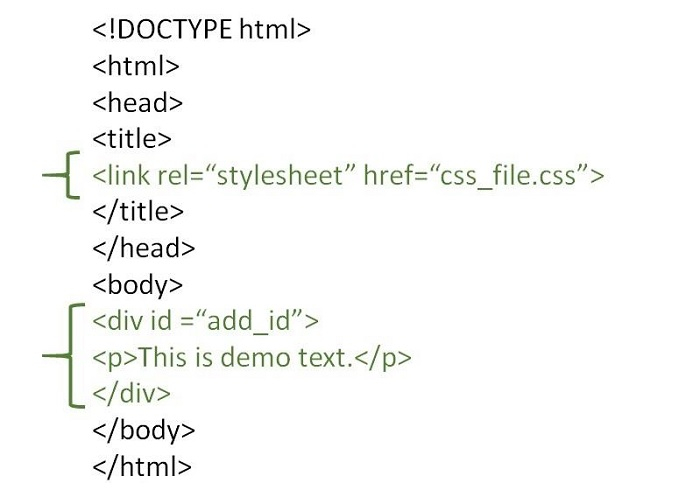
Syntax
Following is the syntax for the <div> tag.
<div class='division'>Content?</div>
Example 1
Given below is an example to add style to the division tag in HTML.
<!DOCTYPE html> <html> <head> <meta charset="UTF-8"> <meta http-equiv="X-UA-Compatible" content="IE=edge"> <meta name="viewport" content="width=device-width, initial-scale=1.0"> <style> .parent { border: 1rem solid green; margin: 1rem; padding: 1rem 1rem; text-align: center; box-shadow: 2px 2px 20px 23px aquamarine; } .division { display: inline-block; border: 1px solid aquamarine; padding: 1rem 1rem; background-color: #2ecc71; color: white; } </style> </head> <body> <div class='parent'> <div class='division'>div tag 1</div> <div class='division'>div tag 2</div> <div class='division'>div tag 3</div> </div> </body> </html>
Following is the output for the above example program.
We can add more styles to the <div> tag.
Example 2
Given below is another example to add style to the division tag in HTML.
<!DOCTYPE html> <html> <head> <meta charset="UTF-8"> <meta http-equiv="X-UA-Compatible" content="IE=edge"> <meta name="viewport" content="width=device-width, initial-scale=1.0"> <style> .parent { border: 1rem solid green; margin: 1rem; padding: 1rem 1rem; text-align: center; box-shadow: 2px 2px 20px 23px aquamarine; } .division { display: inline-block; border: 1px solid aquamarine; padding: 1rem 1rem; background-color: #2ecc71; color: white; text-transform: uppercase; text-decoration: underline; font-family: cursive; font-size: 1.2rem; font-weight: bolder; font-style: italic; } </style> </head> <body> <div class='parent'> <div class='division'>div tag 1</div> <div class='division'>div tag 2</div> <div class='division'>div tag 3</div> </div> </body> </html>
Following is the output for the above example program.
Example 3
You can try to run the following code to style HTML element using the <div> tag. The style rule added gets applied to the element with id="content". Here id is the CSS Selector.
<!DOCTYPE html> <html> <head> <style> #container p { line-height: 15px; margin: 20px; padding-bottom: 15px; text-align: justify; width: 130px; color: blue; } </style> <title>HTML div Tag</title> <link rel = "stylesheet" href = "style.css"> </head> <body> <div id = "container"> <p>Welcome to our website. We provide tutorials on various subjects.</p> </div> </body> </html>

