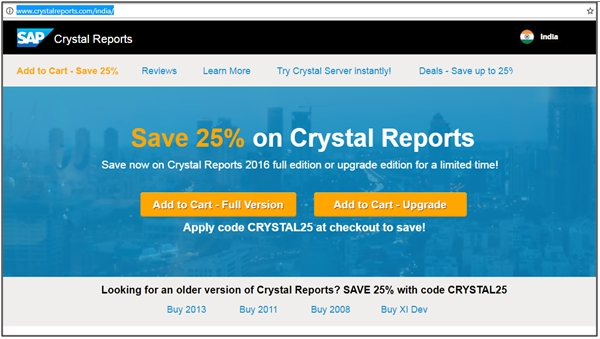Data Structure
Data Structure Networking
Networking RDBMS
RDBMS Operating System
Operating System Java
Java MS Excel
MS Excel iOS
iOS HTML
HTML CSS
CSS Android
Android Python
Python C Programming
C Programming C++
C++ C#
C# MongoDB
MongoDB MySQL
MySQL Javascript
Javascript PHP
PHP
- Selected Reading
- UPSC IAS Exams Notes
- Developer's Best Practices
- Questions and Answers
- Effective Resume Writing
- HR Interview Questions
- Computer Glossary
- Who is Who
Difference between SAP Crystal Reports and CR for Visual Studio
Crystal Reports for Visual Studio 2010 comes free and you can develop as many reports and can host runtime engine without any cost. Now Crystal Reports has been excluded from Visual Studio by default and you need to download it free from SAP site.
You can use the following link for downloading CRforVS: http://downloads.businessobjects.com/akdlm/cr4vs2010/CRforVS_13_0.exe
| System Requirements |
Details |
| Product Prerequisites |
Microsoft Visual Studio 2010 |
| Processor |
1.6 GHz or faster |
| Memory |
1GB (32-bit) or 1.1GB (64-bit) available |
| Operating systems |
Windows 2003, Windows Vista Platform |
| Support |
Windows |
Once you install this, you can still create a new Crystal Report Design in Visual Studio by navigating to the below path:
Solution Explorer -> Right click on the Project name -> Select Crystal Reports.
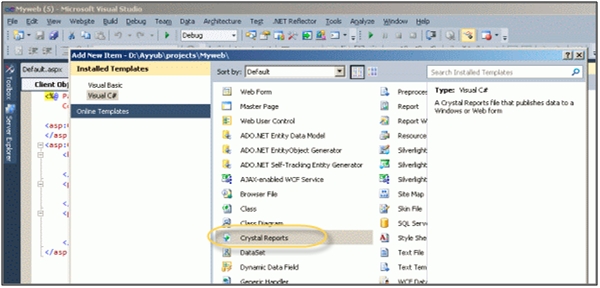
To know/download more about Crystal Reports for Visual Studio, please check this SAP site link
https://www.sap.com/india/products/crystal-visual-studio.html
http://www.crystalreports.com/crystal-reports-visual-studio/
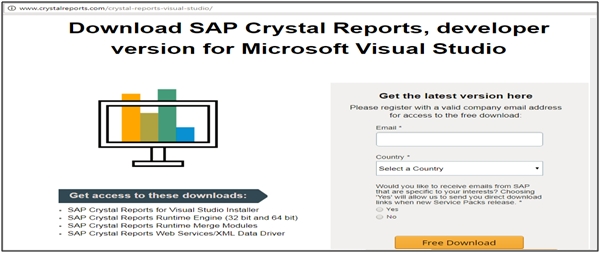
Regarding full version of SAP Crystal Report, is SAP Crystal Reports runtime engine for .NET Framework that is installed when the application is deployed on the server machine.
The latest version is SAP Crystal Reports 2016 and other older versions can also be purchased from SAP site. To install SAP Crystal Reports 2016, the following is PAM:
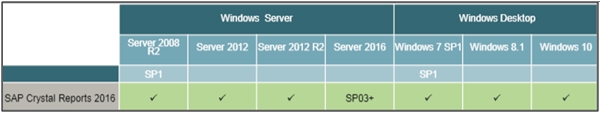
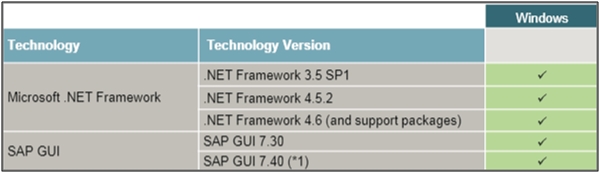
To purchase the full version of SAP Crystal Reports, the user can navigate to this site:
http://www.crystalreports.com/india/