
- wxPython - Home
- wxPython - Introduction
- wxPython - Environment
- wxPython - Hello World
- wxPython - GUI Builder Tools
- wxPython - Major Classes
- wxPython - Event Handling
- wxPython - Layout Management
- wxPython - Buttons
- wxPython - Dockable Windows
- Multiple Document Interface
- wxPython - Drawing API
- wxPython - Drag and Drop
wxPython - RadioButton & RadioBox
A Radio button usually represents one of many selectable buttons available for the user in a group. Each button, an object of wx.RadioButton class carries a text label next to a round button.
In order to create a group of mutually selectable buttons, the style parameter of first wxRadioButton object is set to wx.RB_GROUP. Subsequent button objects are added to a group.
wxPython API also consists of wx.RadioBox class. Its object offers a border and label to the group. Buttons in the group can be arranged horizontally or vertically.
wx.RadioButton constructor looks like −
Wx.RadioButton(parent, id, label, pos, size, style)
The style parameter is present only for the first button in the group. Its value is wx.RB_GROUP. For subsequent buttons in the group, wx.RB_SINGLE style parameter may be optionally used.
wx.RadioButton event binder wx.EVT_RADIOBUTTON triggers the associated handler every time any of the buttons in the group is clicked.
Two important methods of wx.RadioButton class are SetValue() to select or deselect a button programmatically and GetValue() which returns true if a button is selected and is false otherwise.
A wx.RadioBox places a collection of mutually exclusive buttons in a static box. Each button in the group takes its label from a List object which acts as choices parameter for wx.RadioBox constructor.
Buttons in RadioBox are laid out in row-wise or column-wise manner. For that style parameter of constructor should be either wx.RA_SPECIFY_ROWS or wx.RA_SPECIFY_COLS. Number of rows/columns is decided by the value of majordimensions parameter.
Prototype of wx.RadioBox constructor is −
Wx.RadioBox(parent, id, label, pos, size, choices[], initialdimensions, style)
Following are the important methods in wx.RadioBox class −
| S.N. | Methods & Description |
|---|---|
| 1 | GetSelection() Returns the index of the selected item |
| 2 | SetSelection() Selects an item programmatically |
| 3 | GetString() Returns the label of the selected item |
| 4 | SetString() Assigns the label to the selected item |
| 5 | Show() Shows or hides the item of the given index |
Event binder associated with wx.RadioBox object is wx.EVT_RADIOBOX. Associated event handler identifies the button selection and processes it.
Example
The following example demonstrates the use of RadioBox as well as RadioButton. Firstly, three RadioButtons, grouped by specifying wx.RB_GROUP style are placed on the panel.
self.rb1 = wx.RadioButton(pnl,11, label = 'Value A', pos = (10,10), style = wx.RB_GROUP) self.rb2 = wx.RadioButton(pnl,22, label = 'Value B',pos = (10,40)) self.rb3 = wx.RadioButton(pnl,33, label = 'Value C',pos = (10,70))
The RadioBox, on the other hand, reads labels for its buttons from a lblList[] object.
lblList = ['Value X', 'Value Y', 'Value Z'] self.rbox = wx.RadioBox(pnl,label = 'RadioBox', pos = (80,10), choices = lblList , majorDimension = 1, style = wx.RA_SPECIFY_ROWS)
Two event binders, one for radio group and other for RadioBox, are declared.
self.Bind(wx.EVT_RADIOBUTTON, self.OnRadiogroup) self.rbox.Bind(wx.EVT_RADIOBOX,self.onRadioBox)
The corresponding event handlers identify the button selected and display the message on the console window.
def OnRadiogroup(self, e): rb = e.GetEventObject() print rb.GetLabel(),' is clicked from Radio Group' def onRadioBox(self,e): print self.rbox.GetStringSelection(),' is clicked from Radio Box'
The complete code is as follows −
import wx
class Example(wx.Frame):
def __init__(self, parent, title):
super(Example, self).__init__(parent, title = title,size = (300,200))
self.InitUI()
def InitUI(self):
pnl = wx.Panel(self)
self.rb1 = wx.RadioButton(pnl,11, label = 'Value A',
pos = (10,10), style = wx.RB_GROUP)
self.rb2 = wx.RadioButton(pnl,22, label = 'Value B',pos = (10,40))
self.rb3 = wx.RadioButton(pnl,33, label = 'Value C',pos = (10,70))
self.Bind(wx.EVT_RADIOBUTTON, self.OnRadiogroup)
lblList = ['Value X', 'Value Y', 'Value Z']
self.rbox = wx.RadioBox(pnl, label = 'RadioBox', pos = (80,10), choices = lblList,
majorDimension = 1, style = wx.RA_SPECIFY_ROWS)
self.rbox.Bind(wx.EVT_RADIOBOX,self.onRadioBox)
self.Centre()
self.Show(True)
def OnRadiogroup(self, e):
rb = e.GetEventObject()
print rb.GetLabel(),' is clicked from Radio Group'
def onRadioBox(self,e):
print self.rbox.GetStringSelection(),' is clicked from Radio Box'
ex = wx.App()
Example(None,'RadioButton and RadioBox')
ex.MainLoop()
The above code produces the following output −
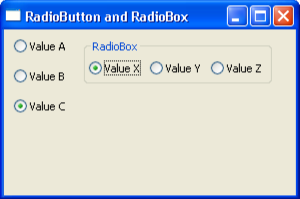
Value B is clicked from Radio Group
Value C is clicked from Radio Group
Value Y is clicked from Radio Box
Value X is clicked from Radio Box