
 Data Structure
Data Structure Networking
Networking RDBMS
RDBMS Operating System
Operating System Java
Java MS Excel
MS Excel iOS
iOS HTML
HTML CSS
CSS Android
Android Python
Python C Programming
C Programming C++
C++ C#
C# MongoDB
MongoDB MySQL
MySQL Javascript
Javascript PHP
PHP
- Selected Reading
- UPSC IAS Exams Notes
- Developer's Best Practices
- Questions and Answers
- Effective Resume Writing
- HR Interview Questions
- Computer Glossary
- Who is Who
Wot checks whether a site is safe in chrome
Worldwide, there are numerous users who use web browser every day and every time for work, entertainment, e-commerce business, search, etc. So, it is necessary for users to know the online site which they can use to know the important task is safe or not. After knowing users requirement, Google chrome has come up with a very interesting extension “WOT”.
“WOT” (Web of Trust) displays that on which websites user can belief based on various users’ experiences, worldwide. It facilitates users to visit safely on the website while searching, navigating, and purchasing online.
It works on Windows (XP or later), Mac OS X and Linux and requires Chrome 18 or later to run.
How to install and use this extension
First, open the Chrome browser and in the search box type “WOT”, it will display list of search result among them the top one is the main page of “WOT” extension. Just, go to the “WOT” site for further process.
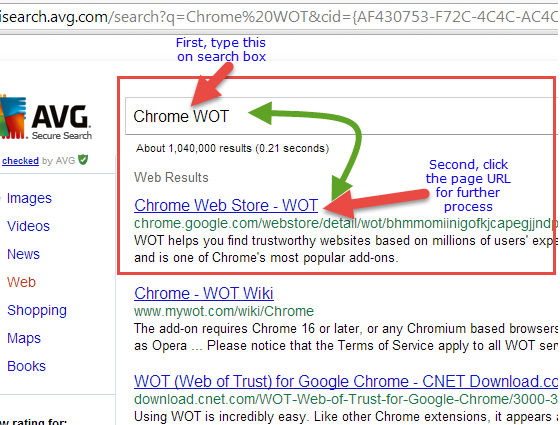
Second, Once user enter the page URL of “WOT” site, on the top right of the screen user will get a blue color button to add the “WOT” Chrome extension into the Chrome browser, just click on this button for further process.
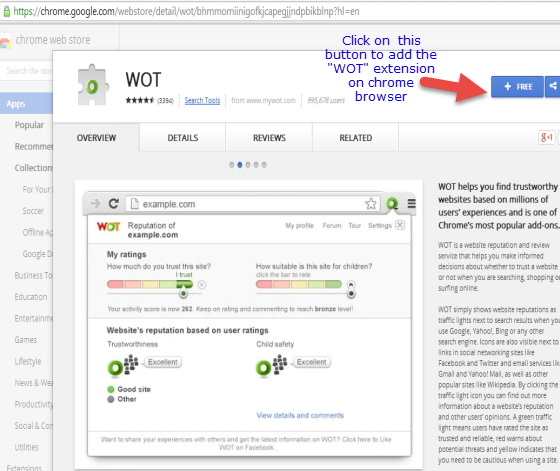
Third, after clicking on a blue color button, user will get a conformation dialog box to conform that user wants to install this extension or not, if yes then click on “Add” button.
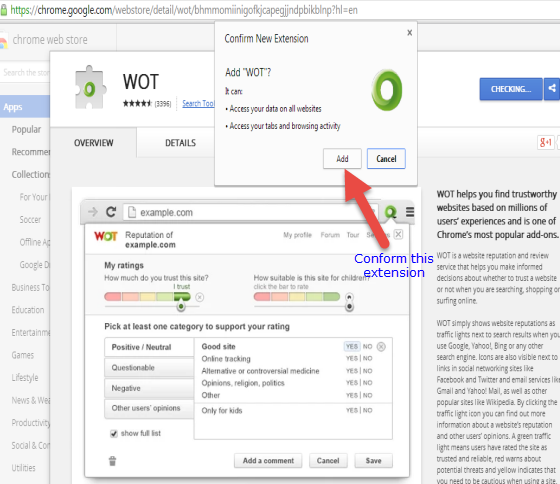
Fourth, this process will add the “WOT” Chrome extension on Chrome browser. After installation, it will display as a green color Icon on the top right of the Chrome browser. Shown in the given bellow figure.
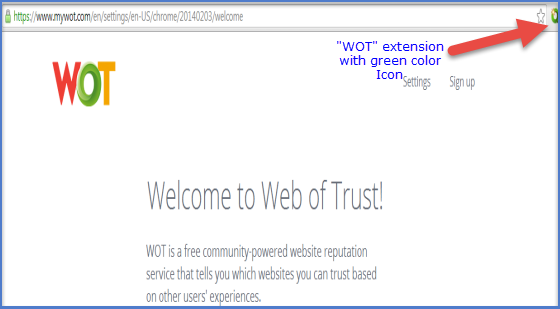
Fifth, to check the relationship between opened website and “WOT” extension, open any website on the Chrome browser, and then click on the icon with the green color circle in the top right corner of the Chrome browser. This extension displays color based rating of currently opened site, Green color symbolizes that the site is OK, Yellow symbolizes that the site got mixed response, and Red symbolizes that the opened site is a dangerous one.

Sixth, user can visit to the “View details and comments” page to get the detail information of user rating of the particular opened site. Also, user can rate the current opened site while clicking on “Rate the website” link. In the detail page, user can get the rating response from trustworthiness, vendor reliability, privacy, child safety, etc.

Seventh, on the left side of the detail page user will get overall ranking information like; server location information, rating list, a picture of its front page, and other data. Shown in the given bellow figure.
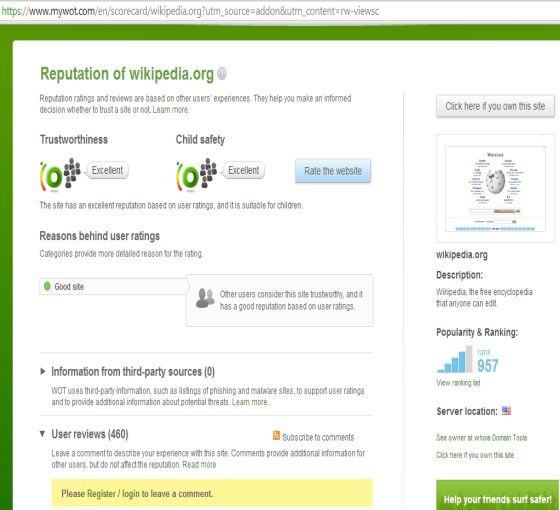
Conclusion
“WOT”, a tool or extension informs users about risky sites like; fake online shops, download site that delivers malware and the site which is not good for kids. Various members of the WOT community rate websites based on their experiences that gives an extra layer of protection at the time of browsing or searching.

