
 Data Structure
Data Structure Networking
Networking RDBMS
RDBMS Operating System
Operating System Java
Java MS Excel
MS Excel iOS
iOS HTML
HTML CSS
CSS Android
Android Python
Python C Programming
C Programming C++
C++ C#
C# MongoDB
MongoDB MySQL
MySQL Javascript
Javascript PHP
PHP
- Selected Reading
- UPSC IAS Exams Notes
- Developer's Best Practices
- Questions and Answers
- Effective Resume Writing
- HR Interview Questions
- Computer Glossary
- Who is Who
Wireless LAN Protocols
Wireless LANs refer to LANs (Local Area Networks) that use high frequency radio waves instead of cables for connecting the devices. It can be conceived as a set of laptops and other wireless devices communicating by radio signals. Users connected by WLANs can move around within the area of network coverage. Most WLANs are based upon the standard IEEE 802.11 or WiFi.
Configuration of Wireless LANs
Each station in a Wireless LAN has a wireless network interface controller. A station can be of two categories −
Wireless Access Point (WAP) − WAPs or simply access points (AP) are generally wireless routers that form the base stations or access points. The APs are wired together using fiber or copper wires, through the distribution system.
Client − Clients are workstations, computers, laptops, printers, smart phones etc. They are around tens of metres within the range of an AP.
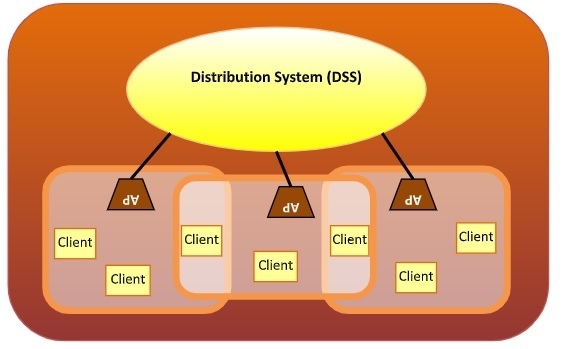
Types of WLAN Protocols
IEEE 802.11 or WiFi has a number of variations, the main among which are −
802.11a Protocol− This protocol supports very high transmission speeds of 54Mbps. It has a high frequency of 5GHz range, due to which signals have difficulty in penetrating walls and other obstructions. It employs Orthogonal Frequency Division Multiplexing (OFDM).
802.11b Protocol − This protocol operates within the frequency range of 2.4GHz and supports 11Mbps speed. It facilitates path sharing and is less vulnerable to obstructions. It uses Carrier Sense Multiple Access with Collision Avoidance (CSMA/CA) with Ethernet protocol.
802.11g Protocol − This protocol combines the features of 802.11a and 802.11b protocols. It supports both the frequency ranges 5GHz (as in 802.11a standard) and 2.4GHz (as in 802.11b standard). Owing to its dual features, 802.11g is backward compatible with 802.11b devices. 802.11g provides high speeds, varying signal range, and resilience to obstruction. However, it is more expensive for implementation.
802.11n Protocol − Popularly known as Wireless N, this is an upgraded version of 802.11g. It provides very high bandwidth up to 600Mbps and provides signal coverage. It uses Multiple Input/Multiple Output (MIMO), having multiple antennas at both the transmitter end and receiver ends. In case of signal obstructions, alternative routes are used. However, the implementation is highly expensive.

