
 Data Structure
Data Structure Networking
Networking RDBMS
RDBMS Operating System
Operating System Java
Java MS Excel
MS Excel iOS
iOS HTML
HTML CSS
CSS Android
Android Python
Python C Programming
C Programming C++
C++ C#
C# MongoDB
MongoDB MySQL
MySQL Javascript
Javascript PHP
PHP
- Selected Reading
- UPSC IAS Exams Notes
- Developer's Best Practices
- Questions and Answers
- Effective Resume Writing
- HR Interview Questions
- Computer Glossary
- Who is Who
Whatsapp – Now You Can Pin Your Important Chat
In today’s online world, Whatsapp is probably one of the best applications that helps us to keep in touch with our friends and families easily without paying the long distance call charges. That is why this App is widely accepted by the masses across all the generations. This wonderful app keeps on buzzing every now and then with loads of messages, jokes, pictures, and videos, and much more. Some of them are common messages like “Good Morning” and “Good Night”, while some are important and useful information. But the problem arises when those valuable messages get blended in the pool of other messages.

Have you ever faced such situation before? Of course, it is very common that many times to look for an important chat with a particular person we need to scroll impassively in the entire pool of chats. The situation becomes worst when we forget the senders of that particular information. Then we need to pull our hairs to recall the senders, isn’t it?
But, not to worry more, Whatsapp is going to release an interesting feature to solve this typical problem. Excited! Yes, now you can pin your chat messages at the top of the window for quick reference without searching for them in the ocean of messages.
Pin Your Important Chat
Now, you can pin your chat to appear on the top of the Whatsapp window. Earlier this feature is only available for Android Whatsapp beta users and Whatsapp Beta App.
The good news is that this feature is released recently in India. You may have already received the latest updates from Whatsapp which contained this awesome feature. So, if you have not yet updated your Whatsapp, then update it now to avail the benefit of this useful feature.
How to Pin Your Chat
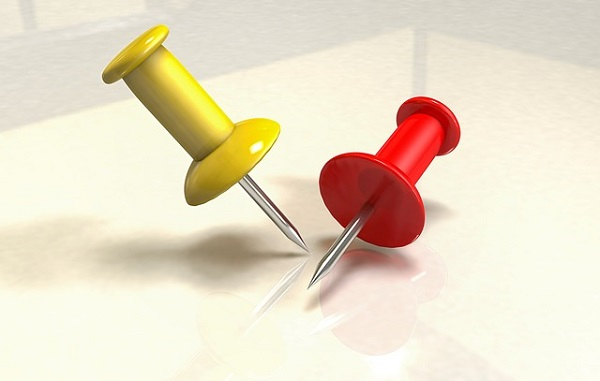
To pin up your chats the process is very simple. Just you need to perform few simple steps and your chat will be pinned up.
This feature essentially eases un-organized content by categorizing into useful and repeatedly referenced content into a set of pinned up points.
Similarly, you can also unpin the pinned chat when you feel that the chat is no longer important for you.
Here are the steps to pin your chats.
- Open your Whatsapp application
- Hold the chat you want to pin
- Long press there to see the menu options at the top of the window where the Delete, Mute, and Archive options are shows
- You can see the pin icon there
- Click on the pin icon
That’s it, once you click on the Pin icon that particular chat will move to the top of the thread. And no matter how many other notifications you will get, that pinned chat will remain at the top of the window. It will move back to the regular order only when you unpinned it.
The steps to unpin are as follows.
- Long press the pinned chat
- You will get the unpin options on the top of the window
- Click on the unpin options and your chat will be unpinned
This is a good feature from Whatsapp, but with one limitation. That is you can pin maximum 3 chats at any time not more than that, if you want to pin another one then you have to unpin one pinned chat. But still, it is a good feature to keep your wife, girlfriend or other family members or friend’s chat at the top of the window. Another best thing is, this feature is applicable for all chats i.e. you can pin both individuals as well as group chat.
The Other Exciting Upcoming Features
Whatsapp recently launched the pin your chat options for its users. But there are some other exciting features too which are currently in pipeline and may release soon for its users.
Though, there is no official confirmation from Whatsapp or Facebook but, as per various news reports there are some cool new exciting features are on the way.
Recall Your ‘Oops’ Messages

Imagine the situation when your private message which is exclusively written for your wife or girlfriend accidentally sent to your Friend or Family group chat. Isn’t it so embracing!! Once the message has been sent there is no option left at your hand except saying “Oops” with an apologetic message mentioning that the message accidentally posted in the wrong window.
But the good news is that you may soon save yourself from those embracing situations. According to wabetainfo.com, a dedicated site for all Whatsapp related news and updates; the recall feature is coming soon with Whatsapp. You just need to tap on the recall options to revoke a particular message.
Soon you will be able to recall the already sent messages to delete it from the recipient’s chat window. This option will be applicable to all type of messages whether it is texts, pictures, videos, GIFs, or documents. But you cannot recall the old messages; you can only recall the message within 5 minutes once it sent.
Track the Actual Location of Your Friends
Whatsapp will soon provide you the options to track the live location of your contacts. According to the same wabetainfo.com, Whatsapp will soon release the live location tracking features to its users.

This feature will be applicable for all the contacts available in both individual and group chats. You can track the live location of your contacts provided the person enabled the option in his Whatsapp settings. Yes, this feature can be disabled if you do not want to disclose your location, keeping your privacy intact. Once allowed, on tapping the Live Location option, you can see the live location of your contacts on a map.
Apart from the above upcoming features, there are some more exciting new features coming with Whatsapp. Though officially not confirmed but reported in many tech news sites. Let’s have a look at them.
- You may soon able to create the album with your photos and share the same album with your friends and families on Whatsapp. According to wabetainfo.com, Whatsapp will soon launch this feature. You can create an album with 4+ photos to share or receive. You can also easily forward or delete photos from the album
- You may get stickers with exciting new designs to show your creativity to your friends and families. According to wabetainfo.com, Whatsapp is going to launch stickers and a new design for GIFs picker, similar to the Android and Windows Phone. Initially, Whatsapp will use the same stickers which we use on Facebook, and later they may develop new ones. This feature will be available in next iOS versions. And the same will be available on other platforms too
Finally, though, Whatsapp officially not yet announced about some of these features and their release dates, but surely these are useful features which can enhance our Whatsapp experience once available. The pin your chat feature is certainly a very useful one as most of the time some important chats are gets mixed up with other less important or rather useless chats. This awesome feature will surely help us to keep track of our important chats without scratching our head on finding them.

