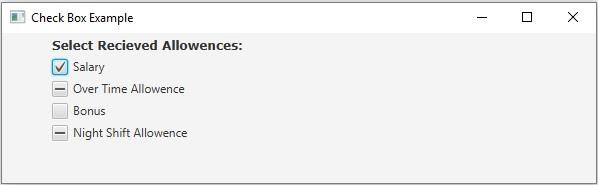Data Structure
Data Structure Networking
Networking RDBMS
RDBMS Operating System
Operating System Java
Java MS Excel
MS Excel iOS
iOS HTML
HTML CSS
CSS Android
Android Python
Python C Programming
C Programming C++
C++ C#
C# MongoDB
MongoDB MySQL
MySQL Javascript
Javascript PHP
PHP
- Selected Reading
- UPSC IAS Exams Notes
- Developer's Best Practices
- Questions and Answers
- Effective Resume Writing
- HR Interview Questions
- Computer Glossary
- Who is Who
What is tri state checkBox, How to create a tri state checkBox in JavaFX?
A checkbox is a type of selection control, which is square in shape with a tick mark int it. Generally, a checkbox has two states checked and unchecked.
Depending on the GUI (technology) we can also have a third state named undefined/undetermined, which indicates the state of the current checkbox is neither checked nor unchecked.
JavaFX supports tristate checkboxes, the javafx.scene.control.CheckBox class represents a checkbox and it contains three boolean properties −
allowIndeterminate − This property specifies whether a checkbox should have all the three states. You can set the value to this property using the setAllowIndeterminate() method.
indeterminate − This property specifies whether a checkbox is in undefined states. You can set the value to this property using the setIndeterminate() method.
selected − This property specifies whether the current checkbox is selected. You can set the value to this property using the setSelected() method.
To toggle through all the three states −
Instantiate the CheckBox class.
Invoke the setAllowIndeterminate() method by passing the boolean value true as an argument.
Invoke the setIndeterminate() method by passing the boolean value true as an argument.
Add the created checkbox to the parent node.
Example
import javafx.application.Application;
import javafx.geometry.Insets;
import javafx.scene.Scene;
import javafx.scene.control.CheckBox;
import javafx.scene.control.Label;
import javafx.scene.layout.VBox;
import javafx.scene.paint.Color;
import javafx.scene.text.Font;
import javafx.scene.text.FontPosture;
import javafx.scene.text.FontWeight;
import javafx.stage.Stage;
public class CheckBox_Undefined_State extends Application {
public void start(Stage stage) {
//Creating the check boxes
CheckBox checkBox1 = new CheckBox("Salary");
CheckBox checkBox2 = new CheckBox("Over Time Allowence");
CheckBox checkBox3 = new CheckBox("Bonus");
CheckBox checkBox4 = new CheckBox("Night Shift Allowence");
Label label = new Label("Select Recieved Allowences:");
Font font = Font.font("verdana", FontWeight.BOLD, FontPosture.REGULAR, 12);
label.setFont(font);
//Setting the indeterminate state true
checkBox2.setAllowIndeterminate(true);
checkBox2.setIndeterminate(true);
checkBox4.setAllowIndeterminate(true);
checkBox4.setIndeterminate(true);
//Adding the toggle button to the pane
VBox vBox = new VBox(5);
vBox.setPadding(new Insets(5, 5, 5, 50));
vBox.getChildren().addAll(label, checkBox1, checkBox2, checkBox3, checkBox4);
//Setting the stage
Scene scene = new Scene(vBox, 595, 150, Color.BEIGE);
stage.setTitle("Check Box Example");
stage.setScene(scene);
stage.show();
}
public static void main(String args[]){
launch(args);
}
}
Output