
 Data Structure
Data Structure Networking
Networking RDBMS
RDBMS Operating System
Operating System Java
Java MS Excel
MS Excel iOS
iOS HTML
HTML CSS
CSS Android
Android Python
Python C Programming
C Programming C++
C++ C#
C# MongoDB
MongoDB MySQL
MySQL Javascript
Javascript PHP
PHP
- Selected Reading
- UPSC IAS Exams Notes
- Developer's Best Practices
- Questions and Answers
- Effective Resume Writing
- HR Interview Questions
- Computer Glossary
- Who is Who
What is the best app in android phone to scan the documents?
Smartphones are useful for many purposes and one of the less typical use cases are digitizing documents. There are many scanning applications in Android and choosing between those applications is a tough choice. Google play store provides ‘n’ number of scanning applications with different features.
In recent times many high-end mobiles have been launched which provide best camera quality which as equal an iPhone camera or DSLR camera quality. But the problem with them is we cannot convert the captured images into PDF and Word formats. We need specific converters for changing the type of image file into the desired format.
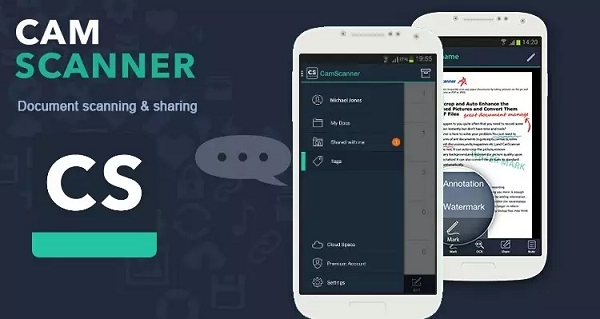
The best scanning application for android phone is Cam Scanner which is user-friendly as well as it provides free subscription. It has many features but the basic features which are used on a regular basis are free and the other features come under premium subscription.
Why is Cam Scanner best app for an android phone?
When you’re on go and need to scan and save documents like receipts, bills or any other important documents cam scanner is very much helpful because it is user-friendly.
It automatically adjusts the brightness for the document after clicking the picture from your phone.
It provided with manual cropping feature where you can crop the document easily.
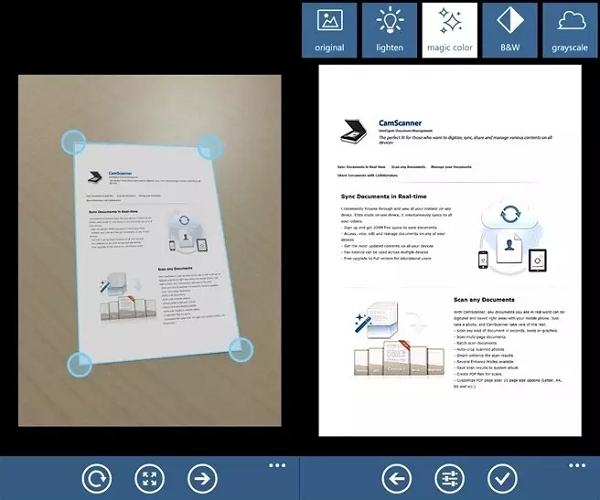
The best part about the application is that it is available for free in the play store.
It available for all the operating systems like Android, IOS, and windows.
Since Android is user-friendly cam scanner is considered to be the best scanning application for this operating system and the reason behind it is it will save the documents in the desired formats and all the formats are accepted by android phone.
It is very easy to use and scans any documents easily to PDF format.
All the files are organized properly for later retrieval.
You can also save all the documents to the cloud and you can even annotate the documents with notes and be highlighting.
It also performs OCR on your documents to lift up important elements on the document like dates, prices etc.
Auto crop feature is also provided along with color enhancement.
There are many options to scan in color, grayscale or black and white.
All the above features are enough for scanning a document and the best part is that the features we just talked about are available in free version of Cam Scanner.
However, if you wish to go for a premium subscription it's 5$ a month/50$ a year and all the additional features like OCR, additional cloud storage are provided.
Features like Auto OCR, and adding files automatically to Dropbox or a Google drive are provided under premium subscription.

