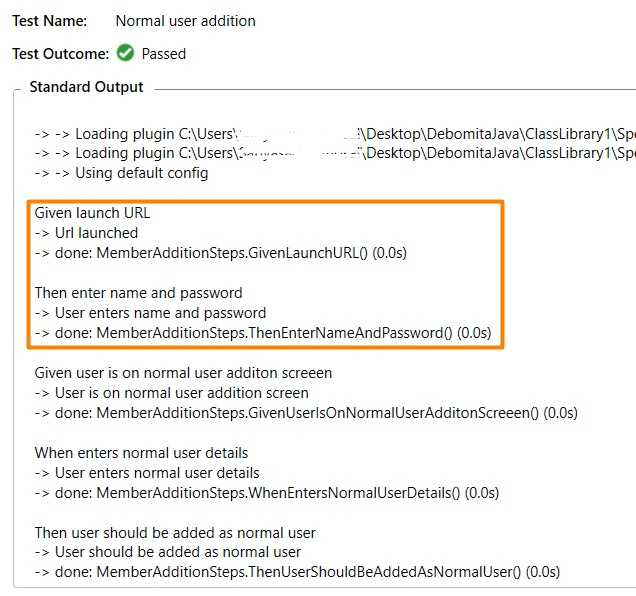Data Structure
Data Structure Networking
Networking RDBMS
RDBMS Operating System
Operating System Java
Java MS Excel
MS Excel iOS
iOS HTML
HTML CSS
CSS Android
Android Python
Python C Programming
C Programming C++
C++ C#
C# MongoDB
MongoDB MySQL
MySQL Javascript
Javascript PHP
PHP
- Selected Reading
- UPSC IAS Exams Notes
- Developer's Best Practices
- Questions and Answers
- Effective Resume Writing
- HR Interview Questions
- Computer Glossary
- Who is Who
What is the Background keyword in Cucumber?
The Background keyword is applied to replicate the same steps before all Scenarios within a Feature File.
Background Rules
Let us describe some of the rules while applying Background −
It should be used for defining simple steps unless we are forced to bring the application to a state which requires complicated steps to be carried out. As requested by the stakeholders of the project.
It should be brief and realistic.
All the Scenarios should also be short and to the point.
Background Example
Let us see an example where we have used Background steps to be executed before all the tests in the Feature File. For instance, to add a normal and admin user for an application, we require the following steps to be run before the execution of the actual tests −
- Launch the application URL.
- Submit the username and password.
Feature File
Feature − Member addition
Background
Given launch URL
Then enter name and password
Scenario − Normal user addition
Given user is on normal user additon screeen
When enters normal user details
Then user should be added as normal user
Scenario− Admin user addition
Given user is on admin user addition screen
When enters admin user details
Then user should be added as admin user
Example
Step Definition File
using System;
using TechTalk.SpecFlow;
namespace SpecFlowProject1.Features {
[Binding]
public class MemberAdditionSteps {
[Given(@"launch URL")]
public void GivenLaunchURL() {
Console.WriteLine("Url launched");
}
[Given(@"user is on normal user additon screeen")]
public void GivenUserIsOnNormalUserAdditonScreeen() {
Console.WriteLine("User is on normal user addition screen");
}
[Given(@"user is on admin user addition screen")]
public void GivenUserIsOnAdminUserAdditionScreen() {
Console.WriteLine("User is on admin user addition screen");
}
[When(@"enters normal user details")]
public void WhenEntersNormalUserDetails() {
Console.WriteLine("User enters normal user details");
}
[When(@"enters admin user details")]
public void WhenEntersAdminUserDetails() {
Console.WriteLine("User enters admin user details");
}
[Then(@"enter name and password")]
public void ThenEnterNameAndPassword() {
Console.WriteLine("User enters name and password");
}
[Then(@"user should be added as normal user")]
public void ThenUserShouldBeAddedAsNormalUser() {
Console.WriteLine("User should be added as normal user");
}
[Then(@"user should be added as admin user")]
public void ThenUserShouldBeAddedAsAdminUser() {
Console.WriteLine("User should be added as admin user");
}
}
}
Output