
 Data Structure
Data Structure Networking
Networking RDBMS
RDBMS Operating System
Operating System Java
Java MS Excel
MS Excel iOS
iOS HTML
HTML CSS
CSS Android
Android Python
Python C Programming
C Programming C++
C++ C#
C# MongoDB
MongoDB MySQL
MySQL Javascript
Javascript PHP
PHP
- Selected Reading
- UPSC IAS Exams Notes
- Developer's Best Practices
- Questions and Answers
- Effective Resume Writing
- HR Interview Questions
- Computer Glossary
- Who is Who
What is Canva’s palette generator?
Tired of trying to eyeball the colour palettes of your image? Want to find an end to this endless search for a colour that perfectly contrasts your design? Canva's palette generator is the tool that can help you. It is a tool which along with being very useful is very easily optimizable. So let’s discover what the tool is all about.
What is Canva’s palette generator?
Colour scheme of a design is one of the most fundamental elements of a design and is also very hard to figure out when lacking the proper tools. This is because colours highlight the marketing strategy of the business if used correctly and also is the base of the general aesthetic of the design.
Canva’s palette generator is a tool designed to perfect aid this task. When an image is uploaded in Canva’s palette generator the colour scheme is analysed to generate a colour palette that contains the colours contained in and contrasting the design.
How to use Canva’s palette generator?
From Canva’s homepage, select the palette generator option from the left corner of the page.
This directs you to a page with the options to upload an image or use a demo image for testing out the tool.
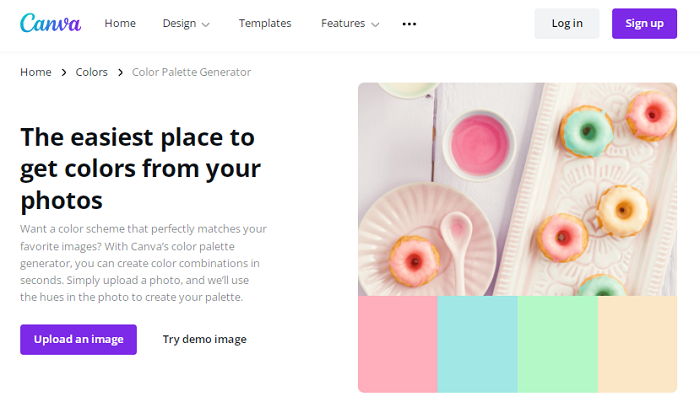
Upload an image that you want the colour palette to generate.
The colour palette of the image is generated.

