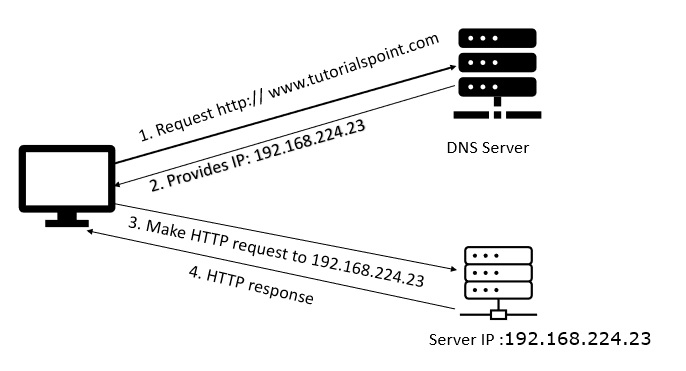Data Structure
Data Structure Networking
Networking RDBMS
RDBMS Operating System
Operating System Java
Java MS Excel
MS Excel iOS
iOS HTML
HTML CSS
CSS Android
Android Python
Python C Programming
C Programming C++
C++ C#
C# MongoDB
MongoDB MySQL
MySQL Javascript
Javascript PHP
PHP
- Selected Reading
- UPSC IAS Exams Notes
- Developer's Best Practices
- Questions and Answers
- Effective Resume Writing
- HR Interview Questions
- Computer Glossary
- Who is Who
What is a Domain Name System?
The acronym for Domain Name System is DNS. It is a naming system that works hierarchically and is decentralized for computers, servers (web servers), services, resources, network devices and components that are present on large networks such as the public Internet.
For example, in layman terms, it is a phonebook for computers on the Internet.
It translates and maps alphabetic domain names (websites' web addresses or names) to the numeric Internet Protocol (IP) addresses of computers or servers. And it also does the reverse process. DNS uses User Datagram Protocol (UDP). DNS service uses port number 53.
Technically, computers or technically the routers (default gateway) use DNS servers to contact to get any domains translated and converted to an IP address of the server hosting a website. The entry for DNS servers could be few or many, as there would be multiple DNS servers. The examples are OpenDNS servers, or Google DNS servers.
It is a system that uses at least one DNS server to resolve DNS-names. DNS is used because computers and servers do not understand human-readable alphabetic domain names, where humans do not understand and remember numeric IP addresses, which the computers and servers can.
DNS service or server is an Internet service in general, thus maps or translates human readable domain names (website names or URL, Uniform Resource Locator) into machine or Computer readable IP (Internet Protocol) addresses.
Example
Domain name = www.example.com whose Server IP address is,
say = 253.136.27.2
Working of DNS
The working of DNS is explained below in stepwise manner −
Step 1 − Every website has a domain name/ IP address associated with it.
Step 2 − Now IP is a bit complicated to share (as no one wants to write 192.168.224.23 or some random IP to access Tutorials point) so people came up with an idea of domain names which basically stores the IP address mapped to their name.
Step 3 − Now, a DNS translates every domain name to its IP address so every browser can access that particular website.
Step 4 − DNS has eased the process of web surfing as we write tutorialspoint.com to reach a website instead of some complicated 32-128 bit address.
Given below is the diagram of DNS −