
 Data Structure
Data Structure Networking
Networking RDBMS
RDBMS Operating System
Operating System Java
Java MS Excel
MS Excel iOS
iOS HTML
HTML CSS
CSS Android
Android Python
Python C Programming
C Programming C++
C++ C#
C# MongoDB
MongoDB MySQL
MySQL Javascript
Javascript PHP
PHP
- Selected Reading
- UPSC IAS Exams Notes
- Developer's Best Practices
- Questions and Answers
- Effective Resume Writing
- HR Interview Questions
- Computer Glossary
- Who is Who
What are the YouTube Metrics?
Do you track how well you perform on YouTube?
Everybody aspires to become famous. Furthermore, even if your video goes viral, what good is it if you aren't monitoring your YouTube analytics to find out who is watching it from where in the world and for how long on an average?
You need all these numbers to further develop your YouTube strategy. For that, you must learn about YouTube metrics. In this article, we have listed the five metrics that are frequently used to gauge YouTube channel and video performance.
Let's examine the top 12 YouTube analytics metrics?
- Step 1 ? In order to find the YouTube metrics, you must go to the YouTube.com websiteand sign in to your account. Click on the Profile Icon, a drop-down menu appears. Click on the YouTube Studio from the drop-down menu.
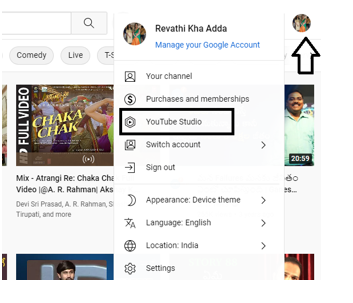
- Step 2 ? Once you click on the YouTube studio, the channel dashboard page appears (as shown below. Scroll down the left side menu and here you will find the Analytics section and click on the Analytics.
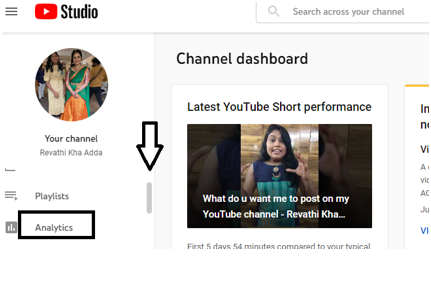
- Step 3 ? When you click on Analytics, the Channel analytics page will be opened up (as shown below). However, in the channel analytics page, you will see five different sub-categories - Overview, Content, Audience, Revenue, and Research.
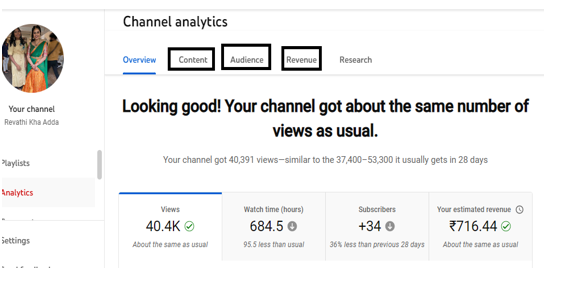
- Step 4 ? Here I'm going to break down these YouTube metrics into three different categories - Content, Audience and Revenue.
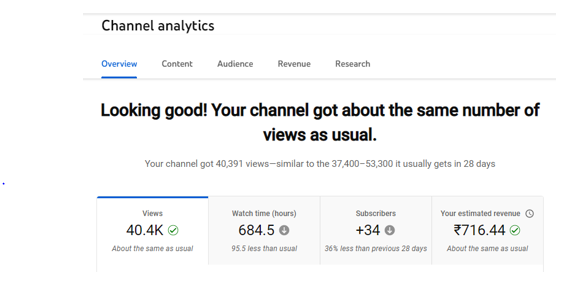
- Step 5 ? In the Overview section, you can check out- how your channel is performing, the number of views you got, and watch time hours, subscriber count and the estimated revenue. You can analyze these numbers for the last 28 days or for week or for the lifetime. Here I'm checking it for the last 28 days.
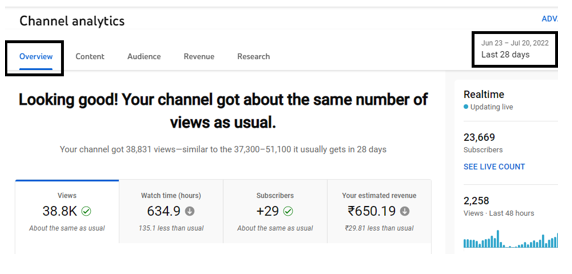
- Step 6 ? In the Content section, you will find the number of Views you got for short videos, YouTube videos, live streams, community posts, and stories in the last 28 days. You can even check it out for 90 days or for life time.

Traffic Sources
This will reveal you how audience are finding your videos. It can be YouTube searches, playlists, suggested videos, Google searches, other websites, and more are among the different categories.
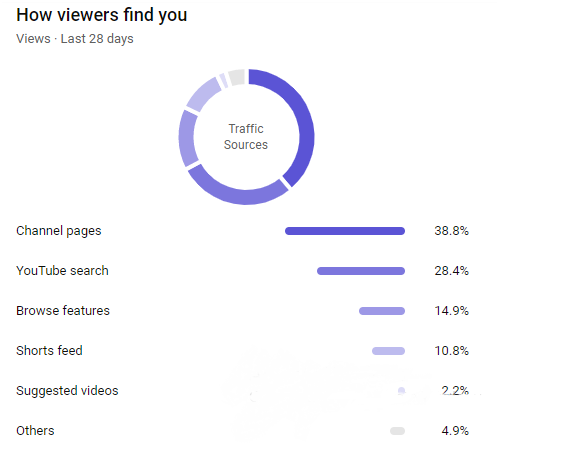
Impressions and Click-Through-Rate(CTR)
Impressions are the total number of times a potential viewer has seen your video material. Contrarily, CTR reveals the proportion of impressions that resulted in views?that is, how many people who saw your thumbnail actually clicked on it.
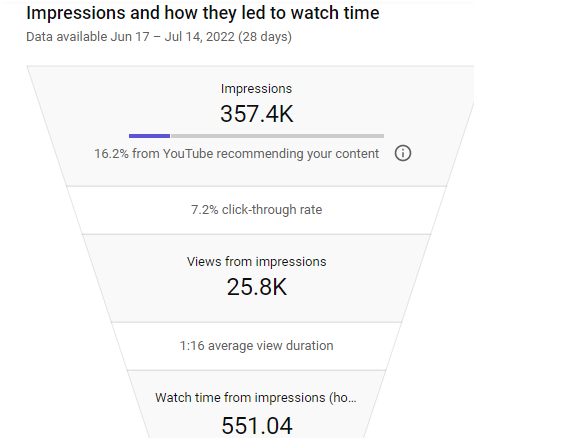
Audience
Go to the Audience section and in the Audience section, you will find the most relevant YouTube metrics that will help you in understanding your audience and how do they react to your content.
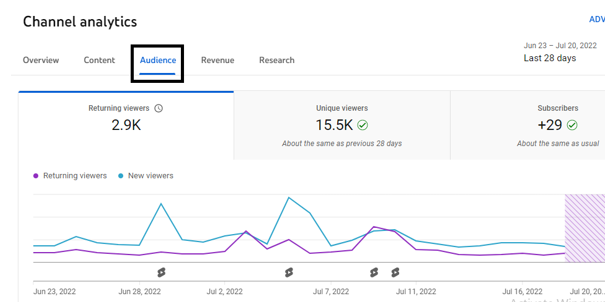
In the Audience section, you will find Returning viewers, Unique viewers and subscribers metrics. However, these metrics are useful for figuring out how many people are discovering your content for the first time, how many of them are returning to check out more, and most importantly, how many of them are subscribing to make sure they see more of your content in the future. You can use all of these metrics to assess the general health of your channel.
When your Viewers are on YouTube
You can find this metrics in the Audience Tab. Click on the Audience tab, Scroll down and at the bottom, exactly below - Videos growing your audience section. You will find - When your Viewers are on YouTube section.
These metrics is important to figure out at which time in the video your channel viewers are most active on YouTube platform. Here the thick violet lines indicate- Where your Viewers are on YouTube.
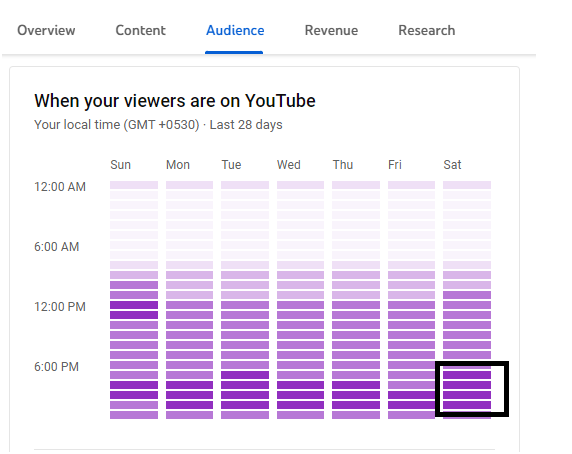
Subscriber bell notifications and Top Geographies Metrics
You will find - Subscriber bell notifications and Top Geographies Metrics at the bottom of the Audience tab.
At first, let's see -what is this subscriber bell notification - In this metrics, you will be displayed with the number of the subscribers who turned on "All Notifications" for your channel and enabled YouTube notifications.

In the top geographies metrics, you can figure out - from which countries in the world you are getting the maximum number of views.
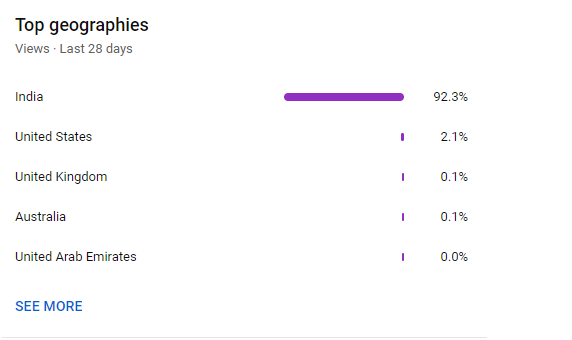
Watch time from Subscribers
In the Audience Tab, when you scroll down at the bottom you will find the Watch time from Subscribers section.
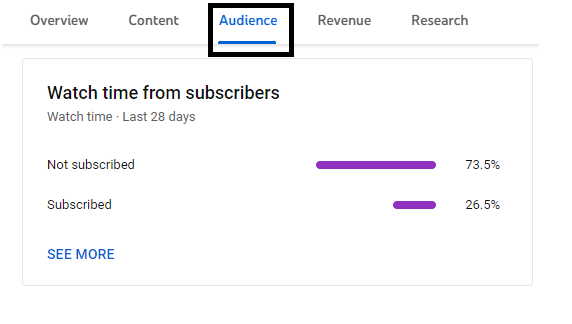
This metric shows you how long your subscribers have watched your videos overall. YouTube suggests and promotes videos with high audience retention, and your subscribers are viewers who have already expressed interest in your content, so it's not simply for self-gratification. Keep a close eye on this measure whenever you experiment with your content because it might provide as a preliminary indicator of how well your regulars are responding to the changes.
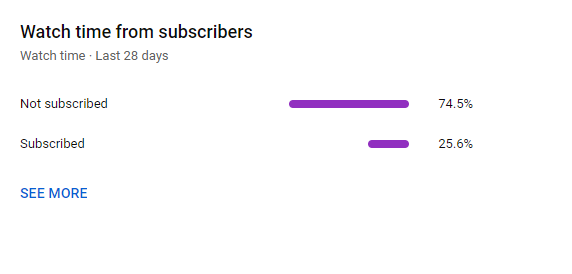
Age and Gender
This metric determines which gender group (male or female) and the age group is watching your videos the most, as well as whether they are teenagers, young people, middle-aged people, or elderly people.These numbers are important while you are aiming for a new video content.
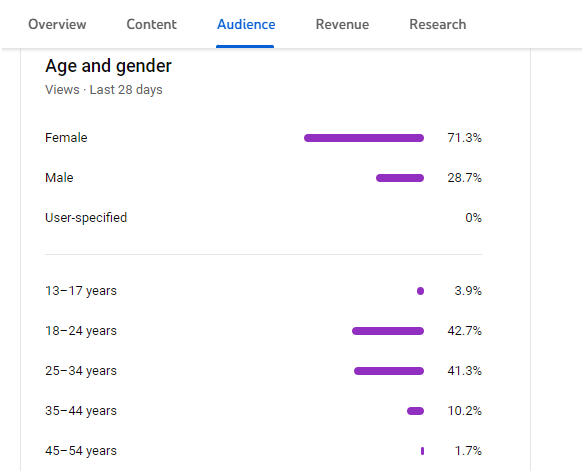
You must look beyond view numbers if you want to get the most out of YouTube. You'll be able to better understand how to disseminate your video content if you use YouTube metrics that examine the reach, engagement, and audience of your videos.

