
 Data Structure
Data Structure Networking
Networking RDBMS
RDBMS Operating System
Operating System Java
Java MS Excel
MS Excel iOS
iOS HTML
HTML CSS
CSS Android
Android Python
Python C Programming
C Programming C++
C++ C#
C# MongoDB
MongoDB MySQL
MySQL Javascript
Javascript PHP
PHP
- Selected Reading
- UPSC IAS Exams Notes
- Developer's Best Practices
- Questions and Answers
- Effective Resume Writing
- HR Interview Questions
- Computer Glossary
- Who is Who
What are the high level I/O functions in C language?
I/O refers to the input - output functions in C language.
High level I/O
- These are easily understood by human beings
- The advantage is portability.
Low level I/O
- These are easily understood by computer.
- The advantage is that execution time is less.
- The disadvantage is that Non portability.
High level I/O Functions
The high level input - output (I/O) functions are explained below −
| Function | Description |
|---|---|
| fprintf ( ) | write data into a file |
| fscanf ( ) | read data from a file |
| putc ( )/ fputc() | write a character into a file |
| getc ( ) /fgetc() | read a character from a file |
| putw ( ) | write a number into a file |
| getw ( ) | read number from a file |
| fputs ( ) | write a string into a file |
| fgets ( ) | read a string from a file |
| fread() | read an entire record from a file |
| fwrite() | write an entire record into a file |
fprintf ( ) & fscanf ( ) functions
- fprintf ( )
The syntax is as follows −
fprintf (file pointer, " control string”, variable list)
For example,
FILE *fp; fprintf (fp, "%d%c”, a,b);
- fscanf ( )
The syntax is as follows −
fscanf(file pointer, "control string”, & variable list);
For example,
FILE *fp; fscanf (fp, "%d%c”, &a,&b);
putc( ) and getc( ) functions
- putc ( )
It is used for writing a character into a file.
The syntax is as follows −
putc (char ch, FILE *fp);
For example,
FILE *fp; char ch; putc(ch, fp);
- get c ( )
It is used to read a character from file.
The syntax is as follows −
char getc (FILE *fp);
For example,
FILE *fp; char ch; ch = getc(fp);
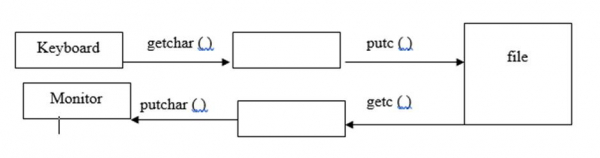
putw ( ) and getw ( ) functions
- putw( )
It is used for writing a number into file.
The syntax is as follows −
putw (int num, FILE *fp);
For example,
FILE *fp; int num; putw(num, fp);
- getw ( )
It is used for reading a number from a file.
The syntax is as follows −
int getw (FILE *fp);
For example,
FILE *fp; int num; num = getw(fp);
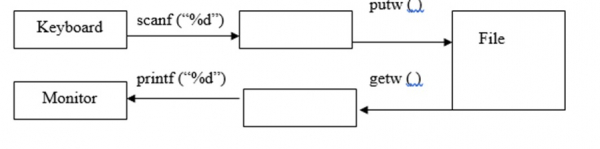
fput c ( ) and fgetc ( ) functions
- fputc( )
It is used for writing a character in to a file.
The syntax is as follows −
fputc (char ch, FILE *fp);
For example,
FILE *fp; char ch; fputc (ch.fp);
- fgetc( )
It is used for reading a character from a file.
The syntax is as follows −
fputc (char ch, FILE *fp);
For example,
FILE *fp; char ch; ch = fgetc(fp);
fgets ( ) and fputs ( ) functions
- fgets ( )
It is used for reading a string from a file.
The syntax is as follows
fgets (string variable, No. of characters, File pointer);
For example,
FILE *fp; char str [30]; fgets (str,30,fp);
- fputs ( )
It is used for writing a string into a file.
The syntax is as follows −
fputs (string variable, file pointer);
For example,
FILE *fp; char str[30]; fputs (str,fp);
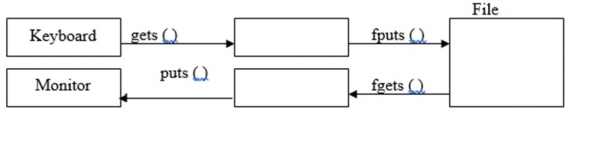
fread ( ) and fwrite ( ) functions
- fread ( )
It is used for reading entire record at a time.
The syntax is as follows −
fread( & structure variable, size of (structure variable), no of records, file pointer);
For example,
struct emp{
int eno;
char ename [30];
float sal;
} e;
FILE *fp;
fread (&e, sizeof (e), 1, fp);
- fwrite ( )
It is used for writing an entire record at a time.
The syntax is as follows −
fwrite( & structure variable , size of structure variable, no of records, file pointer);
For example,
struct emp{
int eno:
char ename [30];
float sal;
} e;
FILE *fp;
fwrite (&e, sizeof(e), 1, fp);
Example Program
Following is the C program for storing numbers from 1 to 10 and to print the same −
//Program for storing no’s from 1 to 10 and print the same
#include<stdio.h>
int main( ){
FILE *fp;
int i;
fp = fopen ("num.txt", "w");
for (i =1; i<= 10; i++){
putw (i, fp);
}
fclose (fp);
fp =fopen ("num.txt", "r");
printf ("file content is");
for (i =1; i<= 10; i++){
i= getw(fp);
printf ("%d",i);
}
fclose (fp);
return 0;
}
Output
When the above program is executed, it produces the following result −
file content is12345678910
Given below is another C program for storing the details of 5 students into a file and print the same by using fread ( ) and fwrite ( ) −
Example
#include<stdio.h>
struct student{
int sno;
char sname [30];
float marks;
char temp;
};
main ( ){
struct student s[60];
int i;
FILE *fp;
fp = fopen ("student1.txt", "w");
for (i=0; i<2; i++){
printf ("enter details of student %d
", i+1);
printf("student number:");
scanf("%d",&s[i].sno);
scanf("%c",&s[i].temp);
printf("student name:");
gets(s[i].sname);
printf("student marks:");
scanf("%f",&s[i].marks);
fwrite(&s[i], sizeof(s[i]),1,fp);
}
fclose (fp);
fp = fopen ("student1.txt", "r");
for (i=0; i<2; i++){
printf ("details of student %d are
", i+1);
fread (&s[i], sizeof (s[i]) ,1,fp);
printf("student number = %d
", s[i]. sno);
printf("student name = %s
", s[i]. sname);
printf("marks = %f
", s[i]. marks);
}
fclose(fp);
getch( );
}
Output
When the above program is executed, it produces the following result −
enter details of student 1 student number:1 student name:bhanu student marks:50 enter details of student 2 student number:2 student name:priya student marks:69 details of student 1 are student number = 1 student name = bhanu marks = 50.000000 details of student 2 are student number = 2 student name = priya marks = 69.000000

