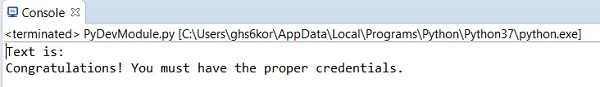Data Structure
Data Structure Networking
Networking RDBMS
RDBMS Operating System
Operating System Java
Java MS Excel
MS Excel iOS
iOS HTML
HTML CSS
CSS Android
Android Python
Python C Programming
C Programming C++
C++ C#
C# MongoDB
MongoDB MySQL
MySQL Javascript
Javascript PHP
PHP
- Selected Reading
- UPSC IAS Exams Notes
- Developer's Best Practices
- Questions and Answers
- Effective Resume Writing
- HR Interview Questions
- Computer Glossary
- Who is Who
What are the different ways of handling authentication popup window using Selenium?
We can handle authentication pop-up window using Selenium webdriver by incorporating the username and password within the application URL. The format of an URL along with credential should be − https://username:password@URL
Let us launch a web page having the authentication pop-up generated at page load −
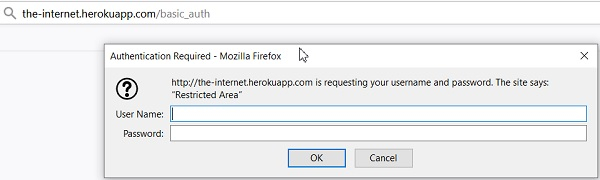
The user Name and Password fields are having value as admin.
If we ignore this pop-up on clicking the Cancel button, we shall be navigated to the below page.
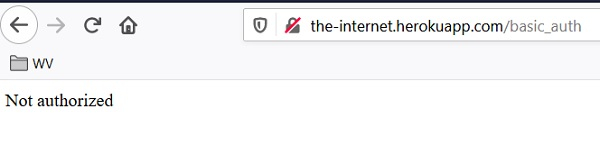
If proper credentials are entered and then the OK button is clicked, we shall be navigated to the below page.
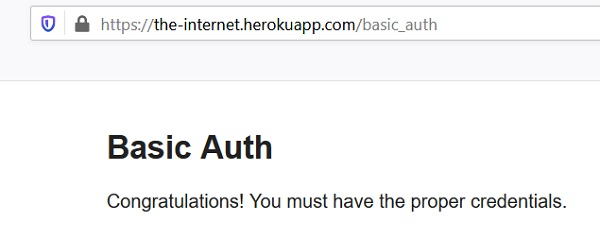
In the above example, to handle the authentication pop-up, using the get method, the URL to be passed as a parameter should be - https://admin:admin@the−nternet.herokuapp.com/basic_auth.
Example
from selenium import webdriver
#set chromodriver.exe path
driver = webdriver.Chrome(executable_path="C:\chromedriver.exe")
#implicit wait
driver.implicitly_wait(0.5)
#maximize browser
driver.maximize_window()
#username, password value
p = "admin"
#url format
url = "https://" + p + ":" + p + "@" + "the-internet.herokuapp.com/basic_auth"
#launch URL
driver.get(url)
#identify element
l = driver.find_element_by_tag_name("p")
#obtain text
s = l.text
print("Text is: ")
print(s)
#close browser
driver.close()
Output