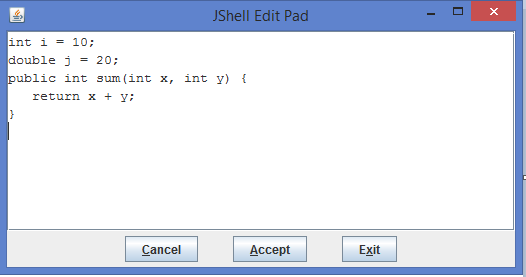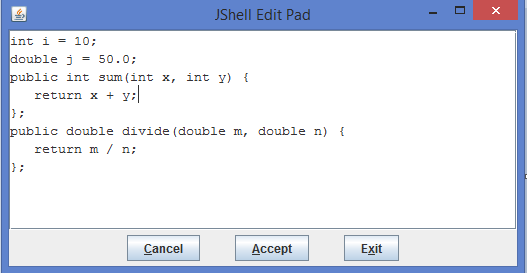Data Structure
Data Structure Networking
Networking RDBMS
RDBMS Operating System
Operating System Java
Java MS Excel
MS Excel iOS
iOS HTML
HTML CSS
CSS Android
Android Python
Python C Programming
C Programming C++
C++ C#
C# MongoDB
MongoDB MySQL
MySQL Javascript
Javascript PHP
PHP
- Selected Reading
- UPSC IAS Exams Notes
- Developer's Best Practices
- Questions and Answers
- Effective Resume Writing
- HR Interview Questions
- Computer Glossary
- Who is Who
What are the different "/edit" commands in JShell in Java 9?
JShell is a command-line tool introduced in Java 9 that evaluates declarations, statements, and expressions without the main() method. JShell can set up a text editor called JShell Edit Pad, which allows us to modify the code very easily, and it can be launched using the "/edit" command.
Below are the different "/edit" commands used in Jshell.
/edit /edit [ID] /edit [Code_Name]
- /edit: This command can be used without an argument, the "/edit" command displays all the active code in the text editor.
- /edit [ID]: This command displays in the text editor the code corresponding to the ID entered.
- /edit [Code_Name]: This comamnd displays in the text editor the code corresponding to the name entered.
jshell> int i = 10
i ==> 10
jshell> double j = 20.0
j ==> 20.0
jshell> public int sum(int x, int y) {
...> return x + y;
...> }
| created method sum(int,int)
jshell> /edit
In the above, we create integer i, double y along with a method called “sum”. By entering the "/edit" command, it displays "JShell Edit Pad" as below.
We can use the editor to add or modify code and validate the set with the Accept button. We can add a new divide() method and modify the value of the variable "y" as below
jshell> int i = 10
i ==> 10
jshell> double j = 20
j ==> 20.0
jshell> public int sum(int x, int y) {
...> return x + y;
...> }
| created method sum(int,int)
jshell> /edit
j ==> 50.0
| created method divide(double,double)
If we want to display only the variable "i" in JShell Edit Pad, just type the command "/edit i", and it displays 10. In the same way, if we want to modify only the text of "ID 2" (corresponding to the variable y), just enter the command "/edit 2", and it displays 20.