
 Data Structure
Data Structure Networking
Networking RDBMS
RDBMS Operating System
Operating System Java
Java MS Excel
MS Excel iOS
iOS HTML
HTML CSS
CSS Android
Android Python
Python C Programming
C Programming C++
C++ C#
C# MongoDB
MongoDB MySQL
MySQL Javascript
Javascript PHP
PHP
- Selected Reading
- UPSC IAS Exams Notes
- Developer's Best Practices
- Questions and Answers
- Effective Resume Writing
- HR Interview Questions
- Computer Glossary
- Who is Who
What are Network Connecting Devices?
Network devices can relate PCs or other electronic tools to share documents or resources like printers or fax machines. Devices can install a Local Area Network (LAN) are the general type of network devices used by the public. A LAN needed a hub, router, cabling or radio innovation, connection cards, and a high-speed modem if an online connection is necessary.
Let us explain these devices one by one.
Network Interface Card (NIC)
Network Interface Card is a device that linked your computer to a network. A NIC is a display in the figure. The cards are set up in a development slot in each mainframe and server on the connection.
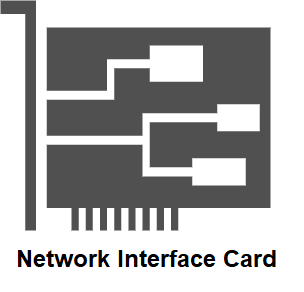
Transceivers
The Transceiver (Transmitter/Receiver) is a device that attaches a computer to a network cable. Transceivers are developed into NIC (Network Interface Card).
The Transceiver is essential for transmitting, receiving, and finding collisions. The transceiver is linked to the station through a transceiver cable that supports disconnect paths for sending and receiving, as display in the figure.
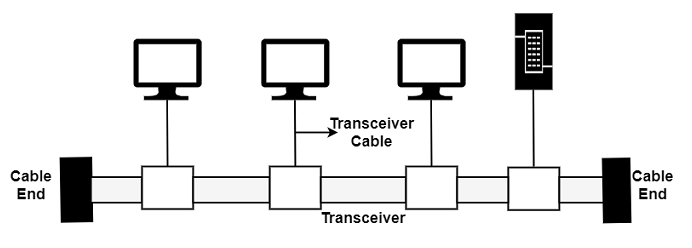
A transceiver can be external or internal. An external transceiver is set up adjacent to the media. An internal transceiver is set up within the station on the network interface card (NIC).
The external transceiver is displayed in the figure −

Media Converters
A media converter is a mechanism that can attach two different networking media. For example, the connection between a shielded cable and twisted pair can be managed through the media converter, as display in the figure.
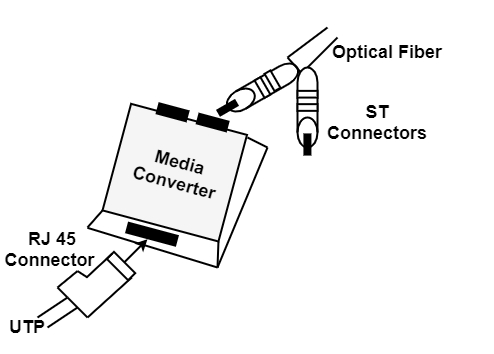
Switches
A switch is a mechanism that includes bridge services and point-to point ‘dedicated connections.’ They attach devices or networks, filter, forward, and flood frames depends on each frame’s MAC terminal station. A switch performs at the data link layer of the OSI model. They are technically known as bridges. They change data without contention. Ethernet switches support a mixture of shared/dedicated 10/100/1000 Mbps relations.
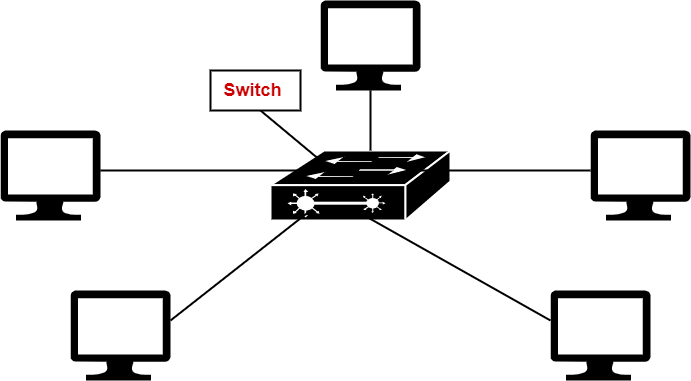
Routers
Routers are devices that join networks, as display in the figure. Routers are used in internetworking between LANs with different protocols. It is the simplest function that accepts packets from a connected network and passes them to another connected network. The router includes a mixture of hardware and software. The hardware can be a computer server, a disconnected computer. The hardware contains the physical link to several networks in the internetwork.

Gateways
A gateway can translate the data from one type of network to the other type. For example, a gateway can get an e-mail message in one structure and modified them into another format.
Gateway is a Protocol convertor. It can receive a packet formatted for one protocol (e.g. TCP/IP) and change it to a packet formatted for a different protocol (e.g. Apple Talk) before forwarding it. The main disadvantage of gateways is that gateways are slow because they need to perform intensive conversions.

