
 Data Structure
Data Structure Networking
Networking RDBMS
RDBMS Operating System
Operating System Java
Java MS Excel
MS Excel iOS
iOS HTML
HTML CSS
CSS Android
Android Python
Python C Programming
C Programming C++
C++ C#
C# MongoDB
MongoDB MySQL
MySQL Javascript
Javascript PHP
PHP
- Selected Reading
- UPSC IAS Exams Notes
- Developer's Best Practices
- Questions and Answers
- Effective Resume Writing
- HR Interview Questions
- Computer Glossary
- Who is Who
Use of 'ClickAt ' selenium command.
We can use the ClickAt command in Selenium IDE. The ClickAt command has two arguments − the element locator and the coordinates which mentions the x and y coordinates of the mouse with respect to the element identified by the locator.
This method is used when we want to click on a position having a specific mouse coordinate. It can click on a checkbox, radio button or link.
Syntax
clickAt(locator, coordinates)
In the Selenium IDE, Choose a row inside the test script edit box. Enter click at the Command field. To identify the dropdown with the id locator, enter the Target field. The x and y coordinates are to be entered inside the Value field.
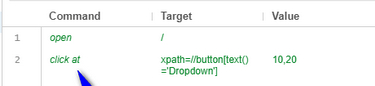

Advertisements
