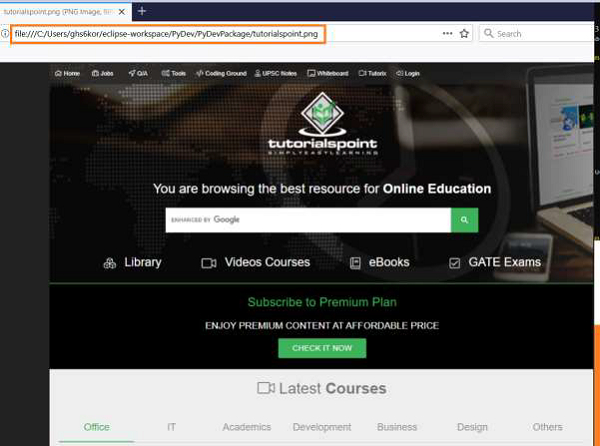Data Structure
Data Structure Networking
Networking RDBMS
RDBMS Operating System
Operating System Java
Java MS Excel
MS Excel iOS
iOS HTML
HTML CSS
CSS Android
Android Python
Python C Programming
C Programming C++
C++ C#
C# MongoDB
MongoDB MySQL
MySQL Javascript
Javascript PHP
PHP
- Selected Reading
- UPSC IAS Exams Notes
- Developer's Best Practices
- Questions and Answers
- Effective Resume Writing
- HR Interview Questions
- Computer Glossary
- Who is Who
Take screenshot of full page with Selenium Python with chromedriver.
We can take a screenshot of a full page with Selenium webdriver in Python with chromedriver. First of all, we shall obtain the original window size with the get_window_size method.
Then with the help of JavaScript Executor we shall fetch the complete height and width of the page which is opened on the browser. Then set the window size to that dimension with the set_window_size method.
Next, capture the screenshot of the entire content within the body tag in the html with the screenshot method. This method accepts the path of the screenshot that will be captured as a parameter.
Example
from selenium import webdriver
#set chromodriver.exe path
driver = webdriver.Chrome(executable_path="C:\chromedriver.exe")
driver.maximize_window()
#launch URL
driver.get("https://www.tutorialspoint.com/index.htm")
#get window size
s = driver.get_window_size()
#obtain browser height and width
w = driver.execute_script('return document.body.parentNode.scrollWidth')
h = driver.execute_script('return document.body.parentNode.scrollHeight')
#set to new window size
driver.set_window_size(w, h)
#obtain screenshot of page within body tag
driver.find_element_by_tag_name('body').screenshot("tutorialspoint.png")
driver.set_window_size(s['width'], s['height'])
driver.quit()
Output
A new file called tutorialspoint.png gets created in the project folder.
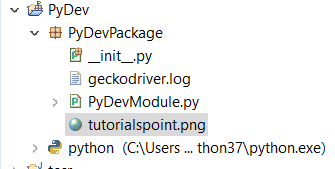
Right−click on it and then select Properties. The Properties for pop−up comes up. Copy the location field.
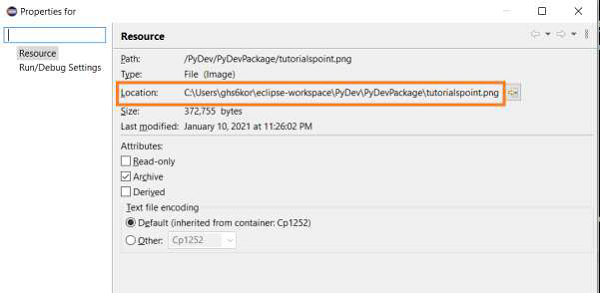
Open it in a browser.