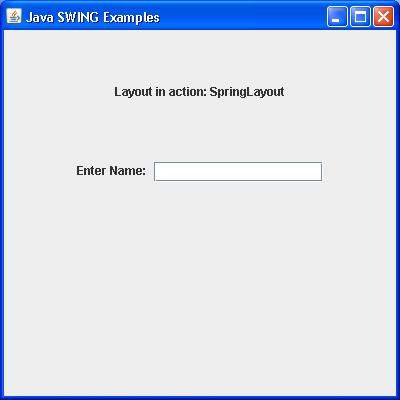SWING - SpringLayout Class
Introduction
The class SpringLayout positions the children of its associated container according to a set of constraints.
Class Declaration
Following is the declaration for javax.swing.SpringLayout class −
public class SpringLayout
extends Object
implements LayoutManager2
Field
Following are the fields for javax.swing.SpringLayout class −
static String BASELINE − Specifies the baseline of a component.
static String EAST − Specifies the right edge of a component's bounding rectangle.
static String HEIGHT − Specifies the height of a component's bounding rectangle.
static String HORIZONTAL_CENTER − Specifies the horizontal center of a component's bounding rectangle.
static String NORTH − Specifies the top edge of a component's bounding rectangle.
static String SOUTH − Specifies the bottom edge of a component's bounding rectangle.
static String VERTICAL_CENTER − Specifies the vertical center of a component's bounding rectangle.
static String WEST − Specifies the left edge of a component's bounding rectangle.
static String WIDTH − Specifies the width of a component's bounding rectangle.
Class Constructors
| Sr.No. | Constructor & Description |
|---|---|
| 1 |
SpringLayout() Creates a new SpringLayout. |
Class Methods
| Sr.No. | Method & Description |
|---|---|
| 1 |
void addLayoutComponent(Component component, Object constraints) If constraints is an instance of SpringLayout.Constraints, associates the constraints with the specified component. |
| 2 |
void addLayoutComponent(String name, Component c) Has no effect, since this layout manager does not use a per-component string. |
| 3 |
Spring getConstraint(String edgeName, Component c) Returns the spring controlling the distance between the specified edge of the component and the top or left edge of its parent. |
| 4 |
SpringLayout.Constraints getConstraints(Component c) Returns the constraints for the specified component. |
| 5 |
float getLayoutAlignmentX(Container p) Returns 0.5f (centered). |
| 6 |
float getLayoutAlignmentY(Container p) Returns 0.5f (centered). |
| 7 |
void invalidateLayout(Container p) Invalidates the layout, indicating that if the layout manager has cached information it should be discarded. |
| 8 |
void layoutContainer(Container parent) Lays out the specified container. |
| 9 |
Dimension maximumLayoutSize(Container parent) Calculates the maximum size dimensions for the specified container, given the components it contains. |
| 10 |
Dimension minimumLayoutSize(Container parent) Calculates the minimum size dimensions for the specified container, given the components it contains. |
| 11 |
Dimension preferredLayoutSize(Container parent) Calculates the preferred size dimensions for the specified container, given the components it contains. |
| 12 |
void putConstraint(String e1, Component c1, int pad, String e2, Component c2) Links edge e1 of component c1 to edge e2 of component c2, with a fixed distance between the edges. |
| 13 |
void putConstraint(String e1, Component c1, Spring s, String e2, Component c2) Links edge e1 of component c1 to edge e2 of component c2. |
| 14 |
void removeLayoutComponent(Component c) Removes the constraints associated with the specified component. |
Methods Inherited
This class inherits methods from the following class −
- java.lang.Object
SpringLayout Example
Create the following Java program using any editor of your choice in say D:/ > SWING > com > tutorialspoint > gui >
SwingLayoutDemo.java
import java.awt.*;
import java.awt.event.*;
import javax.swing.*;
public class SwingSpringLayout {
private JFrame mainFrame;
private JLabel headerLabel;
private JLabel statusLabel;
private JPanel controlPanel;
public SwingSpringLayout(){
prepareGUI();
}
public static void main(String[] args){
SwingSpringLayout swingLayoutDemo = new SwingSpringLayout();
swingLayoutDemo.showSpringLayoutDemo();
}
private void prepareGUI(){
mainFrame = new JFrame("Java SWING Examples");
mainFrame.setSize(400,400);
mainFrame.setLayout(new GridLayout(3, 1));
headerLabel = new JLabel("",JLabel.CENTER );
statusLabel = new JLabel("",JLabel.CENTER);
statusLabel.setSize(350,100);
mainFrame.addWindowListener(new WindowAdapter() {
public void windowClosing(WindowEvent windowEvent){
System.exit(0);
}
});
controlPanel = new JPanel();
controlPanel.setLayout(new FlowLayout());
mainFrame.add(headerLabel);
mainFrame.add(controlPanel);
mainFrame.add(statusLabel);
mainFrame.setVisible(true);
}
private void showSpringLayoutDemo(){
headerLabel.setText("Layout in action: SpringLayout");
SpringLayout layout = new SpringLayout();
JPanel panel = new JPanel();
panel.setLayout(layout);
JLabel label = new JLabel("Enter Name: ");
JTextField textField = new JTextField("", 15);
panel.add(label);
panel.add(textField);
layout.putConstraint(SpringLayout.WEST, label,5, SpringLayout.WEST, controlPanel);
layout.putConstraint(SpringLayout.NORTH, label,5, SpringLayout.NORTH, controlPanel);
layout.putConstraint(SpringLayout.WEST, textField,5, SpringLayout.EAST, label);
layout.putConstraint(SpringLayout.NORTH, textField,5, SpringLayout.NORTH,
controlPanel);
layout.putConstraint(SpringLayout.EAST, panel,5, SpringLayout.EAST, textField);
layout.putConstraint(SpringLayout.SOUTH, panel,5, SpringLayout.SOUTH, textField);
controlPanel.add(panel);
mainFrame.setVisible(true);
}
}
Compile the program using the command prompt. Go to D:/ > SWING and type the following command.
D:\SWING>javac com\tutorialspoint\gui\SwingLayoutDemo.java
If no error occurs, it means the compilation is successful. Run the program using the following command.
D:\SWING>java com.tutorialspoint.gui.SwingLayoutDemo
Verify the following output.