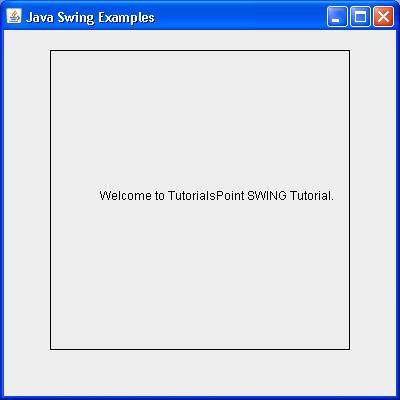SWING - JWindow Class
Introduction
The class JWindow is a container that can be displayed but does not have the title bar or window-management buttons.
Class Declaration
Following is the declaration for javax.swing.JWindow class −
public class JWindow
extends Window
implements Accessible, RootPaneContainer
Field
Following are the fields for java.awt.Component class −
protected AccessibleContext accessibleContext − The accessible context property.
protected JRootPane rootPane − The JRootPane instance that manages the contentPane and optional menuBar for this frame, as well as the glassPane.
protected boolean rootPaneCheckingEnabled − If true then calls to add and setLayout will be forwarded to the contentPane.
Class Constructors
| Sr.No. | Constructor & Description |
|---|---|
| 1 |
JWindow() Creates a window with no specified owner. |
| 2 |
JWindow(Frame owner) Creates a window with the specified owner frame. |
| 3 |
JWindow(GraphicsConfiguration gc) Creates a window with the specified GraphicsConfiguration of a screen device. |
| 4 |
JWindow(Window owner) Creates a window with the specified owner window. |
| 5 |
JWindow(Window owner, GraphicsConfiguration gc) Creates a window with the specified owner window and GraphicsConfiguration of a screen device. |
Class Methods
| Sr.No. | Method & Description |
|---|---|
| 1 |
protected void addImpl(Component comp, Object constraints, int index) Adds the specified child Component. |
| 2 |
protected JRootPane createRootPane() Called by the constructor methods to create the default rootPane. |
| 3 |
AccessibleContext getAccessibleContext() Gets the AccessibleContext associated with this JWindow. |
| 4 |
Container getContentPane() Returns the Container which is the contentPane for this window. |
| 5 |
Component getGlassPane() Returns the glassPane Component for this window. |
| 6 |
Graphics getGraphics() Creates a graphics context for this component. |
| 7 |
JLayeredPane getLayeredPane() Returns the layeredPane object for this window. |
| 8 |
JRootPane getRootPane() Returns the rootPane object for this window. |
| 9 |
TransferHandler getTransferHandler() Gets the transferHandler property. |
| 10 |
protected boolean isRootPaneCheckingEnabled() Returns whether calls to add and setLayout are forwarded to the contentPane. |
| 11 |
protected String paramString() Returns a string representation of this JWindow. |
| 12 |
void remove(Component comp) Removes the specified component from the container. |
| 13 |
void repaint(long time, int x, int y, int width, int height) Repaints the specified rectangle of this component within time milliseconds. |
| 14 |
void setContentPane(Container contentPane) Sets the contentPane property for this window. |
| 15 |
void setGlassPane(Component glassPane) Sets the glassPane property. |
| 16 |
void setLayeredPane(JLayeredPane layeredPane) Sets the layeredPane property. |
| 17 |
void setLayout(LayoutManager manager) Sets the LayoutManager. |
| 18 |
protected void setRootPane(JRootPane root) Sets the new rootPane object for this window. |
| 19 |
protected void setRootPaneCheckingEnabled(boolean enabled) Sets whether calls to add and setLayout are forwarded to the contentPane. |
| 20 |
void setTransferHandler(TransferHandler newHandler) Sets the transferHandler property, which is a mechanism to support the transfer of data into this component. |
| 21 |
void update(Graphics g) Calls paint(g). |
| 22 |
protected void windowInit() Called by the constructors to init the JWindow properly. |
Methods Inherited
This class inherits methods from the following classes −
- java.awt.Window
- java.awt.Container
- java.awt.Component
- java.lang.Object
JWindow Example
Create the following Java program using any editor of your choice in say D:/ > SWING > com > tutorialspoint > gui >
SwingContainerDemo.java
package com.tutorialspoint.gui;
import java.awt.*;
import java.awt.event.*;
import javax.swing.*;
public class SwingContainerDemo {
private JFrame mainFrame;
private JLabel headerLabel;
private JLabel statusLabel;
private JPanel controlPanel;
private JLabel msglabel;
public SwingContainerDemo(){
prepareGUI();
}
public static void main(String[] args){
SwingContainerDemo swingContainerDemo = new SwingContainerDemo();
swingContainerDemo.showJWindowDemo();
}
private void prepareGUI(){
mainFrame = new JFrame("Java Swing Examples");
mainFrame.setSize(400,400);
mainFrame.setLayout(new GridLayout(3, 1));
mainFrame.addWindowListener(new WindowAdapter() {
public void windowClosing(WindowEvent windowEvent){
System.exit(0);
}
});
headerLabel = new JLabel("", JLabel.CENTER);
statusLabel = new JLabel("",JLabel.CENTER);
statusLabel.setSize(350,100);
msglabel = new JLabel("Welcome to TutorialsPoint SWING Tutorial.", JLabel.CENTER);
controlPanel = new JPanel();
controlPanel.setLayout(new FlowLayout());
mainFrame.add(headerLabel);
mainFrame.add(controlPanel);
mainFrame.add(statusLabel);
mainFrame.setVisible(true);
}
private void showJWindowDemo(){
headerLabel.setText("Container in action: JWindow");
final MessageWindow window = new MessageWindow(
mainFrame, "Welcome to TutorialsPoint SWING Tutorial.");
JButton okButton = new JButton("Open a Window");
okButton.addActionListener(new ActionListener() {
public void actionPerformed(ActionEvent e) {
window.setVisible(true);
statusLabel.setText("A Window shown to the user.");
}
});
controlPanel.add(okButton);
mainFrame.setVisible(true);
}
class MessageWindow extends JWindow{
private String message;
public MessageWindow(JFrame parent, String message) {
super(parent);
this.message = message;
setSize(300, 300);
setLocationRelativeTo(parent);
}
public void paint(Graphics g) {
super.paint(g);
g.drawRect(0,0,getSize().width - 1,getSize().height - 1);
g.drawString(message,50,150);
}
}
}
Compile the program using the command prompt. Go to D:/ > SWING and type the following command.
D:\SWING>javac com\tutorialspoint\gui\SwingContainerDemo.java
If no error occurs, it means the compilation is successful. Run the program using the following command.
D:\SWING>java com.tutorialspoint.gui.SwingContainerDemo
Verify the following output.