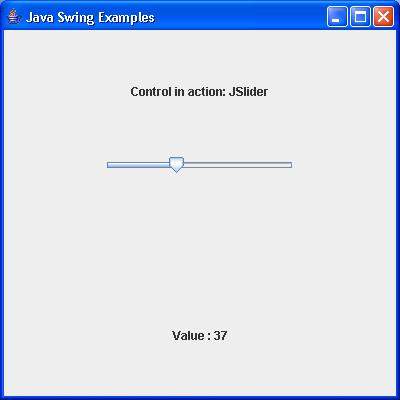SWING - JSlider Class
Introduction
The class JSlider is a component which lets the user graphically select a value by sliding a knob within a bounded interval.
Class Declaration
Following is the declaration for javax.swing.JSlider class −
public class JSlider
extends JComponent
implements SwingConstants, Accessible
Field
Following are the fields for javax.swing.JSlider class −
protected ChangeEvent changeEvent − Only one ChangeEvent is needed per slider instance since the event's only (read-only) state is the source property.
protected ChangeListener changeListener − The changeListener (no suffix) is the listener we add to the slider's model.
protected int majorTickSpacing − The number of values between the major tick marks -- the larger marks that break up the minor tick marks.
protected int minorTickSpacing − The number of values between the minor tick marks -- the smaller marks that occur between the major tick marks.
protected int orientation − Whether the slider is horizontal or vertical The default is horizontal.
protected BoundedRangeModel sliderModel − The data model that handles the numeric maximum value, minimum value, and current-position value for the slider.
protected boolean snapToTicks − If true, the knob (and the data value it represents) resolve to the closest tick mark next to where the user positioned the knob.
Class Constructors
| Sr.No. | Constructor & Description |
|---|---|
| 1 |
JSlider() Creates a horizontal slider with the range 0 to 100 and an initial value of 50. |
| 2 |
JSlider(BoundedRangeModel brm) Creates a horizontal slider using the specified BoundedRangeModel. |
| 3 |
JSlider(int orientation) Creates a slider using the specified orientation with the range 0 to 100 and an initial value of 50. |
| 4 |
JSlider(int min, int max) Creates a horizontal slider using the specified min and max with an initial value equal to the average of the min plus max. |
| 5 |
JSlider(int min, int max, int value) Creates a horizontal slider using the specified min, max and value. |
| 6 |
JSlider(int orientation, int min, int max, int value) Creates a slider with the specified orientation and the specified minimum, maximum, and initial values. |
Class Methods
| Sr.No. | Method & Description |
|---|---|
| 1 |
void addChangeListener(ChangeListener l) Adds a ChangeListener to the slider. |
| 2 |
protected ChangeListener createChangeListener() Subclasses that want to handle ChangeEvents from the model differently can override this to return an instance of a custom ChangeListener implementation. |
| 3 |
Hashtable createStandardLabels(int increment) Creates a Hashtable of numerical text labels, starting at the slider minimum, and using the increment specified. |
| 4 |
Hashtable createStandardLabels(int increment, int start) Creates a Hashtable of numerical text labels, starting at the starting point specified, and using the increment specified. |
| 5 |
protected void fireStateChanged() Send a ChangeEvent, whose source is this JSlider, to all ChangeListeners that have registered interest in ChangeEvents. |
| 6 |
AccessibleContext getAccessibleContext() Gets the AccessibleContext associated with this JSlider. |
| 7 |
ChangeListener[] getChangeListeners() Returns an array of all the ChangeListeners added to this JSlider with addChangeListener(). |
| 8 |
int getExtent() Returns the "extent" from the BoundedRangeModel. |
| 9 |
boolean getInverted() Returns true if the value-range shown for the slider is reversed. |
| 10 |
Dictionary getLabelTable() Returns the dictionary of what labels to draw at which values. |
| 11 |
int getMajorTickSpacing() This method returns the major tick spacing. |
| 12 |
int getMaximum() Returns the maximum value supported by the slider from the BoundedRangeModel. |
| 13 |
int getMinimum() Returns the minimum value supported by the slider from the BoundedRangeModel. |
| 14 |
int getMinorTickSpacing() This method returns the minor tick spacing. |
| 15 |
BoundedRangeModel getModel() Returns the BoundedRangeModel that handles the slider's three fundamental properties: minimum, maximum, value. |
| 16 |
int getOrientation() Return this slider's vertical or horizontal orientation. |
| 17 |
boolean getPaintLabels() Tells if labels are to be painted. |
| 18 |
boolean getPaintTicks() Tells if tick marks are to be painted. |
| 19 |
boolean getPaintTrack() Tells if the track (area the slider slides in) is to be painted. |
| 20 |
boolean getSnapToTicks() Returns true if the knob (and the data value it represents) resolve to the closest tick mark next to where the user positioned the knob. |
| 21 |
SliderUI getUI() Gets the UI object which implements the L&F for this component. |
| 22 |
String getUIClassID() Returns the name of the L&F class that renders this component. |
| 23 |
int getValue() Returns the slider's current value from the BoundedRangeModel. |
| 24 |
boolean getValueIsAdjusting() Returns the valueIsAdjusting property from the model. |
| 25 |
protected String paramString() Returns a string representation of this JSlider. |
| 26 |
void removeChangeListener(ChangeListener l) Removes a ChangeListener from the slider. |
| 27 |
void setExtent(int extent) Sets the size of the range "covered" by the knob. |
| 28 |
void setFont(Font font) Sets the font for this component. |
| 29 |
void setInverted(boolean b) Specify true to reverse the value-range shown for the slider and false to put the value range in the normal order. |
| 30 |
void setLabelTable(Dictionary labels) Used to specify what label will be drawn at any given value. |
| 31 |
void setMajorTickSpacing(int n) This method sets the major tick spacing. |
| 32 |
void setMaximum(int maximum) Sets the slider's maximum value to maximum. |
| 33 |
void setMinimum(int minimum) Sets the slider's minimum value to minimum. |
| 34 |
void setMinorTickSpacing(int n) This method sets the minor tick spacing. |
| 35 |
void setModel(BoundedRangeModel newModel) Sets the BoundedRangeModel that handles the slider's three fundamental properties: minimum, maximum, value. |
| 36 |
void setOrientation(int orientation) Set the slider's orientation to either SwingConstants.VERTICAL or SwingConstants.HORIZONTAL. |
| 37 |
void setPaintLabels(boolean b) Determines whether labels are painted on the slider. |
| 38 |
void setPaintTicks(boolean b) Determines whether tick marks are painted on the slider. |
| 39 |
void setPaintTrack(boolean b) Determines whether the track is painted on the slider. |
| 40 |
void setSnapToTicks(boolean b) Specifying true makes the knob (and the data value it represents) resolve to the closest tick mark next to where the user positioned the knob. |
| 41 |
void setUI(SliderUI ui) Sets the UI object which implements the L&F for this component. |
| 42 |
void setValue(int n) Sets the slider's current value to n. |
| 43 |
void setValueIsAdjusting(boolean b) Sets the model's valueIsAdjusting property. |
| 44 |
protected void updateLabelUIs() Updates the UIs for the labels in the label table by calling updateUI on each label. |
| 45 |
void updateUI() Resets the UI property to a value from the current look and feel. |
Methods Inherited
This class inherits methods from the following classes −
- javax.swing.JComponent
- java.awt.Container
- java.awt.Component
- java.lang.Object
JSlider Example
Create the following Java program using any editor of your choice in say D:/ > SWING > com > tutorialspoint > gui >
SwingControlDemo.java
package com.tutorialspoint.gui;
import java.awt.*;
import java.awt.event.*;
import javax.swing.*;
import javax.swing.event.*;
public class SwingControlDemo {
private JFrame mainFrame;
private JLabel headerLabel;
private JLabel statusLabel;
private JPanel controlPanel;
public SwingControlDemo(){
prepareGUI();
}
public static void main(String[] args){
SwingControlDemo swingControlDemo = new SwingControlDemo();
swingControlDemo.showSliderDemo();
}
private void prepareGUI(){
mainFrame = new JFrame("Java Swing Examples");
mainFrame.setSize(400,400);
mainFrame.setLayout(new GridLayout(3, 1));
mainFrame.addWindowListener(new WindowAdapter() {
public void windowClosing(WindowEvent windowEvent){
System.exit(0);
}
});
headerLabel = new JLabel("", JLabel.CENTER);
statusLabel = new JLabel("",JLabel.CENTER);
statusLabel.setSize(350,100);
controlPanel = new JPanel();
controlPanel.setLayout(new FlowLayout());
mainFrame.add(headerLabel);
mainFrame.add(controlPanel);
mainFrame.add(statusLabel);
mainFrame.setVisible(true);
}
private void showSliderDemo(){
headerLabel.setText("Control in action: JSlider");
JSlider slider = new JSlider(JSlider.HORIZONTAL,0,100,10);
slider.addChangeListener(new ChangeListener() {
public void stateChanged(ChangeEvent e) {
statusLabel.setText("Value : " + ((JSlider)e.getSource()).getValue());
}
});
controlPanel.add(slider);
mainFrame.setVisible(true);
}
}
Compile the program using the command prompt. Go to D:/ > SWING and type the following command.
D:\SWING>javac com\tutorialspoint\gui\SwingControlDemo.java
If no error occurs, it means the compilation is successful. Run the program using the following command.
D:\SWING>java com.tutorialspoint.gui.SwingControlDemo
Verify the following output.