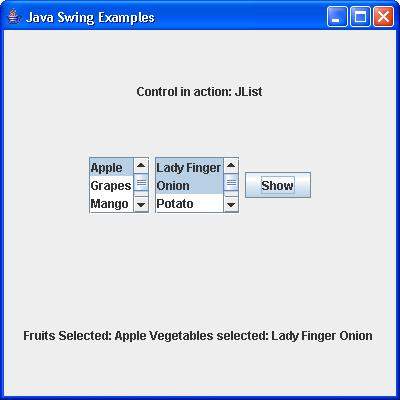SWING - JList Class
Introduction
The class JList is a component which displays a list of objects and allows the user to select one or more items. A separate model, ListModel, maintains the contents of the list.
Class Declaration
Following is the declaration for javax.swing.JList class −
public class JList
extends JComponent
implements Scrollable, Accessible
Field
Following are the fields for javax.swing.JList class −
static int HORIZONTAL_WRAP − Indicates a "newspaper style" layout with cells flowing horizontally then vertically.
static int VERTICAL − Indicates a vertical layout of cells, in a single column; the default layout.
static int VERTICAL_WRAP − Indicates a "newspaper style" layout with cells flowing vertically then horizontally.
Class Constructors
| Sr.No. | Constructor & Description |
|---|---|
| 1 |
JList() Constructs a JList with an empty, read-only, model. |
| 2 |
JList(ListModel dataModel) Constructs a JList that displays elements from the specified, non-null, model. |
| 3 |
JList(Object[] listData) Constructs a JList that displays the elements in the specified array. |
| 4 |
JList(Vector<?> listData) Constructs a JList that displays the elements in the specified Vector. |
Class Methods
| Sr.No. | Method & Description |
|---|---|
| 1 |
void addListSelectionListener(ListSelectionListener listener) Adds a listener to the list, to be notified each time a change to the selection occurs; the preferred way of listening for selection state changes. |
| 2 |
void addSelectionInterval(int anchor, int lead) Sets the selection to be the union of the specified interval with the current selection. |
| 3 |
void clearSelection() Clears the selection; after calling this method, isSelectionEmpty will return true. |
| 4 |
protected ListSelectionModel createSelectionModel() Returns an instance of DefaultListSelectionModel; called during construction to initialize the list's selection model property. |
| 5 |
void ensureIndexIsVisible(int index) Scrolls the list within an enclosing viewport to make the specified cell completely visible. |
| 6 |
protected void fireSelectionValueChanged(int firstIndex, int lastIndex, boolean isAdjusting) Notifies ListSelectionListeners added directly to the list of selection changes made to the selection model. |
| 7 |
AccessibleContext getAccessibleContext() Gets the AccessibleContext associated with this JList. |
| 8 |
int getAnchorSelectionIndex() Returns the anchor selection index. |
| 9 |
Rectangle getCellBounds(int index0, int index1) Returns the bounding rectangle, in the list's coordinate system, for the range of cells specified by the two indices. |
| 10 |
ListCellRenderer getCellRenderer() Returns the object responsible for painting list items. |
| 11 |
boolean getDragEnabled() Returns whether or not automatic drag handling is enabled. |
| 12 |
JList.DropLocation getDropLocation() Returns the location that this component should visually indicate as the drop location during a DnD operation over the component, or null if no location is to currently be shown. |
| 13 |
DropMode getDropMode() Returns the drop mode for this component. |
| 14 |
int getFirstVisibleIndex() Returns the smallest list index that is currently visible. |
| 15 |
int getFixedCellHeight() Returns the value of the fixedCellHeight property. |
| 16 |
int getFixedCellWidth() Returns the value of the fixedCellWidth property. |
| 17 |
int getLastVisibleIndex() Returns the largest list index that is currently visible. |
| 18 |
int getLayoutOrientation() Returns the layout orientation property for the list: VERTICAL if the layout is a single column of cells, VERTICAL_WRAP if the layout is "newspaper style" with the content flowing vertically then horizontally, or HORIZONTAL_WRAP if the layout is "newspaper style" with the content flowing horizontally then vertically. |
| 19 |
int getLeadSelectionIndex() Returns the lead selection index. |
| 20 |
ListSelectionListener[] getListSelectionListeners() Returns an array of all the ListSelectionListeners added to this JList by way of addListSelectionListener. |
| 21 |
int getMaxSelectionIndex() Returns the largest selected cell index, or -1 if the selection is empty. |
| 22 |
int getMinSelectionIndex() Returns the smallest selected cell index, or -1 if the selection is empty. |
| 23 |
ListModel getModel() Returns the data model that holds the list of items displayed by the JList component. |
| 24 |
int getNextMatch(String prefix, int startIndex, Position.Bias bias) Returns the next list element whose toString value starts with the given prefix. |
| 25 |
Dimension getPreferredScrollableViewportSize() Computes the size of viewport needed to display visibleRowCount rows. |
| 26 |
Object getPrototypeCellValue() Returns the "prototypical" cell value -- a value used to calculate a fixed width and height for cells. |
| 27 |
int getScrollableBlockIncrement(Rectangle visibleRect, int orientation, int direction) Returns the distance to scroll to expose the next or previous block. |
| 28 |
boolean getScrollableTracksViewportHeight() Returns true if this JList is displayed in a JViewport and the viewport is taller than the list's preferred height, or if the layout orientation is VERTICAL_WRAP and visibleRowCount <= 0; otherwise returns false. |
| 29 |
boolean getScrollableTracksViewportWidth() Returns true if this JList is displayed in a JViewport and the viewport is wider than the list's preferred width, or if the layout orientation is HORIZONTAL_WRAP and visibleRowCount <= 0; otherwise returns false. |
| 30 |
int getScrollableUnitIncrement(Rectangle visibleRect, int orientation, int direction) Returns the distance to scroll to expose the next or previous row (for vertical scrolling) or column (for horizontal scrolling). |
| 31 |
int getSelectedIndex() Returns the smallest selected cell index; the selection when only a single item is selected in the list. |
| 32 |
int[] getSelectedIndices() Returns an array of all of the selected indices, in an increasing order. |
| 33 |
Object getSelectedValue() Returns the value for the smallest selected cell index; the selected value when only a single item is selected in the list. |
| 34 |
Object[] getSelectedValues() Returns an array of all the selected values, in an increasing order based on their indices in the list. |
| 35 |
Color getSelectionBackground() Returns the color used to draw the background of selected items. |
| 36 |
Color getSelectionForeground() Returns the color used to draw the foreground of selected items. |
| 37 |
int getSelectionMode() Returns the current selection mode for the list. |
| 38 |
ListSelectionModel getSelectionModel() Returns the current selection model. |
| 39 |
String getToolTipText(MouseEvent event) Returns the tooltip text to be used for the given event. |
| 40 |
ListUI getUI() Returns the ListUI, the look and feel object that renders this component. |
| 41 |
String getUIClassID() Returns "ListUI", the UIDefaults key used to look up the name of the javax.swing.plaf.ListUI class that defines the look and feel for this component. |
| 42 |
boolean getValueIsAdjusting() Returns the value of the selection model's isAdjusting property. |
| 43 |
int getVisibleRowCount() Returns the value of the visibleRowCount property. |
| 44 |
Point indexToLocation(int index) Returns the origin of the specified item in the list's coordinate system. |
| 45 |
boolean isSelectedIndex(int index) Returns true, if the specified index is selected, else false. |
| 46 |
boolean isSelectionEmpty() Returns true, if nothing is selected, else false. |
| 47 |
int locationToIndex(Point location) Returns the cell index closest to the given location in the list's coordinate system. |
| 48 |
protected String paramString() Returns a String representation of this JList. |
| 49 |
void removeListSelectionListener(ListSelectionListener listener) Removes a selection listener from the list. |
| 50 |
void removeSelectionInterval(int index0, int index1) Sets the selection to be the set difference of the specified interval and the current selection. |
| 51 |
void setCellRenderer(ListCellRenderer cellRenderer) Sets the delegate that is used to paint each cell in the list. |
| 52 |
void setDragEnabled(boolean b) Turns the automatic drag handling on or off. |
| 53 |
void setDropMode(DropMode dropMode) Sets the drop mode for this component. |
| 54 |
void setFixedCellHeight(int height) Sets a fixed value to be used for the height of every cell in the list. |
| 55 |
void setFixedCellWidth(int width) Sets a fixed value to be used for the width of every cell in the list. |
| 56 |
void setLayoutOrientation(int layoutOrientation) Defines the way list cells are layed out. |
| 57 |
void setListData(Object[] listData) Constructs a read-only ListModel from an array of objects, and calls setModel with this model. |
| 58 |
void setListData(Vector<?> listData) Constructs a read-only ListModel from a Vector and calls setModel with this model. |
| 59 |
void setModel(ListModel model) Sets the model that represents the contents or "value" of the list, notifies property change listeners, and then clears the list's selection. |
| 60 |
void setPrototypeCellValue(Object prototypeCellValue) Sets the prototypeCellValue property, and then (if the new value is non-null), computes the fixedCellWidth and fixedCellHeight properties by requesting the cell renderer component for the given value (and index 0) from the cell renderer, and using that component's preferred size. |
| 61 |
void setSelectedIndex(int index) Selects a single cell. |
| 62 |
void setSelectedIndices(int[] indices) Changes the selection to be the set of indices specified by the given array. |
| 63 |
void setSelectedValue(Object anObject, boolean shouldScroll) Selects the specified object from the list. |
| 64 |
void setSelectionBackground(Color selectionBackground) Sets the color used to draw the background of the selected items, which cell renderers can use to fill the selected cells. |
| 65 |
void setSelectionForeground(Color selectionForeground) Sets the color used to draw the foreground of the selected items, which cell renderers can use to render text and graphics. |
| 66 |
void setSelectionInterval(int anchor, int lead) Selects the specified interval. |
| 67 |
void setSelectionMode(int selectionMode) Sets the selection mode for the list. |
| 68 |
void setSelectionModel(ListSelectionModel selectionModel) Sets the selectionModel for the list to a non-null ListSelectionModel implementation. |
| 69 |
void setUI(ListUI ui) Sets the ListUI, the look and feel object that renders this component. |
| 70 |
void setValueIsAdjusting(boolean b) Sets the selection model's valueIsAdjusting property. |
| 71 |
void setVisibleRowCount(int visibleRowCount) Sets the visibleRowCount property, which has different meanings depending on the layout orientation: For a VERTICAL layout orientation, this sets the preferred number of rows to display without requiring scrolling; for other orientations, it affects the wrapping of cells. |
| 72 |
void updateUI() Resets the ListUI property by setting it to the value provided by the current look and feel. |
Methods Inherited
This class inherits methods from the following classes −
- javax.swing.JComponent
- java.awt.Container
- java.awt.Component
- java.lang.Object
JList Example
Create the following Java program using any editor of your choice in say D:/ > SWING > com > tutorialspoint > gui >
SwingControlDemo.java
package com.tutorialspoint.gui;
import java.awt.*;
import java.awt.event.*;
import javax.swing.*;
public class SwingControlDemo {
private JFrame mainFrame;
private JLabel headerLabel;
private JLabel statusLabel;
private JPanel controlPanel;
public SwingControlDemo(){
prepareGUI();
}
public static void main(String[] args){
SwingControlDemo swingControlDemo = new SwingControlDemo();
swingControlDemo.showListDemo();
}
private void prepareGUI(){
mainFrame = new JFrame("Java Swing Examples");
mainFrame.setSize(400,400);
mainFrame.setLayout(new GridLayout(3, 1));
mainFrame.addWindowListener(new WindowAdapter() {
public void windowClosing(WindowEvent windowEvent){
System.exit(0);
}
});
headerLabel = new JLabel("", JLabel.CENTER);
statusLabel = new JLabel("",JLabel.CENTER);
statusLabel.setSize(350,100);
controlPanel = new JPanel();
controlPanel.setLayout(new FlowLayout());
mainFrame.add(headerLabel);
mainFrame.add(controlPanel);
mainFrame.add(statusLabel);
mainFrame.setVisible(true);
}
private void showListDemo(){
headerLabel.setText("Control in action: JList");
final DefaultListModel fruitsName = new DefaultListModel();
fruitsName.addElement("Apple");
fruitsName.addElement("Grapes");
fruitsName.addElement("Mango");
fruitsName.addElement("Peer");
final JList fruitList = new JList(fruitsName);
fruitList.setSelectionMode(ListSelectionModel.SINGLE_SELECTION);
fruitList.setSelectedIndex(0);
fruitList.setVisibleRowCount(3);
JScrollPane fruitListScrollPane = new JScrollPane(fruitList);
final DefaultListModel vegName = new DefaultListModel();
vegName.addElement("Lady Finger");
vegName.addElement("Onion");
vegName.addElement("Potato");
vegName.addElement("Tomato");
final JList vegList = new JList(vegName);
vegList.setSelectionMode(ListSelectionModel.MULTIPLE_INTERVAL_SELECTION);
vegList.setSelectedIndex(0);
vegList.setVisibleRowCount(3);
JScrollPane vegListScrollPane = new JScrollPane(vegList);
JButton showButton = new JButton("Show");
showButton.addActionListener(new ActionListener() {
public void actionPerformed(ActionEvent e) {
String data = "";
if (fruitList.getSelectedIndex() != -1) {
data = "Fruits Selected: " + fruitList.getSelectedValue();
statusLabel.setText(data);
}
if(vegList.getSelectedIndex() != -1){
data += " Vegetables selected: ";
for(Object vegetable:vegList.getSelectedValues()){
data += vegetable + " ";
}
}
statusLabel.setText(data);
}
});
controlPanel.add(fruitListScrollPane);
controlPanel.add(vegListScrollPane);
controlPanel.add(showButton);
mainFrame.setVisible(true);
}
}
Compile the program using the command prompt. Go to D:/ > SWING and type the following command.
D:\SWING>javac com\tutorialspoint\gui\SwingControlDemo.java
If no error occurs, it means the compilation is successful. Run the program using the following command.
D:\SWING>java com.tutorialspoint.gui.SwingControlDemo
Verify the following output.