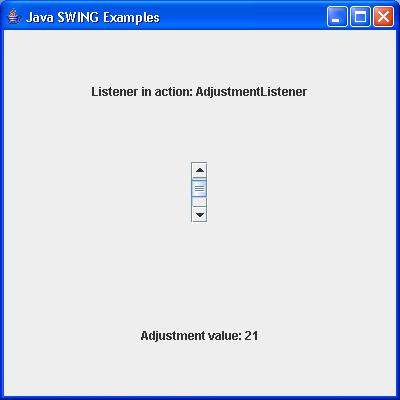SWING - AdjustmentListener Interface
Introduction
The interface AdjustmentListener is used for receiving adjustment events. The class that processes adjustment events needs to implements this interface.
Class Declaration
Following is the declaration for java.awt.event.AdjustmentListener interface −
public interface AdjustmentListener extends EventListener
Interface Methods
| Sr.No. | Method & Description |
|---|---|
| 1 |
void adjustmentValueChanged(AdjustmentEvent e) Invoked when the value of the adjustable has changed. |
Methods Inherited
This class inherits methods from the following interfaces −
java.awt.event.EventListener
AdjustmentListener Example
Create the following Java program using any editor of your choice in say D:/ > SWING > com > tutorialspoint > gui >
SwingListenerDemo.java
package com.tutorialspoint.gui;
import java.awt.*;
import java.awt.event.*;
import javax.swing.*;
public class SwingListenerDemo {
private JFrame mainFrame;
private JLabel headerLabel;
private JLabel statusLabel;
private JPanel controlPanel;
public SwingListenerDemo(){
prepareGUI();
}
public static void main(String[] args){
SwingListenerDemo swingListenerDemo = new SwingListenerDemo();
swingListenerDemo.showAdjustmentListenerDemo();
}
private void prepareGUI(){
mainFrame = new JFrame("Java SWING Examples");
mainFrame.setSize(400,400);
mainFrame.setLayout(new GridLayout(3, 1));
headerLabel = new JLabel("",JLabel.CENTER );
statusLabel = new JLabel("",JLabel.CENTER);
statusLabel.setSize(350,100);
mainFrame.addWindowListener(new WindowAdapter() {
public void windowClosing(WindowEvent windowEvent){
System.exit(0);
}
});
controlPanel = new JPanel();
controlPanel.setLayout(new FlowLayout());
mainFrame.add(headerLabel);
mainFrame.add(controlPanel);
mainFrame.add(statusLabel);
mainFrame.setVisible(true);
}
private void showAdjustmentListenerDemo(){
headerLabel.setText("Listener in action: AdjustmentListener");
JPanel panel = new JPanel();
JScrollBar scrollbar = new JScrollBar();
scrollbar.addAdjustmentListener(new CustomAdjustmentListener());
panel.add(scrollbar);
controlPanel.add(panel);
mainFrame.setVisible(true);
}
class CustomAdjustmentListener implements AdjustmentListener {
public void adjustmentValueChanged(AdjustmentEvent e) {
statusLabel.setText("Adjustment value: "+Integer.toString(e.getValue()));
}
}
}
Compile the program using the command prompt. Go to D:/ > SWING and type the following command.
D:\SWING>javac com\tutorialspoint\gui\SwingListenerDemo.java
If no error occurs, it means the compilation is successful. Run the program using the following command.
D:\SWING>java com.tutorialspoint.gui.SwingListenerDemo
Verify the following output.