
 Data Structure
Data Structure Networking
Networking RDBMS
RDBMS Operating System
Operating System Java
Java MS Excel
MS Excel iOS
iOS HTML
HTML CSS
CSS Android
Android Python
Python C Programming
C Programming C++
C++ C#
C# MongoDB
MongoDB MySQL
MySQL Javascript
Javascript PHP
PHP
- Selected Reading
- UPSC IAS Exams Notes
- Developer's Best Practices
- Questions and Answers
- Effective Resume Writing
- HR Interview Questions
- Computer Glossary
- Who is Who
Swift Program to Find the Perimeter of a Rectangle
This tutorial will discuss how to write a swift program to find the perimeter of a Rectangle.
A rectangle is a 2-dimensional closed shape with four sides in which opposite sides are parallel and equal to each other. It also has four angle with 90 degrees each.
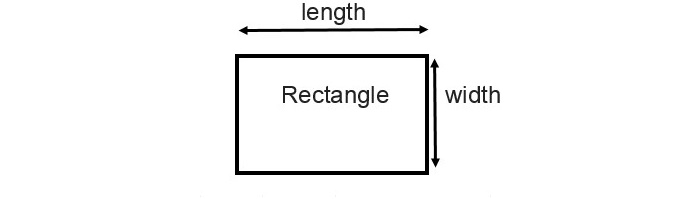
The perimeter of the rectangle is used to calculate the boundary of the rectangle. Or we can say that it is the total distance covered by the rectangle's outer boundary as show in the above diagram. It is the one of the most important formula of the rectangle. Suppose we want to fence our rectangular garden so with the help of perimeter we can calculate the total amount of fencing is required to cover the boundary of the garden. As we know that in rectangle the opposite sides of the rectangle are equal so the perimeter of the rectangle is the twice of its length plus twice of its width.
Formula
Following is the formula of the perimeter of a rectangle ?
Perimeter = 2(length + width)
Algorithm to find Perimeter of a Rectangle
Step 1 ? Define two variables
Step 2 ? Enter the value of those variables
Step 3 ? Perform Perimeter of a Rectangle formula for those two variables
Step 4 ? Print the output
Example 1
The following program shows how to calculate the perimeter of the rectangle.
import Foundation import Glibc var RectangleLength = 10 var RectangleWidth = 5 var perimeterOfRectangle = 2 * (RectangleLength + RectangleWidth) print("Length of the rectangle:", RectangleLength) print("Width of the rectangle:", RectangleWidth) print("Final perimeter of the rectangle: ", perimeterOfRectangle)
Output
Length of the rectangle: 10 Width of the rectangle: 5 Final perimeter of the rectangle: 30
In the above code, we find the perimeter of the rectangle using the mathematical formula as shown in the below code ?
var perimeterOfRectangle = 2 * (RectangleLength + RectangleWidth)
Here, the length of the rectangle is 10 and width of the rectangle is 5 so the perimeter of the rectangle is 30.
Example 2
The following program shows how to calculate the perimeter of the rectangle with user defined input.
import Foundation import Glibc print("Please enter the length-") var RectLength = Int(readLine()!)! print("Please enter the width-") var RectWidth = Int(readLine()!)! var perimeterOfRectangle = 2 * (RectLength + RectWidth) print("Entered Length:", RectLength) print("Entered Width:", RectWidth) print("Final perimeter of the rectangle: ", perimeterOfRectangle)
STDIN Input
Please enter the length- 12 Please enter the width- 6
Output
Entered Length: 12 Entered Width: 6 Final perimeter of the rectangle: 36
In the above code, we find the perimeter of the rectangle using the mathematical formula as shown in the below code ?
var perimeterOfRectangle = 2 * (RectangleLength + RectangleWidth)
Here, the length and width of the rectangle are given by the user at run time and using these values the perimeter of the rectangle is calculated that is 36.

