
 Data Structure
Data Structure Networking
Networking RDBMS
RDBMS Operating System
Operating System Java
Java MS Excel
MS Excel iOS
iOS HTML
HTML CSS
CSS Android
Android Python
Python C Programming
C Programming C++
C++ C#
C# MongoDB
MongoDB MySQL
MySQL Javascript
Javascript PHP
PHP
- Selected Reading
- UPSC IAS Exams Notes
- Developer's Best Practices
- Questions and Answers
- Effective Resume Writing
- HR Interview Questions
- Computer Glossary
- Who is Who
Swift Program to Find the Area of a Parallelogram
This tutorial will discuss how to write a swift program to find the area of a parallelogram.A Parallelogram is a quadrilateral that is created using parallel lines.
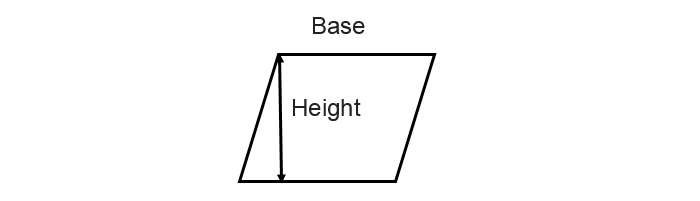
Where the opposite sides are parallel and equal and the opposite angles of the parallelograms are equal. It is of three types - rectangle, square, and rhombus.
In a parallelogram, an area is known as the space that is enclosed inside the boundaries or sides of the parallelogram in the two-dimensional plane. Suppose we have a tea try now the area of the parallelogram helps us to find how much paint we required to cover the top of the tea tray. We can calculate the area of the parallelogram using the following ways ?
Using Height
Using the length of the sides
Using diagonals
Area of a parallelogram using height
We can calculate the area of the parallelogram with the help of height. Suppose we have P and Q as the set of the parallel sides and the distance between them is H. H is also known as the height of the parallelogram. So the area of the parallelogram is the product of the base and the height.
Formula
Following is the formula of the area of a parallelogram
Area = Base x Height
Or
Area = Q x H
Where Q is the base and H is the height of the parallelogram.
Algorithm to find Area of a Parallelogram using Height
Step 1 ? Define two variables for Base and Height
Step 2 ? Assign the value of those variables
Step 3 ? Implement Area of Parallelogram formula using height (Area = Base x Height)
Step 4 ? Print the output
Example
The following program shows how to calculate the area of the parallelogram with the help of height.
import Foundation import Glibc var base = 12 var height = 10 var AreaOfParallelogram = base * height print("Base of the parallelogram:", base) print("Height of the parallelogram:", height) print("Final area of the parallelogram: ", AreaOfParallelogram)
Output
Base of the parallelogram: 12 Height of the parallelogram: 10 Final area of the parallelogram: 120
In the above code, we find the area of a parallelogram using the mathematical formula as shown in the below code ?
var AreaOfParallelogram = base * height
Here the base of the parallelogram is 12 and the height of the parallelogram is 10. So the area of the parallelogram is 120.
Area of a parallelogram using sides
We can calculate the area of the parallelogram with the help of its adjacent sides and the angle between them. Suppose we have P and Q as the adjacent sides and O as the angle (?) between them in Radian. So the area of the parallelogram is the product of both the sides and the angle.
Formula
Following is the formula of the area of a parallelogram
Area = Side1 x Side2 x sin(?)
Or
Area = P x Q x sin(?)
Where P and Q are the lengths of the sides and O is the angle between them.
Algorithm to find Area of a Parallelogram using Sides
Step 1 ? Define three variables (Side 1, Side 2 and Angle)
Step 2 ? Assign the value of those variables
Step 3 ? Implement Area of Parallelogram formula using Sides (Area = Side1 x Side2 x sin(?))
Step 4 ? Print the output
Example
The following program shows how to calculate the area of the parallelogram with the help of sides.
import Foundation import Glibc var side1 = 12.0 var side2 = 10.0 var angle = 45.0 var AreaOfParallelogram = side1 * side2 * sin(angle * (Double.pi / 180.0)) print("Side 1 of the parallelogram:", side1) print("Side 2 of the parallelogram:", side2) print("Angle of the parallelogram:", angle) print("Final area of the parallelogram: ", AreaOfParallelogram)
Output
Side 1 of the parallelogram: 12.0 Side 2 of the parallelogram: 10.0 Angle of the parallelogram: 45.0 Final area of the parallelogram: 84.85281374238569
In the above code, we find the area of a parallelogram using the mathematical formula as shown in the below code ?
var AreaOfParallelogram = side1 * side2 * sin(angle * (Double.pi / 180.0))
Here, the two sides of the parallelogram are 12 and 10 and the angle is 45 degrees. So the area of the parallelogram is 84.85281374238569. In the code, we convert degree into radian using the below formula.
Radian = degrees *(Double.pi / 180.0)
Area of a parallelogram using diagonal
We can calculate the area of the parallelogram with the help of the diagonals. A parallelogram has two diagonals and they both intersect each other at some angle. Suppose we have two diagonals D1 and D2 and O is the angle between them in Radian. So the area of the parallelogram is the product of both the length of the diagonal and their angle.
Formula
Following is the formula of the area of a parallelogram ?
Area = (Diagonal1 x Diagonal2 x sin(?))/2
Or
Area = (D1 x D2 x sin(O))/2
Where D1 and D2 are the lengths of the sides and O is the angle between them.
Algorithm to find Area of a Parallelogram using Diagonals
Step 1 ? Define three variables (Diagonal 1, Diagonal 2 and Angle)
Step 2 ? Assign the value of those variables
Step 3 ? Implement Area of Parallelogram formula using Diagonal (Area = (Diagonal1 x Diagonal2 x sin(?))/2)
Step 4 ? Print the output
Example
The following program shows how to calculate the area of the parallelogram with the help of diagonals.
import Foundation import Glibc var diagonal1 = 35.0 var diagonal2 = 40.0 var angle = 30.0 var AreaOfParallelogram = 1/2 * diagonal1 * diagonal2 * sin(angle * (Double.pi / 180.0)) print("Diagonal 1 of the parallelogram:", diagonal1) print("Diagonal 2 of the parallelogram:", diagonal2) print("Angle:", angle) print("Final area of the parallelogram: ", AreaOfParallelogram)
Output
Diagonal 1 of the parallelogram: 35.0 Diagonal 2 of the parallelogram: 40.0 Angle: 30.0 Final area of the parallelogram: 349.99999999999994
In the above code, we find the area of a parallelogram using the mathematical formula as shown in the below code ?
var AreaOfParallelogram = 1/2 * diagonal1 * diagonal2 * sin(angle * (Double.pi / 180.0))
Here, the two diagonals of the parallelogram are 35 and 40 and the angle is 30 degrees. So the area of the parallelogram is 349.99999999999994. In the code, we convert degree into radian using the below formula.
Radian = degrees *(Double.pi / 180.0)

