
 Data Structure
Data Structure Networking
Networking RDBMS
RDBMS Operating System
Operating System Java
Java MS Excel
MS Excel iOS
iOS HTML
HTML CSS
CSS Android
Android Python
Python C Programming
C Programming C++
C++ C#
C# MongoDB
MongoDB MySQL
MySQL Javascript
Javascript PHP
PHP
- Selected Reading
- UPSC IAS Exams Notes
- Developer's Best Practices
- Questions and Answers
- Effective Resume Writing
- HR Interview Questions
- Computer Glossary
- Who is Who
Stop Autoscroll in Serial Terminal in Arduino
Suppose you have a code like the one below −
Example
void setup() {
Serial.begin(9600);
}
void loop() {
// put your main code here, to run repeatedly:
Serial.println(analogRead(A0));
}
As you can see, it is continuously printing the results of ADC conversion on A0 pin. Such programs can fill up the Serial Terminal quickly, faster than your eyes can register. For such cases, you may want to simply stop the scrolling in the Serial Monitor. You can do that by unchecking the Autoscroll checkbox at the left bottom of the Serial Monitor Window.
Output
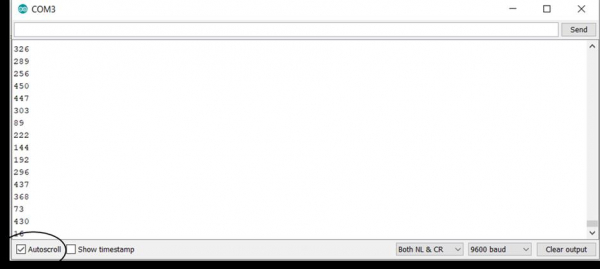
Once that is done, you can read the values at your own pace by using the scroll bar.

Advertisements
