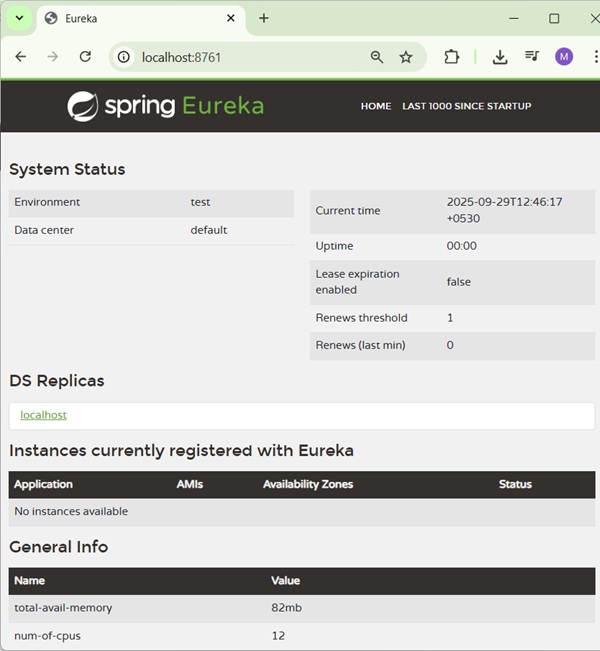Service Discovery
- Service Discovery Using Eureka
- Spring Cloud - Creating Eureka Server
- Spring Cloud - Creating Eureka Client
- Eureka Client Consumer Example
- Spring Cloud - Eureka Server API
- Spring Cloud - Eureka High Availablity
- Spring Cloud - Eureka Zone Awareness
Synchronous Communication
- Synchronous Communication with Feign Client
- Spring Cloud - Feign Client with Eureka
- Spring Cloud - Testing Feign Client
Synchronous Communication
- Spring Cloud - Gateway
- Spring Cloud - Creating Gateway Application
- Spring Cloud - Testing Gateway Application
- Spring Cloud - Monitoring Gateway Application
Miscellaneous
- Spring Cloud - Load Balancer
- Circuit Breaker using Hystrix
- Streams with Apache Kafka
- Distributed Logging using ELK and Sleuth
Spring Cloud Useful Resources
Spring Cloud - Creating Eureaka Server
Eureka Server is an application that holds the information about all client-service applications. Every Micro service will register into the Eureka server and Eureka server knows all the client applications running on each port and IP address. Eureka Server is also known as Discovery Server.
In this chapter, we will learn in detail about How to build a Eureka server.
Example - Building a Eureka Server
Eureka Server comes with the bundle of Spring Cloud. For this, we need to develop the Eureka server and run it on the default port 8761.
Visit the Spring Initializer homepage https://start.spring.io/ and download the Spring Boot project with Eureka server dependency. It is shown in the screenshot below −
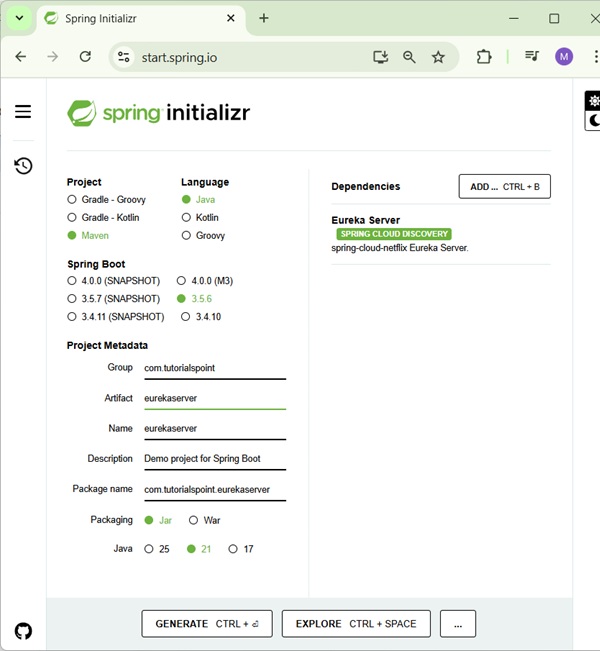
After downloading the project in main Spring Boot Application class file, we need to add @EnableEurekaServer annotation. The @EnableEurekaServer annotation is used to make your Spring Boot application acts as a Eureka Server.
The code for main Spring Boot application class file is as shown below −
EurekaserverApplication.java
package com.tutorialspoint.eurekaserver;
import org.springframework.boot.SpringApplication;
import org.springframework.boot.autoconfigure.SpringBootApplication;
import org.springframework.cloud.netflix.eureka.server.EnableEurekaServer;
@SpringBootApplication
@EnableEurekaServer
public class EurekaserverApplication {
public static void main(String[] args) {
SpringApplication.run(EurekaserverApplication.class, args);
}
}
Make sure Spring cloud Eureka server dependency is added in your build configuration file.
The code for Maven user dependency is shown below −
<dependency> <groupId>org.springframework.cloud</groupId> <artifactId>spring-cloud-starter-netflix-eureka-server</artifactId> </dependency>
The code for Gradle user dependency is given below −
compile('org.springframework.cloud:spring-cloud-starter-netflix-eureka-server')
The complete build configuration file is given below −
Maven - pom.xml
<?xml version="1.0" encoding="UTF-8"?>
<project xmlns="http://maven.apache.org/POM/4.0.0" xmlns:xsi="http://www.w3.org/2001/XMLSchema-instance"
xsi:schemaLocation="http://maven.apache.org/POM/4.0.0 https://maven.apache.org/xsd/maven-4.0.0.xsd">
<modelVersion>4.0.0</modelVersion>
<parent>
<groupId>org.springframework.boot</groupId>
<artifactId>spring-boot-starter-parent</artifactId>
<version>3.5.6</version>
<relativePath/> <!-- lookup parent from repository -->
</parent>
<groupId>com.tutorialspoint</groupId>
<artifactId>eurekaserver</artifactId>
<version>0.0.1-SNAPSHOT</version>
<name>eurekaserver</name>
<description>Demo project for Spring Boot</description>
<url/>
<licenses>
<license/>
</licenses>
<developers>
<developer/>
</developers>
<scm>
<connection/>
<developerConnection/>
<tag/>
<url/>
</scm>
<properties>
<java.version>21</java.version>
<spring-cloud.version>2025.0.0</spring-cloud.version>
</properties>
<dependencies>
<dependency>
<groupId>org.springframework.cloud</groupId>
<artifactId>spring-cloud-starter-netflix-eureka-server</artifactId>
</dependency>
<dependency>
<groupId>org.springframework.boot</groupId>
<artifactId>spring-boot-starter-test</artifactId>
<scope>test</scope>
</dependency>
</dependencies>
<dependencyManagement>
<dependencies>
<dependency>
<groupId>org.springframework.cloud</groupId>
<artifactId>spring-cloud-dependencies</artifactId>
<version>${spring-cloud.version}</version>
<type>pom</type>
<scope>import</scope>
</dependency>
</dependencies>
</dependencyManagement>
<build>
<plugins>
<plugin>
<groupId>org.springframework.boot</groupId>
<artifactId>spring-boot-maven-plugin</artifactId>
</plugin>
</plugins>
</build>
</project>
Gradle build.gradle
buildscript {
ext {
springBootVersion = '3.5.6'
}
repositories {
mavenCentral()
}
dependencies {
classpath("org.springframework.boot:spring-boot-gradle-plugin:${springBootVersion}")
}
}
apply plugin: 'java'
apply plugin: 'eclipse'
apply plugin: 'org.springframework.boot'
group = 'com.tutorialspoint'
version = '0.0.1-SNAPSHOT'
sourceCompatibility = 21
repositories {
mavenCentral()
}
ext {
springCloudVersion = '2025.0.0'
}
dependencies {
compile('org.springframework.cloud:spring-cloud-starter-netflix-eureka-server')
testCompile('org.springframework.boot:spring-boot-starter-test')
}
dependencyManagement {
imports {
mavenBom "org.springframework.cloud:spring-cloud-dependencies:${springCloudVersion}"
}
}
By default, the Eureka Server registers itself into the discovery. You should add the below given configuration into your application.properties file or application.yml file.
In production, one would have more than one node for registry for its high availability. Thats is where we need peer-to-peer communication between registries. As we are executing this in standalone mode, we can simply set client properties to false to avoid any errors.
application.properties file is given below −
eureka.client.registerWithEureka = false eureka.client.fetchRegistry = false server.port = 8761
The application.yml file is given below −
eureka:
client:
registerWithEureka: false
fetchRegistry: false
server:
port: 8761
Output
Now, you can create an executable JAR file, and run the Spring Boot application by using the Maven or Gradle commands shown below −
For Maven, use the command as shown below −
mvn clean install
After "BUILD SUCCESS", you can find the JAR file under the target directory.
For Gradle, you can use the command shown below −
gradle clean build
After "BUILD SUCCESSFUL", you can find the JAR file under the build/libs directory.
Now, run the JAR file by using the following command −
java jar <JARFILE>
You can find that the application has started on the Tomcat port 8761 as shown below −
. ____ _ __ _ _ /\\ / ___'_ __ _ _(_)_ __ __ _ \ \ \ \ ( ( )\___ | '_ | '_| | '_ \/ _` | \ \ \ \ \\/ ___)| |_)| | | | | || (_| | ) ) ) ) ' |____| .__|_| |_|_| |_\__, | / / / / =========|_|==============|___/=/_/_/_/ :: Spring Boot :: (v3.5.6) 2025-10-07T14:30:11.544+05:30 INFO 46404 --- [eurekaserver] [ main] c.t.e.EurekaserverApplication : Starting EurekaserverApplication using Java 21.0.6 with PID 46404 (D:\Projects\eurekaserver\target\classes started by mahes in D:\Projects\eurekaserver) 2025-10-07T14:30:11.546+05:30 INFO 46404 --- [eurekaserver] [ main] c.t.e.EurekaserverApplication : No active profile set, falling back to 1 default profile: "default" 2025-10-07T14:30:12.957+05:30 INFO 46404 --- [eurekaserver] [ main] o.s.cloud.context.scope.GenericScope : BeanFactory id=37b0aecd-4feb-3fa0-b028-b62a23271b1d 2025-10-07T14:30:13.383+05:30 INFO 46404 --- [eurekaserver] [ main] o.s.b.w.embedded.tomcat.TomcatWebServer : Tomcat initialized with port 8761 (http) 2025-10-07T14:30:13.399+05:30 INFO 46404 --- [eurekaserver] [ main] o.apache.catalina.core.StandardService : Starting service [Tomcat] 2025-10-07T14:30:13.399+05:30 INFO 46404 --- [eurekaserver] [ main] o.apache.catalina.core.StandardEngine : Starting Servlet engine: [Apache Tomcat/10.1.46] 2025-10-07T14:30:13.459+05:30 INFO 46404 --- [eurekaserver] [ main] o.a.c.c.C.[Tomcat].[localhost].[/] : Initializing Spring embedded WebApplicationContext 2025-10-07T14:30:13.459+05:30 INFO 46404 --- [eurekaserver] [ main] w.s.c.ServletWebServerApplicationContext : Root WebApplicationContext: initialization completed in 1789 ms 2025-10-07T14:30:14.623+05:30 INFO 46404 --- [eurekaserver] [ main] c.n.d.provider.DiscoveryJerseyProvider : Using JSON encoding codec LegacyJacksonJson 2025-10-07T14:30:14.624+05:30 INFO 46404 --- [eurekaserver] [ main] c.n.d.provider.DiscoveryJerseyProvider : Using JSON decoding codec LegacyJacksonJson 2025-10-07T14:30:14.878+05:30 INFO 46404 --- [eurekaserver] [ main] c.n.d.provider.DiscoveryJerseyProvider : Using XML encoding codec XStreamXml 2025-10-07T14:30:14.878+05:30 INFO 46404 --- [eurekaserver] [ main] c.n.d.provider.DiscoveryJerseyProvider : Using XML decoding codec XStreamXml 2025-10-07T14:30:15.173+05:30 INFO 46404 --- [eurekaserver] [ main] o.s.v.b.OptionalValidatorFactoryBean : Failed to set up a Bean Validation provider: jakarta.validation.NoProviderFoundException: Unable to create a Configuration, because no Jakarta Bean Validation provider could be found. Add a provider like Hibernate Validator (RI) to your classpath. 2025-10-07T14:30:15.985+05:30 WARN 46404 --- [eurekaserver] [ main] iguration$LoadBalancerCaffeineWarnLogger : Spring Cloud LoadBalancer is currently working with the default cache. While this cache implementation is useful for development and tests, it's recommended to use Caffeine cache in production.You can switch to using Caffeine cache, by adding it and org.springframework.cache.caffeine.CaffeineCacheManager to the classpath. 2025-10-07T14:30:16.010+05:30 INFO 46404 --- [eurekaserver] [ main] o.s.c.n.eureka.InstanceInfoFactory : Setting initial instance status as: STARTING 2025-10-07T14:30:16.064+05:30 INFO 46404 --- [eurekaserver] [ main] com.netflix.discovery.DiscoveryClient : Initializing Eureka in region us-east-1 2025-10-07T14:30:16.064+05:30 INFO 46404 --- [eurekaserver] [ main] com.netflix.discovery.DiscoveryClient : Client configured to neither register nor query for data. 2025-10-07T14:30:16.069+05:30 INFO 46404 --- [eurekaserver] [ main] com.netflix.discovery.DiscoveryClient : Discovery Client initialized at timestamp 1759827616067 with initial instances count: 0 2025-10-07T14:30:16.154+05:30 INFO 46404 --- [eurekaserver] [ main] c.n.eureka.DefaultEurekaServerContext : Initializing ... 2025-10-07T14:30:16.156+05:30 INFO 46404 --- [eurekaserver] [ main] c.n.eureka.cluster.PeerEurekaNodes : Adding new peer nodes [http://localhost:8761/eureka/] 2025-10-07T14:30:16.379+05:30 INFO 46404 --- [eurekaserver] [ main] c.n.d.provider.DiscoveryJerseyProvider : Using JSON encoding codec LegacyJacksonJson 2025-10-07T14:30:16.379+05:30 INFO 46404 --- [eurekaserver] [ main] c.n.d.provider.DiscoveryJerseyProvider : Using JSON decoding codec LegacyJacksonJson 2025-10-07T14:30:16.379+05:30 INFO 46404 --- [eurekaserver] [ main] c.n.d.provider.DiscoveryJerseyProvider : Using XML encoding codec XStreamXml 2025-10-07T14:30:16.379+05:30 INFO 46404 --- [eurekaserver] [ main] c.n.d.provider.DiscoveryJerseyProvider : Using XML decoding codec XStreamXml 2025-10-07T14:30:16.424+05:30 INFO 46404 --- [eurekaserver] [ main] c.n.eureka.cluster.PeerEurekaNodes : Replica node URL: http://localhost:8761/eureka/ 2025-10-07T14:30:16.435+05:30 INFO 46404 --- [eurekaserver] [ main] c.n.e.registry.AbstractInstanceRegistry : Finished initializing remote region registries. All known remote regions: [] 2025-10-07T14:30:16.436+05:30 INFO 46404 --- [eurekaserver] [ main] c.n.eureka.DefaultEurekaServerContext : Initialized 2025-10-07T14:30:16.453+05:30 INFO 46404 --- [eurekaserver] [ main] o.s.b.a.e.web.EndpointLinksResolver : Exposing 1 endpoint beneath base path '/actuator' 2025-10-07T14:30:16.536+05:30 INFO 46404 --- [eurekaserver] [ main] o.s.c.n.e.s.EurekaServiceRegistry : Registering application EUREKASERVER with eureka with status UP 2025-10-07T14:30:16.550+05:30 INFO 46404 --- [eurekaserver] [ Thread-9] o.s.c.n.e.server.EurekaServerBootstrap : isAws returned false 2025-10-07T14:30:16.550+05:30 INFO 46404 --- [eurekaserver] [ Thread-9] o.s.c.n.e.server.EurekaServerBootstrap : Initialized server context 2025-10-07T14:30:16.550+05:30 INFO 46404 --- [eurekaserver] [ Thread-9] c.n.e.r.PeerAwareInstanceRegistryImpl : Got 1 instances from neighboring DS node 2025-10-07T14:30:16.550+05:30 INFO 46404 --- [eurekaserver] [ Thread-9] c.n.e.r.PeerAwareInstanceRegistryImpl : Renew threshold is: 1 2025-10-07T14:30:16.550+05:30 INFO 46404 --- [eurekaserver] [ Thread-9] c.n.e.r.PeerAwareInstanceRegistryImpl : Changing status to UP 2025-10-07T14:30:16.553+05:30 INFO 46404 --- [eurekaserver] [ Thread-9] e.s.EurekaServerInitializerConfiguration : Started Eureka Server 2025-10-07T14:30:16.576+05:30 INFO 46404 --- [eurekaserver] [ main] o.s.b.w.embedded.tomcat.TomcatWebServer : Tomcat started on port 8761 (http) with context path '/' 2025-10-07T14:30:16.578+05:30 INFO 46404 --- [eurekaserver] [ main] .s.c.n.e.s.EurekaAutoServiceRegistration : Updating port to 8761 2025-10-07T14:30:16.604+05:30 INFO 46404 --- [eurekaserver] [ main] c.t.e.EurekaserverApplication : Started EurekaserverApplication in 5.669 seconds (process running for 6.405)
Now, hit the URL http://localhost:8761/ in your web browser and you can find the Eureka Server running on the port 8761 as shown below −