
 Data Structure
Data Structure Networking
Networking RDBMS
RDBMS Operating System
Operating System Java
Java MS Excel
MS Excel iOS
iOS HTML
HTML CSS
CSS Android
Android Python
Python C Programming
C Programming C++
C++ C#
C# MongoDB
MongoDB MySQL
MySQL Javascript
Javascript PHP
PHP
- Selected Reading
- UPSC IAS Exams Notes
- Developer's Best Practices
- Questions and Answers
- Effective Resume Writing
- HR Interview Questions
- Computer Glossary
- Who is Who
Set whether the column in the table model can be selected or deselected in Java?
We can set or disallow selection of column in the table using setColumnSelectionAllowed().
Let’s say the following is our table −
DefaultTableModel tableModel = new DefaultTableModel(); JTable table = new JTable(tableModel);
If you want to allow selection of column, then set the method to TRUE −
table.setColumnSelectionAllowed(true);
If you want to disallow selection of column, then set the method to FALSE −
table.setRowSelectionAllowed(false);
Here, in the below example we have disallowed selection of columns −
Example
package my;
import javax.swing.JFrame;
import javax.swing.JScrollPane;
import javax.swing.JTable;
import javax.swing.table.DefaultTableModel;
public class SwingDemo {
public static void main(String[] argv) throws Exception {
DefaultTableModel tableModel = new DefaultTableModel();
JTable table = new JTable(tableModel);
tableModel.addColumn("Language/ Technology");
tableModel.addColumn("Text Tutorial");
tableModel.addColumn("Video Tutorial");
tableModel.addColumn("Interview QA");
tableModel.addRow(new Object[] { "ASP.NET", "Yes", "Yes", "Yes"});
tableModel.addRow(new Object[] { "F#", "Yes", "No", "Yes"});
tableModel.addRow(new Object[] { "SharePoint", "Yes", "Yes", "Yes"});
tableModel.addRow(new Object[] { "AWS", "No", "No", "Yes"});
tableModel.addRow(new Object[] { "Blockchain", "Yes", "No", "Yes"});
tableModel.addRow(new Object[] { "C#", "Yes", "Yes", "Yes"});
tableModel.addRow(new Object[] { "Java", "Yes", "No", "Yes"});
tableModel.addRow(new Object[] { "NodeJS", "No", "Yes", "Yes"});
tableModel.addRow(new Object[] { "MVC", "Yes", "No", "Yes"});
table.setRowHeight(3, 30);
table.setColumnSelectionAllowed(false);
JFrame f = new JFrame();
f.setSize(600, 400);
f.add(new JScrollPane(table));
f.setVisible(true);
}
}
The output is as follows. Now you won’t be able to select a column −
Output
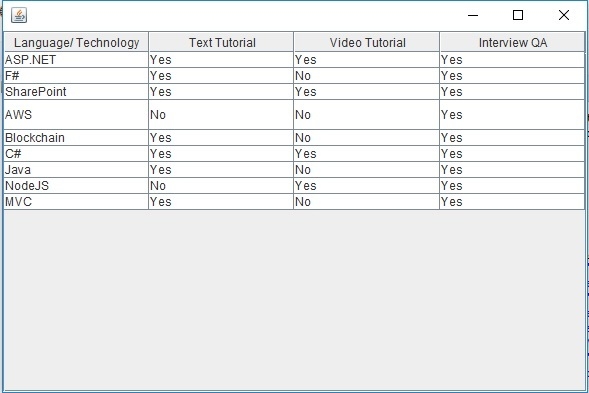

Advertisements
