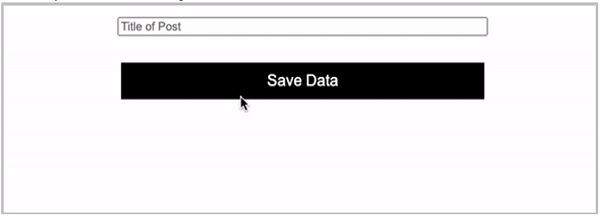Data Structure
Data Structure Networking
Networking RDBMS
RDBMS Operating System
Operating System Java
Java MS Excel
MS Excel iOS
iOS HTML
HTML CSS
CSS Android
Android Python
Python C Programming
C Programming C++
C++ C#
C# MongoDB
MongoDB MySQL
MySQL Javascript
Javascript PHP
PHP
- Selected Reading
- UPSC IAS Exams Notes
- Developer's Best Practices
- Questions and Answers
- Effective Resume Writing
- HR Interview Questions
- Computer Glossary
- Who is Who
Sending Http Requests in ReactJS
In this article, we are going to learn how to send and receive Http Responses in a React application.
To send or receive data, we don’t need to use third-party packages, rather we can use the fetch() method which is now supported by all the modern browsers.
Sending GET request
https://jsonplaceholder.typicode.com/todos/1
Jsonplaceholder is a fake API which is used to learn the process of sending requests.
Example
index.jsx
import React from "react";
import ReactDOM from "react-dom";
import { CookiesProvider } from "react-cookie";
import App from "./App";
ReactDOM.render(
<CookiesProvider>
<App />
</CookiesProvider>,
document.getElementById('root')
);
App.jsx
import React, { useEffect, useState } from 'react';
const App = () => {
const [data, setData] = useState(null);
const [fetchData, setFetch] = useState(false);
useEffect(() => {
if (fetchData) {
fetch('https://jsonplaceholder.typicode.com/todos/1')
.then((response) => response.json())
.then((data) => setData(data.title));
}
}, [fetchData]);
return (
<>
<h1>{data}</h1>
<button onClick={() => setFetch(true)}>Fetch Data</button>
</>
);
};
export default App;
In the above example, we are sending the GET request to the jsonplaceholder and accessing the data which is going to be inserted in the state as soon as the response is received.
Output
This will produce the following result.

Sending POST request
https://jsonplaceholder.typicode.com/todos/1
Jsonplaceholder is a fake API which is used to learn the process of sending requests.
Example
index.jsx
import React from "react";
import ReactDOM from "react-dom";
import { CookiesProvider } from "react-cookie";
import App from "./App";
ReactDOM.render(
<CookiesProvider>
<App />
</CookiesProvider>,
document.getElementById('root')
);
App.jsx
import React, { useEffect, useState } from 'react';
import Input from './Input';
import './App.css';
const App = () => {
const [data, setData] = useState(null);
const [val, setVal] = useState('');
const [fetchData, setFetch] = useState(false);
useEffect(() => {
if (fetchData) {
const payload = {
method: 'POST',
body: JSON.stringify({ title: val }),
};
fetch('https://jsonplaceholder.typicode.com/posts', payload)
.then((res) => res.json())
.then((data) => setData(data.id));
}
}, [fetchData]);
return (
<>
{data && <h1>Your data is saved with Id: {data}</h1>}
<input
placeholder="Title of Post"
value={val}
onChange={(e) => setVal(e.target.value)}
/>
<button onClick={() => setFetch(true)}>Save Data</button>
</>
);
};
export default App;
In the above example, we are sending the POST request to the jsonplaceholder with the input field value in the body and displaying the response accordingly.
Output
This will produce the following result.