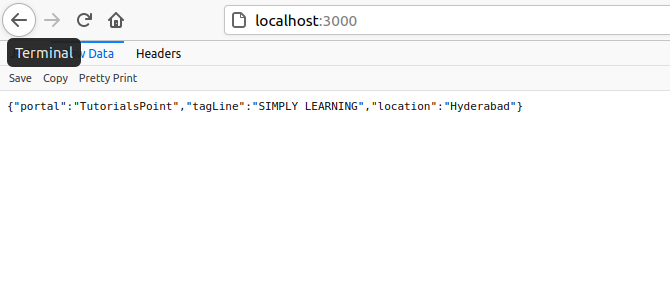Data Structure
Data Structure Networking
Networking RDBMS
RDBMS Operating System
Operating System Java
Java MS Excel
MS Excel iOS
iOS HTML
HTML CSS
CSS Android
Android Python
Python C Programming
C Programming C++
C++ C#
C# MongoDB
MongoDB MySQL
MySQL Javascript
Javascript PHP
PHP
- Selected Reading
- UPSC IAS Exams Notes
- Developer's Best Practices
- Questions and Answers
- Effective Resume Writing
- HR Interview Questions
- Computer Glossary
- Who is Who
send(), sendStatus() and json() method in Node.js
The send() and json() functions are used for sending the response to the client directly from the server. The send() method will send the data in a string format, whereas the json() function will send the same in JSON format. The sendStatus() method is used for sending the HTTP request status with the client. Possible status values are: 200(Success), 404(Not found), 201(Created), 503(Server Unreachable) etc.
Prerequisite
Node.js
Express.js
Installation
Install the express module using the below statement −
npm install express
Example - sendStatus()
Create a file with name – sendStatus.js and copy the below code snippet. After creating file, use the following command to run this code as shown in the example below −
node sendStatus.js
sendStatus..js
// Importing the express module
const express = require('express');
const app = express();
// Sending the response for '/' path
app.get('/' , (req,res)=>{
// Status: 200 (OK)
res.sendStatus(200);
})
// Setting up the server at port 3000
app.listen(3000 , ()=>{
console.log("server running");
});
Output
C:\home
ode>> node sendStatus.js
And now, hit the following URL from your browser to access the webpage – http://localhost:3000
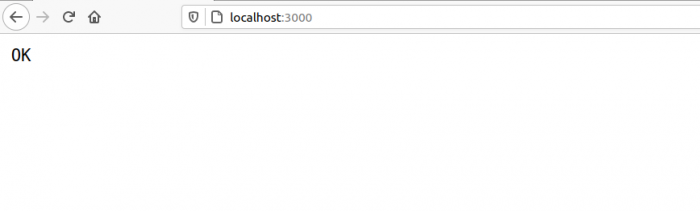
Example - send()
Create a file with name – send.js and copy the below code snippet. After creating the file, use the below command to run this code as shown in the example below −
node send.js
send.js
// Importing the express module
const express = require('express');
const app = express();
// Initializing the heading with the following string
var heading = "Welcome to TutorialsPoint !";
// Sending the response for '/' path
app.get('/' , (req,res)=>{
// Sending the heading text
res.send(heading);
})
// Setting up the server at port 3000
app.listen(3000 , ()=>{
console.log("server running");
});
Output
C:\home
ode>> node send.js
And now, hit the following URL from your browser to access the webpage – http://localhost:3000
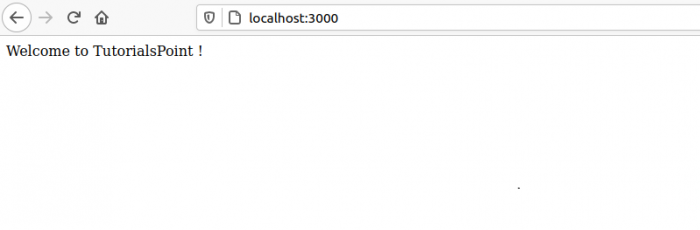
Example - json()
Create a file with name – json.js and copy the below code snippet. After creating file, use the following command to run this code as shown in the example below −
node json.js
json.js
// Importing the express module
const express = require('express');
const app = express();
// Initializing the data with the following json
var data = {
portal: "TutorialsPoint",
tagLine: "SIMPLY LEARNING",
location: "Hyderabad"
}
// Sending the response for '/' path
app.get('/' , (req,res)=>{
// Sending the data json text
res.json(data);
})
// Setting up the server at port 3000
app.listen(3000 , ()=>{
console.log("server running");
});
Output
C:\home
ode>> node json.js
And now, hit the following URL from your browser to access the webpage – http://localhost:3000