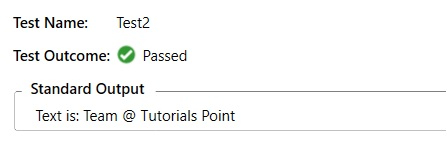Data Structure
Data Structure Networking
Networking RDBMS
RDBMS Operating System
Operating System Java
Java MS Excel
MS Excel iOS
iOS HTML
HTML CSS
CSS Android
Android Python
Python C Programming
C Programming C++
C++ C#
C# MongoDB
MongoDB MySQL
MySQL Javascript
Javascript PHP
PHP
- Selected Reading
- UPSC IAS Exams Notes
- Developer's Best Practices
- Questions and Answers
- Effective Resume Writing
- HR Interview Questions
- Computer Glossary
- Who is Who
Selenium with C Sharp - How to perform Explicit Wait method?
We can perform explicit wait with Selenium webdriver in C#. This is done to achieve synchronization between our tests and the elements on the page. For implementation of explicit wait, we have to take the help of the WebDriverWait and ExpectedCondition classes.
We shall create an object of the WebDriverWait class. The webdriver waits tillspecified wait time waiting for the expected condition for an element is satisfied.
After the time has elapsed, an exception is raised by Selenium.
The explicit waits are dynamic in nature which means if we have an explicit wait of five seconds and the expected condition is met at the third second, then the webdriver shall move to the next step immediately. It does not wait till the entirefive seconds.
Some of the expected conditions are −
UrlToBe
VisibilityOfAllElementsLocatedBy
UrlContains
AlertIsPresent
AlertState
ElementToBeSelected
ElementIsVisible
ElementExists
ElementSelectionStateToBe
ElementToBeClickable
InvisibilityOfElementWithText
InvisibilityOfElementLocated
TextToBePresentInElementLocated
TextToBePresentInElementValue
TextToBePresentInElement
StalenessOf
TitleContains
FrameToBeAvailableAndSwitchToIt
PresenceOfAllElementsLocatedBy
TitleIs
Syntax
WebDriverWait w =
new WebDriverWait(driver, TimeSpan.FromSeconds(20));
w.Until(ExpectedConditions.ElementIsVisible(By.TagName("h1")));
Let us try to wait for the text - Team @ Tutorials Point to be visible on the page −
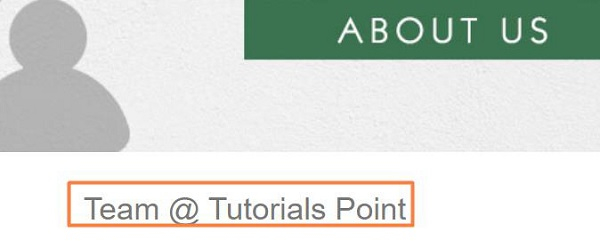
Example
using NUnit.Framework;
using OpenQA.Selenium;
using OpenQA.Selenium.Firefox;
using System;
using OpenQA.Selenium;
using OpenQA.Selenium.Support.UI;
namespace NUnitTestProject2{
public class Tests{
String url = "https://www.tutorialspoint.com/about/about_careers.htm";
IWebDriver driver;
[SetUp]
public void Setup(){
//creating object of FirefoxDriver
driver = new FirefoxDriver("");
}
[Test]
public void Test2(){
//URL launch
driver.Navigate().GoToUrl(url);
//identify element then click
IWebElement t = driver.FindElement(By.XPath("//*[text()='Team']"));
t.Click();
//expected condition of Element visibility
WebDriverWait w = new WebDriverWait(driver, TimeSpan.FromSeconds(20));
w.Until
(ExpectedConditions.ElementIsVisible(By.TagName("h1")));
//identify element then obtain text
IWebElement n = driver.FindElement(By.TagName("h1"));
Console.WriteLine("Text is: " + n.Text);
}
[TearDown]
public void close_Browser(){
driver.Quit();
}
}
}
Output