
 Data Structure
Data Structure Networking
Networking RDBMS
RDBMS Operating System
Operating System Java
Java MS Excel
MS Excel iOS
iOS HTML
HTML CSS
CSS Android
Android Python
Python C Programming
C Programming C++
C++ C#
C# MongoDB
MongoDB MySQL
MySQL Javascript
Javascript PHP
PHP
- Selected Reading
- UPSC IAS Exams Notes
- Developer's Best Practices
- Questions and Answers
- Effective Resume Writing
- HR Interview Questions
- Computer Glossary
- Who is Who
Save power of a laptop when runs on battery backup
At the time of doing some important task on a laptop without connecting laptop from the power plug (Running laptop on battery backup). In this situation, nobody likes to see their laptop screen suddenly goes dark or shut down. This happens because of less battery life, but some simple maintenance and power saving technique can keep your laptop to run for longer period of time. You can make your laptop to run for longer period of time by turning off or disabling all applications that consumes more power on your computer. This article is going to explain you some important technique which will be helpful to save power when you are taking your laptop on a long trip, local coffee shop, or places where your cannot carry your laptop charger all the time.
Useful Techniques to Save Power on a Laptop
Reduce the brightness of a laptop at lowest level that should be comfortable for you to see a laptop screen
Reducing brightness technique is very much helpful to saves power when running laptop on battery only for longer period. In different-different laptop, different keyboard shortcuts are there to reduce the brightness at lowest level, but usually f2 (smaller sun shape icon) and f3 (bigger sun shape icon) keyboard functions work to reduce the brightness.
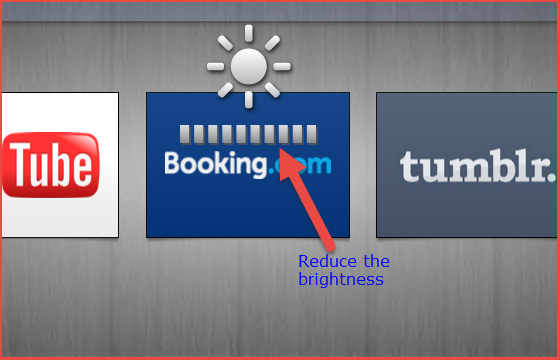
Turn off all background applications
All running applications in a laptop consume battery and processor space, disable all those applications that are not needed from your laptop. Just open “System Configuration” window using command “msconfig” to disable all unwanted applications.
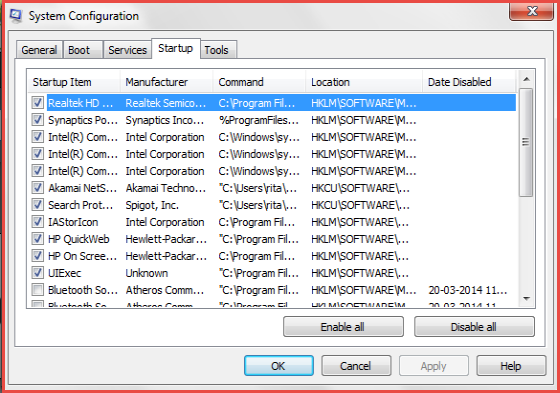
Turn off the Bluetooth or Wireless adapter
Switch off the Bluetooth or Wi-Fi, if you do not have any plan to use Internet connection for longer period. Various laptops have shortcut key option to quickly disable wireless network. In Mac laptops, toolbar on top of the screen has option to power off and power on the wireless device.
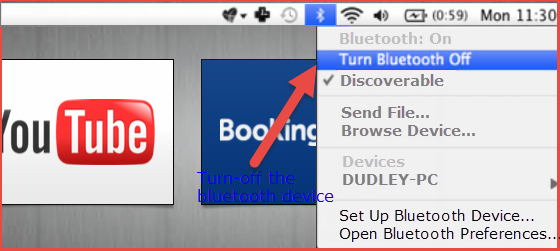
Use CD or DVD drive for most of the applications
Applications that are used from CD or DVD to a laptop consume less power than the applications kept in an optical drive.
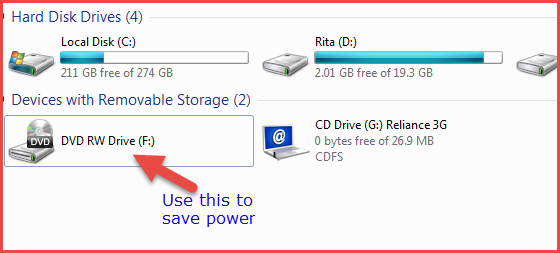
Turn-off the LED lights
If the laptop power is very low and you are in between a movie. So, to watch full movie, you can turn off the LED lights (Power light, hard drive activity light, etc).
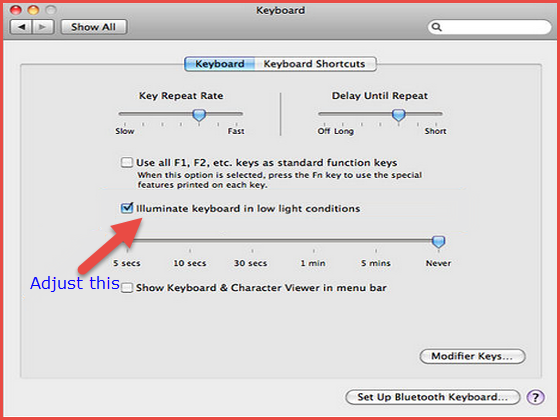
Unplug all unusable USB devices
To save the power of a laptop, unplug those USB devices that are not coming in use, at that time, like; iPods, Flash Drives, External USB mice, etc. Because, connected USB devices consume power very fast from the USB port (up-to 500mA and 5 volts).
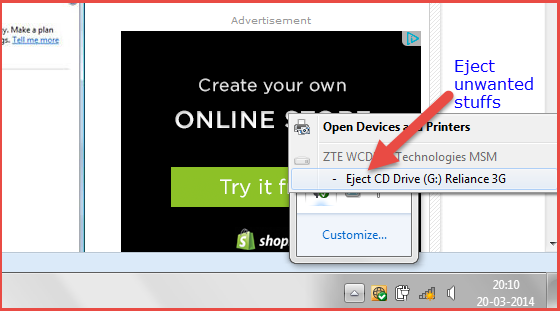
Keep your laptop in standby, sleep, or hibernate mode
When you leave your laptop and go somewhere or don’t use it, better to keep your laptop into standby or sleep mode. This process not only save your laptop confidential stuffs but also save power. Also, you can keep your laptop in hibernate mode When you are not going to use your laptop for a longer time, work same as turning the computer off.
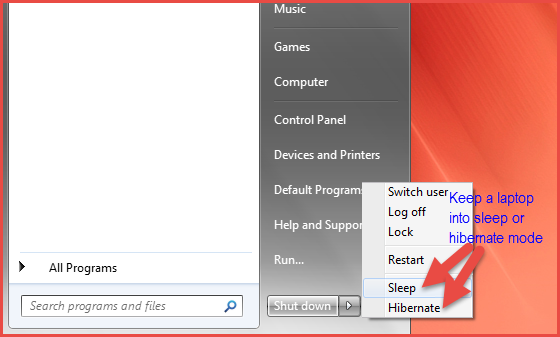
Conclusion
Really, in some situation, we run laptop on battery backup and get so much of work to do. In that situation, use above tricks to save power to run laptop for a longer period.

