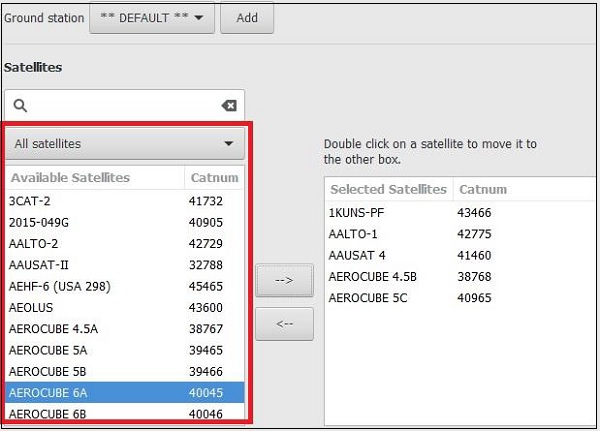Data Structure
Data Structure Networking
Networking RDBMS
RDBMS Operating System
Operating System Java
Java MS Excel
MS Excel iOS
iOS HTML
HTML CSS
CSS Android
Android Python
Python C Programming
C Programming C++
C++ C#
C# MongoDB
MongoDB MySQL
MySQL Javascript
Javascript PHP
PHP
- Selected Reading
- UPSC IAS Exams Notes
- Developer's Best Practices
- Questions and Answers
- Effective Resume Writing
- HR Interview Questions
- Computer Glossary
- Who is Who
Satellite Tracking
This article showcases the real − time satellite tracking and orbit prediction program for both the Linux and desktop using gpredict software. We can run in real-time, simulated real-time (fast forward and backward), and manual time control with this tool.
Core features of Gpredict
- Tracking of a large number of satellites moving across the globe.
- Display the tracking data in lists, maps, polar plots and any combination of these.
- We can predict upcoming passes with the base station
- Detailed information both the real-time and non-real time modes
- Doppler tuning of radios via Hamlib rigctld
- Antenna rotator control via Hamlib rotctld
Prerequisite
The satellite tracking software gpredict requires the following packages to be installed in your machine.
- Gtk+ 3
- GLib 2.32
- GooCanvas 2
- Libcurl 7.16
- Hamlib
Installation
Although, we can run this program in Windows operating system too, this lab is specific to Kali Linux, so open the terminal after installing the prerequisite and hit the following commands.
- git clone https://github.com/csete/gpredict.git
- apt install libtool intltool autoconf automake libcurl4-openssl-dev
- apt install pkg-config libglib2.0-dev libgtk-3-dev libgoocanvas-2.0-dev
- cd gpredict
- ./autogen.sh
- make
- make install
Finally, Launch the GUI by the gpredict command after the aforesaid configuration. Here, the GUI as following;

We can choose the live orbiting satellite enlisted in the following image, and monitoring them particularly.