
 Data Structure
Data Structure Networking
Networking RDBMS
RDBMS Operating System
Operating System Java
Java MS Excel
MS Excel iOS
iOS HTML
HTML CSS
CSS Android
Android Python
Python C Programming
C Programming C++
C++ C#
C# MongoDB
MongoDB MySQL
MySQL Javascript
Javascript PHP
PHP
- Selected Reading
- UPSC IAS Exams Notes
- Developer's Best Practices
- Questions and Answers
- Effective Resume Writing
- HR Interview Questions
- Computer Glossary
- Who is Who
Removing Dotted Line around Active Links using CSS
We can remove the default behavior of hyperlinks which is to show a dotted outline around themselves when active or focused by declaring CSS outline property on active/focused links to be none.
Solution
a, a:active, a:focus {
outline: none;
}
Example
Let’s see how to remove dotted line around active links with an example −
<!DOCTYPE html>
<html>
<head>
<title>Remove dotted line around links using css</title>
</head>
<style>
div {
color: #000;
padding:20px;
background-image: linear-gradient(135deg, #dc3545 0%, #9599E2 100%);
text-align: center;
}
a, a:active, a:focus {
outline: none;
}
</style>
<body>
<div>
<h1>HTML Links Demo</h1>
<a href="https://google.com" target="_blank">Go To Google</a>
</div>
</body>
</html>
Output
Following is the output for the above code −
Before applying the solution

After applying the solution
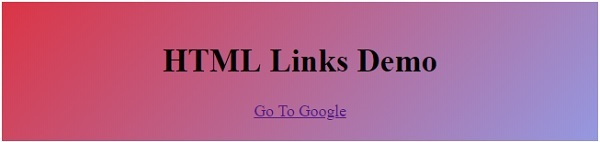

Advertisements
