
 Data Structure
Data Structure Networking
Networking RDBMS
RDBMS Operating System
Operating System Java
Java MS Excel
MS Excel iOS
iOS HTML
HTML CSS
CSS Android
Android Python
Python C Programming
C Programming C++
C++ C#
C# MongoDB
MongoDB MySQL
MySQL Javascript
Javascript PHP
PHP
- Selected Reading
- UPSC IAS Exams Notes
- Developer's Best Practices
- Questions and Answers
- Effective Resume Writing
- HR Interview Questions
- Computer Glossary
- Who is Who
REDUCE function in Excel 365
Excel 365 is a powerful tool that offers countless features and works efficiently with dynamic arrays. In the earlier version, manipulating data in a dynamic array sometimes felt time-consuming. However, by leveraging some simple yet effective techniques, you can quickly reduce the size of the dynamic array in Excel and boost your productivity. In this article, we will explore the hidden concept of the REDUCE() function. It would interpret the whole dataset and showcase the combined result in a designated cell after applying some constraint on the specified range of the array. The users would have to analyze the REDUCE() function that also uses the LAMBDA function for every value that the users want.
REDUCE Function in Excel 365
Step 1
Open the Microsoft Excel sheet and insert the data from cells A6 to B11 as you need as shown below.
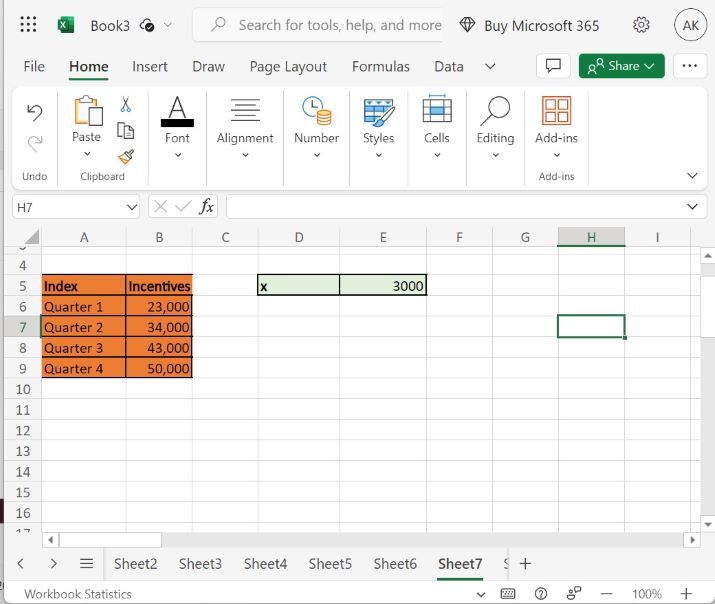
Step 2
In the Excel sheet, locate the pointer in any cell-like D5 to sum the total number of arrays. This function is used to determine the sum of range that will sum a total number of integers. Enter the formula that is =REDUCE(3000,B6:B9, LAMBDA(m, n, n-m)) that will subtract the total number of all values. It will subtract the initial value in this formula then press "Enter" key that will display the result as shown below.
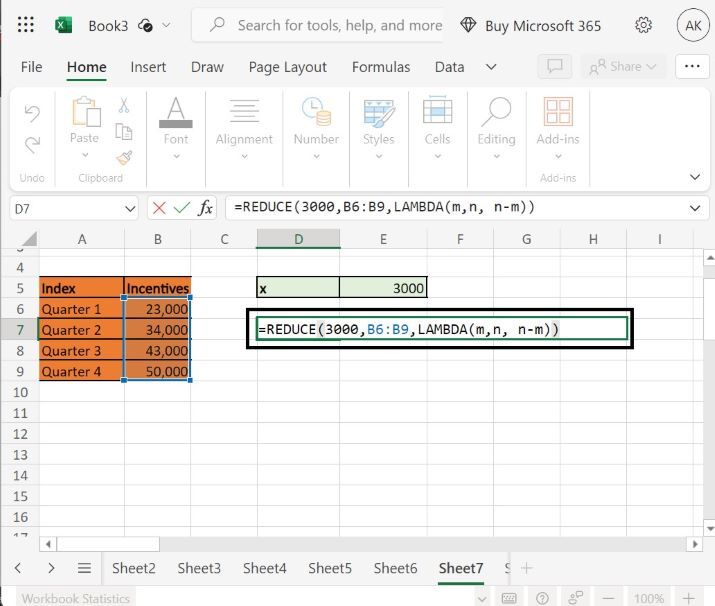
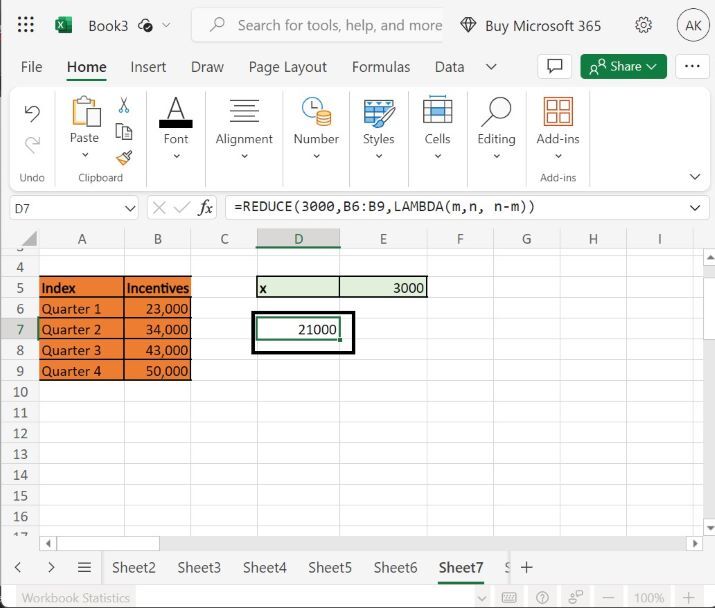
Step 3
Write the formula =REDUCE(1,B6:B9,LAMBDA(m,n,IF(n>34000,n-m,m))) in the E8 cell as shown in below image
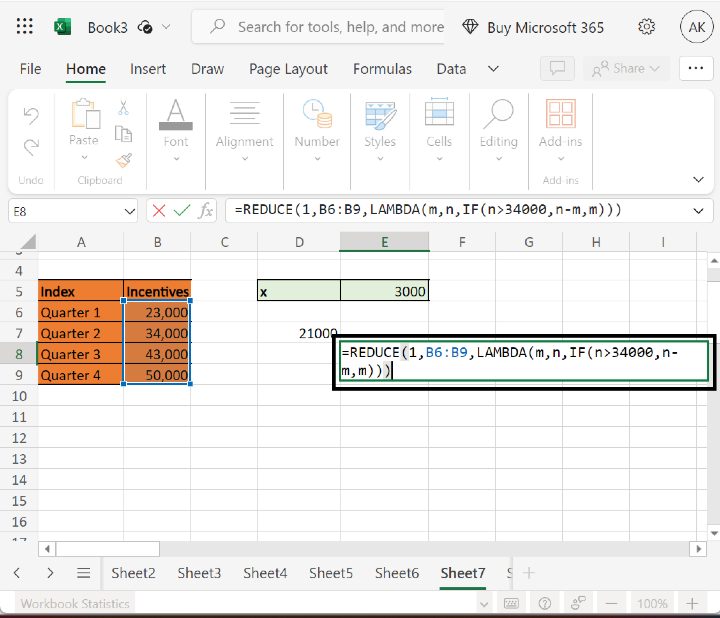
Explanation
In the selected range B6:B9, if the value of n is greater than 34,000, then the first greater value which is 43,000 is subtracted from 1 and the resultant value is 42,999.
The second greater value which is 50,000 is subtracted from 42,999 to get the final value which is 7001.
Step 4
Press the "Enter" tab to obtain the resultant value
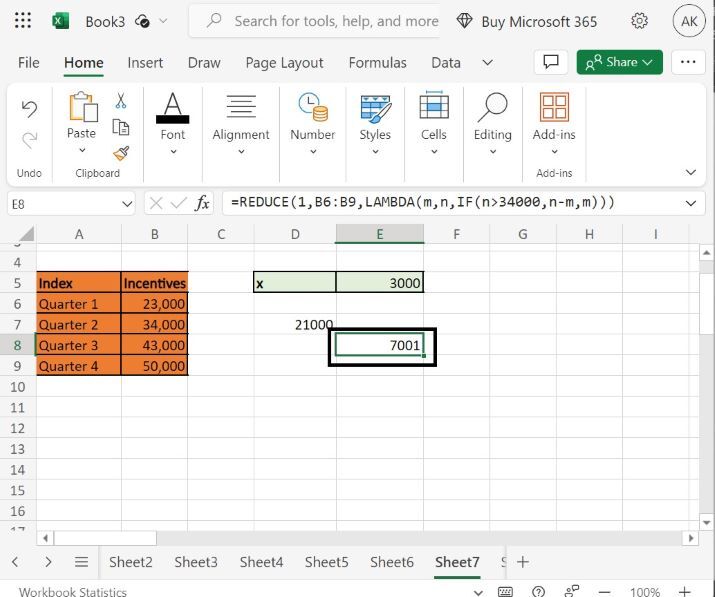
Conclusion
The users may practice more examples of the Reduce function to improve their Excel skills. The users may use the easy instance to show how they can use the reduce function to calculate the sum of values from the given array that the users need in the version of Excel 365. The users must write the syntax of the reduce function for the given rows and columns to acquire an accurate result.

