
- Python Pandas - Home
- Python Pandas - Introduction
- Python Pandas - Environment Setup
- Python Pandas - Basics
- Python Pandas - Introduction to Data Structures
- Python Pandas - Index Objects
- Python Pandas - Panel
- Python Pandas - Basic Functionality
- Python Pandas - Indexing & Selecting Data
- Python Pandas - Series
- Python Pandas - Series
- Python Pandas - Slicing a Series Object
- Python Pandas - Attributes of a Series Object
- Python Pandas - Arithmetic Operations on Series Object
- Python Pandas - Converting Series to Other Objects
- Python Pandas - DataFrame
- Python Pandas - DataFrame
- Python Pandas - Accessing DataFrame
- Python Pandas - Slicing a DataFrame Object
- Python Pandas - Modifying DataFrame
- Python Pandas - Removing Rows from a DataFrame
- Python Pandas - Arithmetic Operations on DataFrame
- Python Pandas - IO Tools
- Python Pandas - IO Tools
- Python Pandas - Working with CSV Format
- Python Pandas - Reading & Writing JSON Files
- Python Pandas - Reading Data from an Excel File
- Python Pandas - Writing Data to Excel Files
- Python Pandas - Working with HTML Data
- Python Pandas - Clipboard
- Python Pandas - Working with HDF5 Format
- Python Pandas - Comparison with SQL
- Python Pandas - Data Handling
- Python Pandas - Sorting
- Python Pandas - Reindexing
- Python Pandas - Iteration
- Python Pandas - Concatenation
- Python Pandas - Statistical Functions
- Python Pandas - Descriptive Statistics
- Python Pandas - Working with Text Data
- Python Pandas - Function Application
- Python Pandas - Options & Customization
- Python Pandas - Window Functions
- Python Pandas - Aggregations
- Python Pandas - Merging/Joining
- Python Pandas - MultiIndex
- Python Pandas - Basics of MultiIndex
- Python Pandas - Indexing with MultiIndex
- Python Pandas - Advanced Reindexing with MultiIndex
- Python Pandas - Renaming MultiIndex Labels
- Python Pandas - Sorting a MultiIndex
- Python Pandas - Binary Operations
- Python Pandas - Binary Comparison Operations
- Python Pandas - Boolean Indexing
- Python Pandas - Boolean Masking
- Python Pandas - Data Reshaping & Pivoting
- Python Pandas - Pivoting
- Python Pandas - Stacking & Unstacking
- Python Pandas - Melting
- Python Pandas - Computing Dummy Variables
- Python Pandas - Categorical Data
- Python Pandas - Categorical Data
- Python Pandas - Ordering & Sorting Categorical Data
- Python Pandas - Comparing Categorical Data
- Python Pandas - Handling Missing Data
- Python Pandas - Missing Data
- Python Pandas - Filling Missing Data
- Python Pandas - Interpolation of Missing Values
- Python Pandas - Dropping Missing Data
- Python Pandas - Calculations with Missing Data
- Python Pandas - Handling Duplicates
- Python Pandas - Duplicated Data
- Python Pandas - Counting & Retrieving Unique Elements
- Python Pandas - Duplicated Labels
- Python Pandas - Grouping & Aggregation
- Python Pandas - GroupBy
- Python Pandas - Time-series Data
- Python Pandas - Date Functionality
- Python Pandas - Timedelta
- Python Pandas - Sparse Data Structures
- Python Pandas - Sparse Data
- Python Pandas - Visualization
- Python Pandas - Visualization
- Python Pandas - Additional Concepts
- Python Pandas - Caveats & Gotchas
Python Pandas - Parallel Coordinates
Parallel Coordinates is a data visualization technique used for analyzing high-dimensional datasets. It represents multivariate data points as lines connecting multiple vertical axes, where each vertical axis corresponds to one variable, and the position of the line segment on the axis indicates the value of the variable.
Parallel Coordinates plots are used to see clusters, relationships in data, and to estimate other statistics visually in multivariate data. In this tutorial, we will learn how to use Python's Pandas library to create Parallel Coordinates plots and customize them for effective visual analysis.
Pandas parallel_coordinates() Function
Pandas provides a direct function called parallel_coordinates() function within the plotting module for generating Parallel Coordinates plots. This function takes a DataFrame with multivariate data, a column with class labels, and other parameters for customization. This function returns a matplotlib.axes.Axes object representing the plot.
Syntax
Following is the syntax of the parallel_coordinates() Function −
pandas.plotting.parallel_coordinates(frame, class_column, cols=None, ax=None, color=None, use_columns=False, xticks=None, colormap=None, axvlines=True, axvlines_kwds=None, sort_labels=False, **kwargs)
Where,
frame: A DataFrame containing the data to be plotted.
class_column: The DataFrame column containing class labels.
cols: An optional parameter used to specify the list of columns to include in the plot.
ax: It is an optional parameter, by default it is set to None. It is a Matplotlib axes object where the plot will be drawn.
color: Specify the colors to use for different classes.
use_columns: If specified to True, columns will be used as xticks.
xticks: Used to determine the list of values to use for xticks.
colormap: A colormap for selecting colors for lines.
axvlines: Boolean to control whether vertical lines are drawn or not, by default set to True.
sort_labels: Boolean to sort class labels, by default it is set to False.
**kwargs: Additional keyword arguments for customizing the plot.
Example
Let us see an example to understand how to create Parallel Coordinates plots using Pandas.
import numpy as np
import pandas as pd
from pandas.plotting import parallel_coordinates
import matplotlib.pyplot as plt
# Generate sample data
df = pd.DataFrame({ch: np.random.randn(100) for ch in 'ABCDE'})
df['Group'] = np.random.choice(['Group1', 'Group2', 'Group3'], size=len(df))
# Create Parallel Coordinates plot
plt.figure(figsize=(10, 6))
parallel_coordinates(df, class_column='Group')
plt.title('Parallel Coordinates Plot')
plt.xlabel('Attributes')
plt.ylabel('Values')
plt.show()
Following is the output of the above code −

Customizing Colors in Parallel Coordinates plots
To customize the colors of the lines in a parallel coordinates plot, you can use the color parameter. Which is useful for highlighting specific groups of the class_column.
Example
The following example manually assigns colors to the parallel coordinates plots by using the color parameter of the pandas plotting.parallel_coordinates() function.
import numpy as np
import pandas as pd
from pandas.plotting import parallel_coordinates
import matplotlib.pyplot as plt
# Generate sample data
df = pd.DataFrame({ch: np.random.randn(50) for ch in 'XYZ'})
df['Category'] = np.random.choice(['Alpha', 'Beta', 'Gamma'], size=len(df))
# Assign custom colors
plt.figure(figsize=(7, 4))
parallel_coordinates(df, class_column='Category',
color=['#FF5733', '#33FF57', '#3357FF'])
plt.title('Customizing Colors in Parallel Coordinates Plot')
plt.xlabel('Attributes')
plt.ylabel('Values')
plt.grid(True)
plt.show()
On executing the above code we will get the following output −
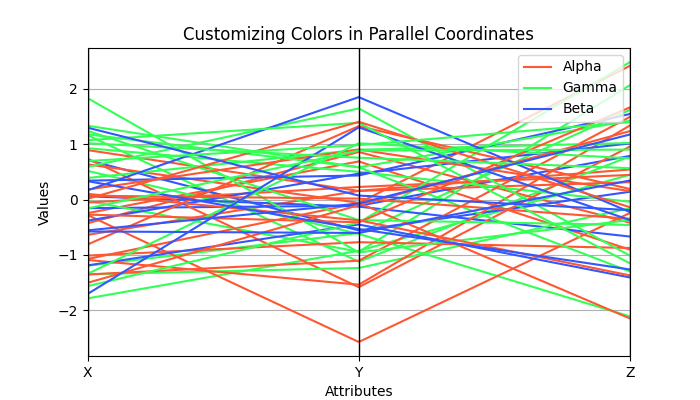
Parallel Coordinates Line Width Customization
You can also adjust the line width and enabling the vertical lines at axis ticks for better visual of the parallel coordinates plots.
Example
The following example customizes the parallel coordinates plots line width using the lw parameter and enables the vertical lines at axis ticks using the axvlines parameter of the parallel_coordinates() function.
import numpy as np
import pandas as pd
from pandas.plotting import parallel_coordinates
import matplotlib.pyplot as plt
# Generate sample data
df = pd.DataFrame({ch: np.random.randn(50) for ch in 'XYZ'})
df['Category'] = np.random.choice(['Alpha', 'Beta', 'Gamma'], size=len(df))
# Create Parallel Coordinates plot
fig, axes = plt.subplots(ncols=2, figsize=(7, 4))
for ax, lw in zip(axes, [1, 3]):
parallel_coordinates(df, class_column='Category', colormap='cool',
ax=ax, lw=lw, axvlines=True)
ax.set_title(f'Line Width = {lw}')
ax.get_legend().remove()
plt.show()
Following is the output of the above code −
