
 Data Structure
Data Structure Networking
Networking RDBMS
RDBMS Operating System
Operating System Java
Java MS Excel
MS Excel iOS
iOS HTML
HTML CSS
CSS Android
Android Python
Python C Programming
C Programming C++
C++ C#
C# MongoDB
MongoDB MySQL
MySQL Javascript
Javascript PHP
PHP
- Selected Reading
- UPSC IAS Exams Notes
- Developer's Best Practices
- Questions and Answers
- Effective Resume Writing
- HR Interview Questions
- Computer Glossary
- Who is Who
Print new line and tab in Arduino
In order to print a newline, you can either introduce the '
' character in your text, or use Serial.println() instead of Serial.print()
An example code is given below −
Example
void setup() {
// put your setup code here, to run once:
Serial.begin(9600);
Serial.println();
Serial.print("This is line1
This is line2
");
Serial.println("This is line3");
Serial.println("This is line4");
}
void loop() {
// put your main code here, to run repeatedly:
}
The Serial Monitor output for the above code is −
Output
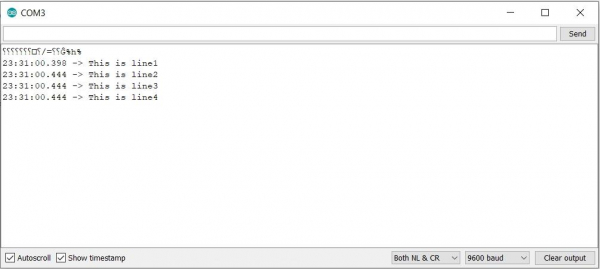
In order to add a tab space, you can introduce '\t' in your code.
An example code is given below −
Example
void setup() {
// put your setup code here, to run once:
Serial.begin(9600);
Serial.println();
Serial.print("This is left half\tThis is right half
");
}
void loop() {
// put your main code here, to run repeatedly:
}
The corresponding Serial Monitor output is −
Output
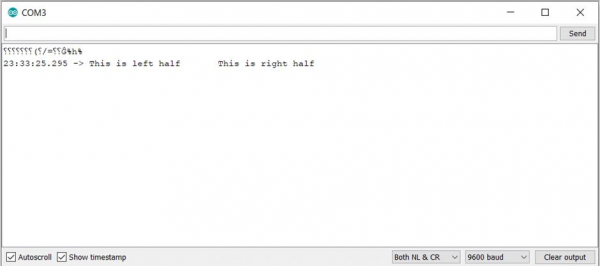

Advertisements
