
 Data Structure
Data Structure Networking
Networking RDBMS
RDBMS Operating System
Operating System Java
Java MS Excel
MS Excel iOS
iOS HTML
HTML CSS
CSS Android
Android Python
Python C Programming
C Programming C++
C++ C#
C# MongoDB
MongoDB MySQL
MySQL Javascript
Javascript PHP
PHP
- Selected Reading
- UPSC IAS Exams Notes
- Developer's Best Practices
- Questions and Answers
- Effective Resume Writing
- HR Interview Questions
- Computer Glossary
- Who is Who
Prevent scientific notation in matplotlib.pyplot
To prevent scientific notation, we must pass style='plain' in the ticklabel_format method.
Steps
Pass two lists to draw a line using plot() method.
Using ticklabel_format() method with style='plain'. If a parameter is not set, the corresponding property of the formatter is left unchanged. Style='plain' turns off scientific notation.
To show the figure, use plt.show() method.
Example
from matplotlib import pyplot as plt plt.plot([1, 2, 3, 4, 5], [11, 12, 13, 14, 15]) plt.ticklabel_format(style='plain') # to prevent scientific notation. plt.show()
Output
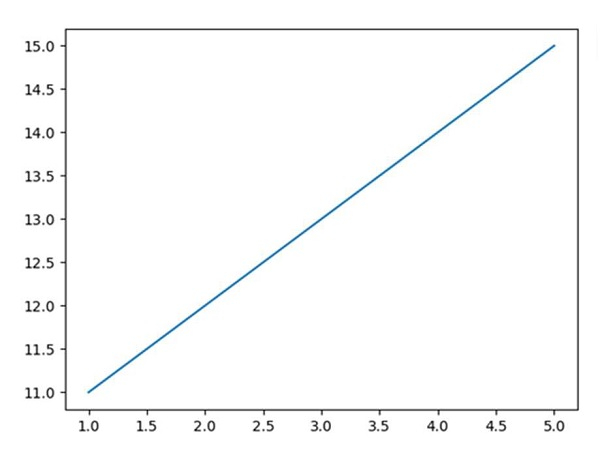

Advertisements
