
- PHP - Home
- PHP - Roadmap
- PHP - Introduction
- PHP - Installation
- PHP - History
- PHP - Features
- PHP - Syntax
- PHP - Hello World
- PHP - Comments
- PHP - Variables
- PHP - Echo/Print
- PHP - var_dump
- PHP - $ and $$ Variables
- PHP - Constants
- PHP - Magic Constants
- PHP - Data Types
- PHP - Type Casting
- PHP - Type Juggling
- PHP - Strings
- PHP - Boolean
- PHP - Integers
- PHP - Files & I/O
- PHP - Maths Functions
- PHP - Heredoc & Nowdoc
- PHP - Compound Types
- PHP - File Include
- PHP - Date & Time
- PHP - Scalar Type Declarations
- PHP - Return Type Declarations
- PHP - Operators
- PHP - Arithmetic Operators
- PHP - Comparison Operators
- PHP - Logical Operators
- PHP - Assignment Operators
- PHP - String Operators
- PHP - Array Operators
- PHP - Conditional Operators
- PHP - Spread Operator
- PHP - Null Coalescing Operator
- PHP - Spaceship Operator
- PHP Control Statements
- PHP - Decision Making
- PHP - If…Else Statement
- PHP - Switch Statement
- PHP - Loop Types
- PHP - For Loop
- PHP - Foreach Loop
- PHP - While Loop
- PHP - Do…While Loop
- PHP - Break Statement
- PHP - Continue Statement
- PHP Arrays
- PHP - Arrays
- PHP - Indexed Array
- PHP - Associative Array
- PHP - Multidimensional Array
- PHP - Array Functions
- PHP - Constant Arrays
- PHP Functions
- PHP - Functions
- PHP - Function Parameters
- PHP - Call by value
- PHP - Call by Reference
- PHP - Default Arguments
- PHP - Named Arguments
- PHP - Variable Arguments
- PHP - Returning Values
- PHP - Passing Functions
- PHP - Recursive Functions
- PHP - Type Hints
- PHP - Variable Scope
- PHP - Strict Typing
- PHP - Anonymous Functions
- PHP - Arrow Functions
- PHP - Variable Functions
- PHP - Local Variables
- PHP - Global Variables
- PHP Superglobals
- PHP - Superglobals
- PHP - $GLOBALS
- PHP - $_SERVER
- PHP - $_REQUEST
- PHP - $_POST
- PHP - $_GET
- PHP - $_FILES
- PHP - $_ENV
- PHP - $_COOKIE
- PHP - $_SESSION
- PHP File Handling
- PHP - File Handling
- PHP - Open File
- PHP - Read File
- PHP - Write File
- PHP - File Existence
- PHP - Download File
- PHP - Copy File
- PHP - Append File
- PHP - Delete File
- PHP - Handle CSV File
- PHP - File Permissions
- PHP - Create Directory
- PHP - Listing Files
- Object Oriented PHP
- PHP - Object Oriented Programming
- PHP - Classes and Objects
- PHP - Constructor and Destructor
- PHP - Access Modifiers
- PHP - Inheritance
- PHP - Class Constants
- PHP - Abstract Classes
- PHP - Interfaces
- PHP - Traits
- PHP - Static Methods
- PHP - Static Properties
- PHP - Namespaces
- PHP - Object Iteration
- PHP - Encapsulation
- PHP - Final Keyword
- PHP - Overloading
- PHP - Cloning Objects
- PHP - Anonymous Classes
- PHP Web Development
- PHP - Web Concepts
- PHP - Form Handling
- PHP - Form Validation
- PHP - Form Email/URL
- PHP - Complete Form
- PHP - File Inclusion
- PHP - GET & POST
- PHP - File Uploading
- PHP - Cookies
- PHP - Sessions
- PHP - Session Options
- PHP - Sending Emails
- PHP - Sanitize Input
- PHP - Post-Redirect-Get (PRG)
- PHP - Flash Messages
- PHP AJAX
- PHP - AJAX Introduction
- PHP - AJAX Search
- PHP - AJAX XML Parser
- PHP - AJAX Auto Complete Search
- PHP - AJAX RSS Feed Example
- PHP XML
- PHP - XML Introduction
- PHP - Simple XML Parser
- PHP - SAX Parser Example
- PHP - DOM Parser Example
- PHP Login Example
- PHP - Login Example
- PHP - Facebook Login
- PHP - Paypal Integration
- PHP - MySQL Login
- PHP Advanced
- PHP - MySQL
- PHP.INI File Configuration
- PHP - Array Destructuring
- PHP - Coding Standard
- PHP - Regular Expression
- PHP - Error Handling
- PHP - Try…Catch
- PHP - Bugs Debugging
- PHP - For C Developers
- PHP - For PERL Developers
- PHP - Frameworks
- PHP - Core PHP vs Frame Works
- PHP - Design Patterns
- PHP - Filters
- PHP - JSON
- PHP - Exceptions
- PHP - Special Types
- PHP - Hashing
- PHP - Encryption
- PHP - is_null() Function
- PHP - System Calls
- PHP - HTTP Authentication
- PHP - Swapping Variables
- PHP - Closure::call()
- PHP - Filtered unserialize()
- PHP - IntlChar
- PHP - CSPRNG
- PHP - Expectations
- PHP - Use Statement
- PHP - Integer Division
- PHP - Deprecated Features
- PHP - Removed Extensions & SAPIs
- PHP - PEAR
- PHP - CSRF
- PHP - FastCGI Process
- PHP - PDO Extension
- PHP - Built-In Functions
PHP - Cookies
The worldwide web is powered by HTTP protocol, which is a stateless protocol. The mechanism of Cookies helps the server maintain the information of previous requests. PHP transparently supports HTTP cookies.
Understanding Cookies in PHP
When a client first sends its request, the server includes a small piece of data along with its response as cookies. PHP provides the setcookie() method to inject cookies in the response.
This cookie data is stored in the client's machine as text files. On subsequent visits of the same client, these cookies are included as a part of the request header.
The server populates the PHP superglobal variable "$_COOKIE" with all the cookies present in the client request.
This chapter will teach you how to set cookies, how to access them and how to delete them.
The Anatomy of a Cookie
Cookies are usually set in an HTTP header (although JavaScript can also set a cookie directly on a browser). A PHP script that sets a cookie might send headers that look something like this −
HTTP/1.1 200 OK
Date: Fri, 04 Feb 2000 21:03:38 GMT
Server: Apache/1.3.9 (UNIX) PHP/4.0b3
Set-Cookie: name=xyz; expires=Friday, 04-Feb-07 22:03:38 GMT;
path=/; domain=tutorialspoint.com
Connection: close
Content-Type: text/html
As you can see, the Set-Cookie header contains a name value pair, a GMT date, a path and a domain. The name and value will be URL encoded. The expires field is an instruction to the browser to "forget" the cookie after the given time and date.
If the browser is configured to store cookies, it will then keep this information until the expiry date. If the user points the browser at any page that matches the path and domain of the cookie, it will resend the cookie to the server.The browser's headers might look something like this −
GET / HTTP/1.0 Connection: Keep-Alive User-Agent: Mozilla/4.6 (X11; I; Linux 2.2.6-15apmac ppc) Host: zink.demon.co.uk:1126 Accept: image/gif, */* Accept-Encoding: gzip Accept-Language: en Accept-Charset: iso-8859-1,*,utf-8 Cookie: name=xyz
A PHP script will then have access to the cookie in the environmental variables $_COOKIE or $HTTP_COOKIE_VARS[] which holds all cookie names and values. Above cookie can be accessed using $HTTP_COOKIE_VARS["name"].
How to Set a Cookie in PHP?
PHP contains the setcookie function to create a cookie object to be sent to the client along with HTTP response.
Syntax
Here is the syntax for cookie in PHP −
setcookie(name, value, expire, path, domain, security);
Parameters
Here is the detail of all the arguments −
Name − This sets the name of the cookie and is stored in an environment variable called HTTP_COOKIE_VARS. This variable is used while accessing cookies.
Value − This sets the value of the named variable and is the content that you actually want to store.
Expiry − This specify a future time in seconds since 00:00:00 GMT on 1st Jan 1970. After this time cookie will become inaccessible. If this parameter is not set then cookie will automatically expire when the Web Browser is closed.
Path − This specifies the directories for which the cookie is valid. A single forward slash character permits the cookie to be valid for all directories.
Domain − This can be used to specify the domain name in very large domains and must contain at least two periods to be valid. All cookies are only valid for the host and domain which created them.
Security − This can be set to 1 to specify that the cookie should only be sent by secure transmission using HTTPS otherwise set to 0 which mean cookie can be sent by regular HTTP.
Example
The PHP script give below checks if the cookie named username is already set, and retrieves its value, if so. If not, a new cookie username is set.
<?php
if (isset($_COOKIE['username'])) {
echo "<h2>Cookie username already set:" . $_COOKIE['username'] . "</h2>";
} else {
setcookie("username", "MohanKumar");
echo "<h2>Cookie username is now set</h2>";
}
?>
Run this script from the document root of the Apache server. You should see this message −
Cookie username is now set
If this script is re-executed, the cookie is now already set.
Cookie username already set: MohanKumar
Your browser's developer tool is a very useful facility. You can set, retrieve and delete cookies with its help. The cookie set by the above program can be viewed under the Application tab of the browser's developer tools.
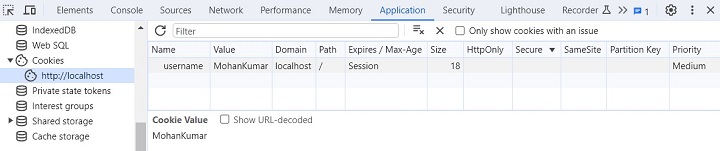
A foreach loop as below retrieves all the cookies −
<?php $arr=$_COOKIE; foreach ($arr as $key=>$val); echo "<h2>$key=>$val </h2>"; ?>
The following script contains an HTML form. It sends the form data to setcookie.php script, that sets the cookies with the use of data retrieved from the $_POST array.
The HTML form is rendered by the following code −
<form action="setcookie.php" method="POST"> <input type="text" name="name"> <input type="text" name="age"> <input type="submit" name="Submit"> </form>
SetCookie.php reads the form data and sets the cookies.
if (isset($_POST["submit"]) {
setcookie("name", $_POST["name"]);
setcookie("age", $_POST["age"]);
}
With another getcookie.php code, we can retrieve the cookies set.
if (isset($_COOKIE["name"]) echo "Cookie: name => " . $_COOKIE["name"]. "<br>"; if (isset($_COOKIE["age"]) echo "Cookie: age => " . $_COOKIE["age"]. "<br>";
Accessing Cookies with PHP
PHP provides many ways to access cookies. Simplest way is to use either $_COOKIE or $HTTP_COOKIE_VARS variables. Following example will access all the cookies set in above example.
<?php echo $_COOKIE["name"]. "<br />"; /* is equivalent to */ echo $HTTP_COOKIE_VARS["name"]. "<br />"; echo $_COOKIE["age"] . "<br />"; /* is equivalent to */ echo $HTTP_COOKIE_VARS["age"] . "<br />"; ?>
You can use isset() function to check if a cookie is set or not.
<?php
if( isset($_COOKIE["name"]))
echo "Welcome " . $_COOKIE["name"] . "<br />";
else
echo "Sorry... Not recognized" . "<br />";
?>
Deleting the Cookies
To delete cookie set the cookie with a date that has already expired, so that the browser triggers cookie removal mechanism.
Example
Take a look at the following example −
<?php
setcookie("username", "", time() - 3600);
echo "<h2>Cookie username is now removed</h2>";
?>
The browser shows the following response −
Cookie username is now removed
You may also set array cookies by using array notation in the cookie name.
setcookie("user[three]", "Guest");
setcookie("user[two]", "user");
setcookie("user[one]", "admin");
If the cookie name contains dots (.), PHP replaces them with underscores (_).
Although the main purpose behind the concept of cookies is to help web developers provide a more personalized and convenient user experience, it may pose a risk to your privacy and personal information.
In some cases, the application may deny you full access you don't accept their cookies. In such cases, periodically clearing the cookie related data from your browser's cache is advised.