
- Perl - Home
- Perl - Introduction
- Perl - Environment
- Perl - Syntax Overview
- Perl - Data Types
- Perl - Variables
- Perl - Scalars
- Perl - Arrays
- Perl - Hashes
- Perl - IF...ELSE
- Perl - Loops
- Perl - Operators
- Perl - Date & Time
- Perl - Subroutines
- Perl - References
- Perl - Formats
- Perl - File I/O
- Perl - Directories
- Perl - Error Handling
- Perl - Special Variables
- Perl - Coding Standard
- Perl - Regular Expressions
- Perl - Sending Email
- Perl - Socket Programming
- Perl - Object Oriented
- Perl - Database Access
- Perl - CGI Programming
- Perl - Packages & Modules
- Perl - Process Management
- Perl - Embedded Documentation
- Perl - Functions References
- Perl Useful Resources
- Perl - Questions and Answers
- Perl - Quick Guide
- Perl - Cheatsheet
- Perl - Useful Resources
- Perl - Discussion
Perl redo Statement
The redo command restarts the loop block without evaluating the conditional again. You can provide a LABEL with redo statement where LABEL is the label for a loop. A redo statement can be used inside a nested loop where it will be applicable to the nearest loop if a LABEL is not specified.
If there is any continue block on the loop, then it will not be executed before evaluating the condition.
Syntax
The syntax for a redo statement is as follows −
redo [LABEL]
Flow Diagram
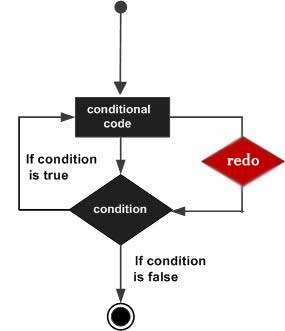
Example
The following program shows the usage of redo statement −
#/usr/local/bin/perl
$a = 0;
while($a < 10) {
if( $a == 5 ) {
$a = $a + 1;
redo;
}
print "Value of a = $a\n";
} continue {
$a = $a + 1;
}
This would produce the following result −
Value of a = 0 Value of a = 1 Value of a = 2 Value of a = 3 Value of a = 4 Value of a = 6 Value of a = 7 Value of a = 8 Value of a = 9
perl_loops.htm
Advertisements