
OpenNLP - Quick Guide
OpenNLP - Overview
NLP is a set of tools used to derive meaningful and useful information from natural language sources such as web pages and text documents.
What is Open NLP?
Apache OpenNLP is an open-source Java library which is used to process natural language text. You can build an efficient text processing service using this library.
OpenNLP provides services such as tokenization, sentence segmentation, part-of-speech tagging, named entity extraction, chunking, parsing, and co-reference resolution, etc.
Features of OpenNLP
Following are the notable features of OpenNLP −
Named Entity Recognition (NER) − Open NLP supports NER, using which you can extract names of locations, people and things even while processing queries.
Summarize − Using the summarize feature, you can summarize Paragraphs, articles, documents or their collection in NLP.
Searching − In OpenNLP, a given search string or its synonyms can be identified in given text, even though the given word is altered or misspelled.
Tagging (POS) − Tagging in NLP is used to divide the text into various grammatical elements for further analysis.
Translation − In NLP, Translation helps in translating one language into another.
Information grouping − This option in NLP groups the textual information in the content of the document, just like Parts of speech.
Natural Language Generation − It is used for generating information from a database and automating the information reports such as weather analysis or medical reports.
Feedback Analysis − As the name implies, various types of feedbacks from people are collected, regarding the products, by NLP to analyze how well the product is successful in winning their hearts.
Speech recognition − Though it is difficult to analyze human speech, NLP has some builtin features for this requirement.
Open NLP API
The Apache OpenNLP library provides classes and interfaces to perform various tasks of natural language processing such as sentence detection, tokenization, finding a name, tagging the parts of speech, chunking a sentence, parsing, co-reference resolution, and document categorization.
In addition to these tasks, we can also train and evaluate our own models for any of these tasks.
OpenNLP CLI
In addition to the library, OpenNLP also provides a Command Line Interface (CLI), where we can train and evaluate models. We will discuss this topic in detail in the last chapter of this tutorial.
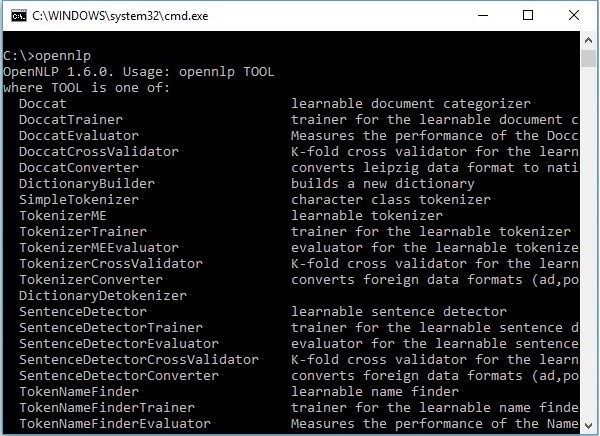
Open NLP Models
To perform various NLP tasks, OpenNLP provides a set of predefined models. This set includes models for different languages.
Downloading the models
You can follow the steps given below to download the predefined models provided by OpenNLP.
Step 1 − Open the index page of OpenNLP models by clicking the following link − http://opennlp.sourceforge.net/models-1.5/.
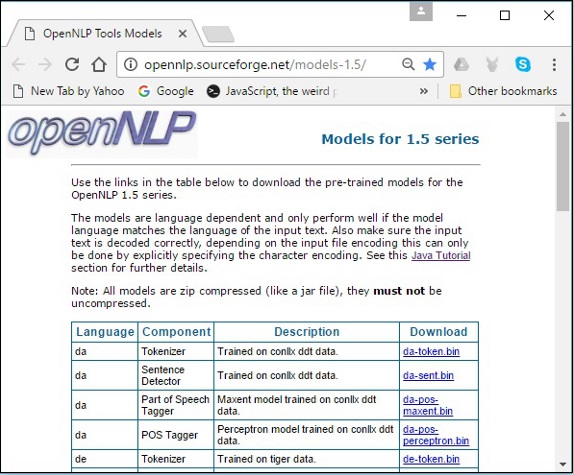
Step 2 − On visiting the given link, you will get to see a list of components of various languages and the links to download them. Here, you can get the list of all the predefined models provided by OpenNLP.
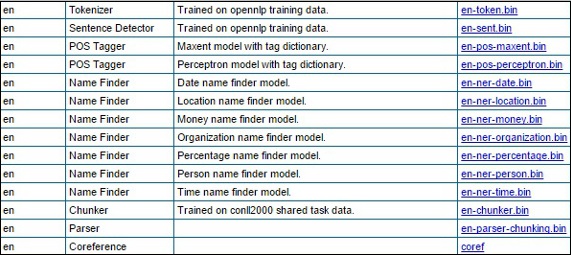
Download all these models to the folder C:/OpenNLP_models/>, by clicking on their respective links. All these models are language dependent and while using these, you have to make sure that the model language matches with the language of the input text.
History of OpenNLP
In 2010, OpenNLP entered the Apache incubation.
In 2011, Apache OpenNLP 1.5.2 Incubating was released, and in the same year, it graduated as a top-level Apache project.
In 2015, OpenNLP was 1.6.0 released.
OpenNLP - Environment
In this chapter, we will discuss how you can setup OpenNLP environment in your system. Lets start with the installation process.
Installing OpenNLP
Following are the steps to download Apache OpenNLP library in your system.
Step 1 − Open the homepage of Apache OpenNLP by clicking the following link − https://opennlp.apache.org/.
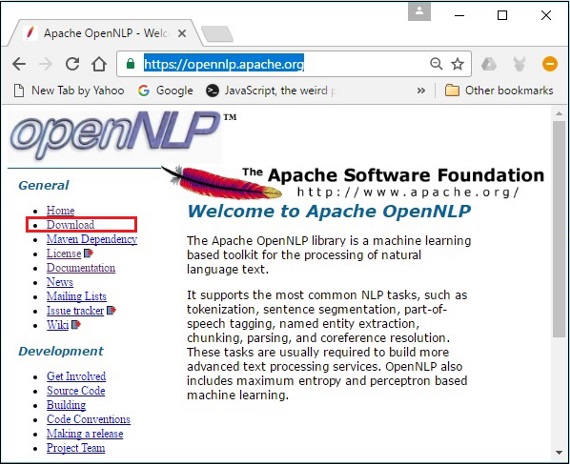
Step 2 − Now, click on the Downloads link. On clicking, you will be directed to a page where you can find various mirrors which will redirect you to the Apache Software Foundation Distribution directory.
Step 3 − In this page you can find links to download various Apache distributions. Browse through them and find the OpenNLP distribution and click it.
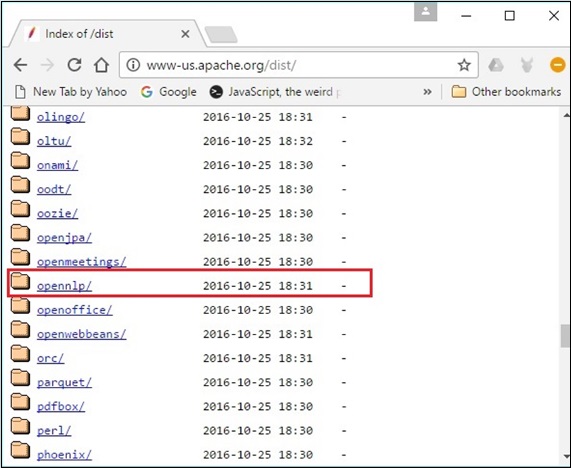
Step 4 − On clicking, you will be redirected to the directory where you can see the index of the OpenNLP distribution, as shown below.
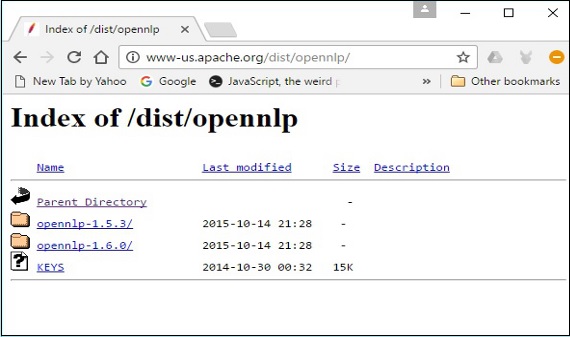
Click on the latest version from the available distributions.
Step 5 − Each distribution provides Source and Binary files of OpenNLP library in various formats. Download the source and binary files, apache-opennlp-1.6.0-bin.zip and apache-opennlp1.6.0-src.zip (for Windows).
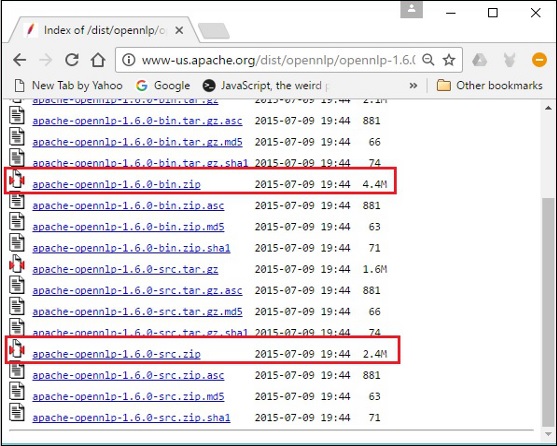
Setting the Classpath
After downloading the OpenNLP library, you need to set its path to the bin directory. Assume that you have downloaded the OpenNLP library to the E drive of your system.
Now, follow the steps that are given below −
Step 1 − Right-click on 'My Computer' and select 'Properties'.
Step 2 − Click on the 'Environment Variables' button under the 'Advanced' tab.
Step 3 − Select the path variable and click the Edit button, as shown in the following screenshot.
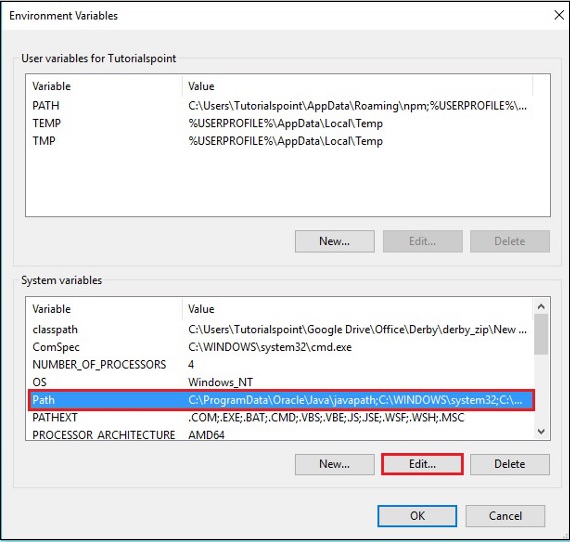
Step 4 − In the Edit Environment Variable window, click the New button and add the path for OpenNLP directory E:\apache-opennlp-1.6.0\bin and click the OK button, as shown in the following screenshot.
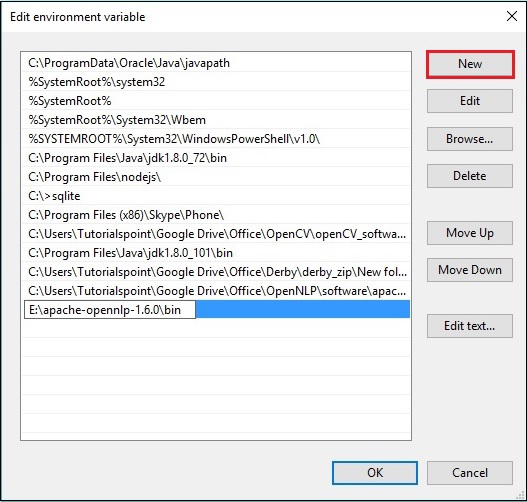
Eclipse Installation
You can set the Eclipse environment for OpenNLP library, either by setting the Build path to the JAR files or by using pom.xml.
Setting Build Path to the JAR Files
Follow the steps given below to install OpenNLP in Eclipse −
Step 1 − Make sure that you have Eclipse environment installed in your system.
Step 2 − Open Eclipse. Click File → New → Open a new project, as shown below.
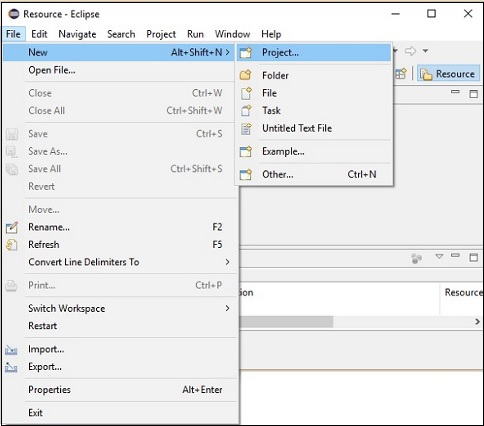
Step 3 − You will get the New Project wizard. In this wizard, select Java project and proceed by clicking the Next button.
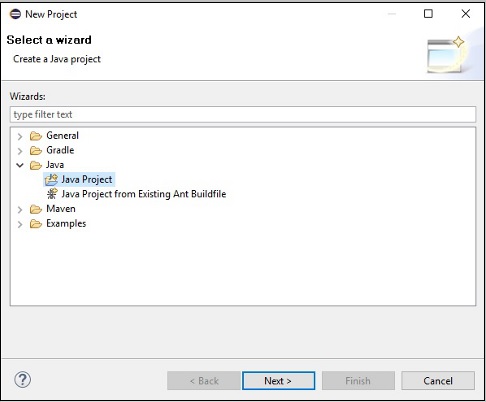
Step 4 − Next, you will get the New Java Project wizard. Here, you need to create a new project and click the Next button, as shown below.
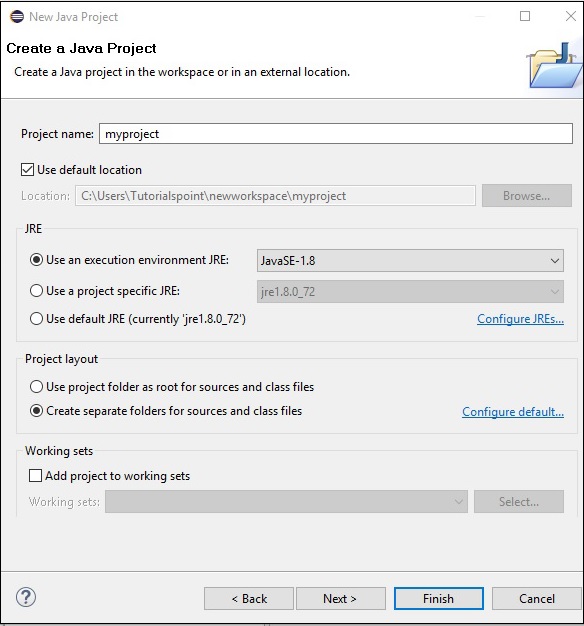
Step 5 − After creating a new project, right-click on it, select Build Path and click Configure Build Path.
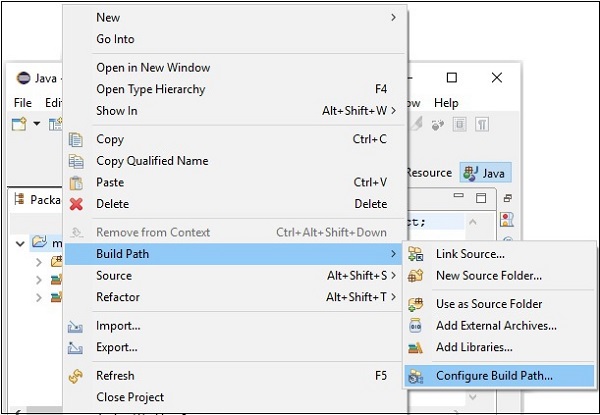
Step 6 − Next, you will get the Java Build Path wizard. Here, click the Add External JARs button, as shown below.
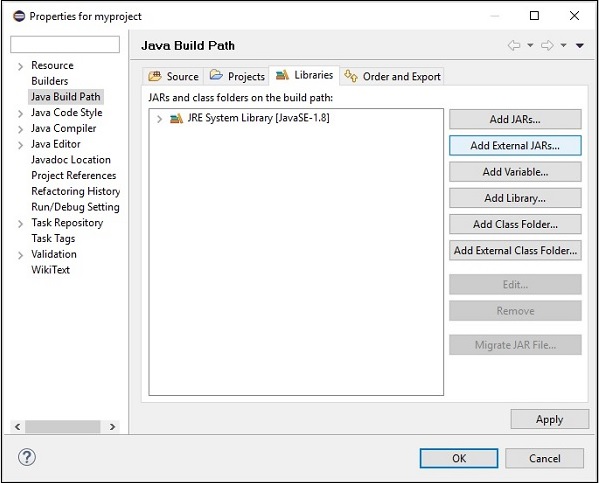
Step 7 − Select the jar files opennlp-tools-1.6.0.jar and opennlp-uima-1.6.0.jar located in the lib folder of apache-opennlp-1.6.0 folder.
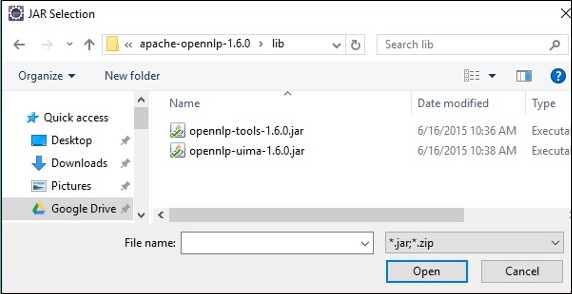
On clicking the Open button in the above screen, the selected files will be added to your library.
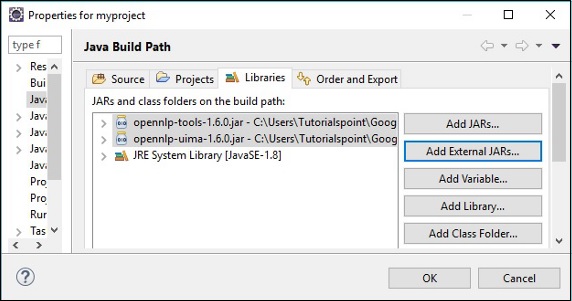
On clicking OK, you will successfully add the required JAR files to the current project and you can verify these added libraries by expanding the Referenced Libraries, as shown below.
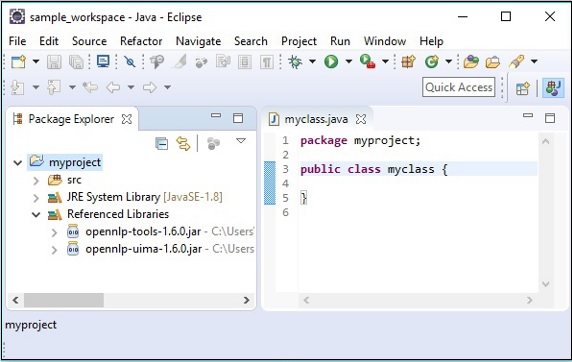
Using pom.xml
Convert the project into a Maven project and add the following code to its pom.xml.
<project xmlns="http://maven.apache.org/POM/4.0.0"
xmlns:xsi="http://www.w3.org/2001/XMLSchema-instance"
xsi:schemaLocation="http://maven.apache.org/POM/4.0.0
http://maven.apache.org/xsd/maven-4.0.0.xsd">
<modelVersion>4.0.0</modelVersion>
<groupId>myproject</groupId>
<artifactId>myproject</artifactId>
<version>0.0.1-SNAPSHOT</version>
<build>
<sourceDirectory>src</sourceDirectory>
<plugins>
<plugin>
<artifactId>maven-compiler-plugin</artifactId>
<version>3.5.1</version>
<configuration>
<source>1.8</source>
<target>1.8</target>
</configuration>
</plugin>
</plugins>
</build>
<dependencies>
<dependency>
<groupId>org.apache.opennlp</groupId>
<artifactId>opennlp-tools</artifactId>
<version>1.6.0</version>
</dependency>
<dependency>
<groupId>org.apache.opennlp</groupId>
<artifactId>opennlp-uima</artifactId>
<version>1.6.0</version>
</dependency>
</dependencies>
</project>
OpenNLP - Referenced API
In this chapter, we will discuss about the classes and methods that we will be using in the subsequent chapters of this tutorial.
Sentence Detection
SentenceModel class
This class represents the predefined model which is used to detect the sentences in the given raw text. This class belongs to the package opennlp.tools.sentdetect.
The constructor of this class accepts an InputStream object of the sentence detector model file (en-sent.bin).
SentenceDetectorME class
This class belongs to the package opennlp.tools.sentdetect and it contains methods to split the raw text into sentences. This class uses a maximum entropy model to evaluate end-ofsentence characters in a string to determine if they signify the end of a sentence.
Following are the important methods of this class.
| S.No | Methods and Description |
|---|---|
| 1 |
sentDetect() This method is used to detect the sentences in the raw text passed to it. It accepts a String variable as a parameter and returns a String array which holds the sentences from the given raw text. |
| 2 |
sentPosDetect() This method is used to detect the positions of the sentences in the given text. This method accepts a string variable, representing the sentence and returns an array of objects of the type Span. The class named Span of the opennlp.tools.util package is used to store the start and end integer of sets. |
| 3 |
getSentenceProbabilities() This method returns the probabilities associated with the most recent calls to sentDetect() method. |
Tokenization
TokenizerModel class
This class represents the predefined model which is used to tokenize the given sentence. This class belongs to the package opennlp.tools.tokenizer.
The constructor of this class accepts a InputStream object of the tokenizer model file (entoken.bin).
Classes
To perform tokenization, the OpenNLP library provides three main classes. All the three classes implement the interface called Tokenizer.
| S.No | Classes and Description |
|---|---|
| 1 |
SimpleTokenizer This class tokenizes the given raw text using character classes. |
| 2 |
WhitespaceTokenizer This class uses whitespaces to tokenize the given text. |
| 3 |
TokenizerME This class converts raw text in to separate tokens. It uses Maximum Entropy to make its decisions. |
These classes contain the following methods.
| S.No | Methods and Description |
|---|---|
| 1 |
tokenize() This method is used to tokenize the raw text. This method accepts a String variable as a parameter, and returns an array of Strings (tokens). |
| 2 |
sentPosDetect() This method is used to get the positions or spans of the tokens. It accepts the sentence (or) raw text in the form of the string and returns an array of objects of the type Span. |
In addition to the above two methods, the TokenizerME class has the getTokenProbabilities() method.
| S.No | Methods and Description |
|---|---|
| 1 |
getTokenProbabilities() This method is used to get the probabilities associated with the most recent calls to the tokenizePos() method. |
NameEntityRecognition
TokenNameFinderModel class
This class represents the predefined model which is used to find the named entities in the given sentence. This class belongs to the package opennlp.tools.namefind.
The constructor of this class accepts a InputStream object of the name finder model file (enner-person.bin).
NameFinderME class
The class belongs to the package opennlp.tools.namefind and it contains methods to perform the NER tasks. This class uses a maximum entropy model to find the named entities in the given raw text.
| S.No | Methods and Description |
|---|---|
| 1 |
find() This method is used to detect the names in the raw text. It accepts a String variable representing the raw text as a parameter and, returns an array of objects of the type Span. |
| 2 |
probs() This method is used to get the probabilities of the last decoded sequence. |
Finding the Parts of Speech
POSModel class
This class represents the predefined model which is used to tag the parts of speech of the given sentence. This class belongs to the package opennlp.tools.postag.
The constructor of this class accepts a InputStream object of the pos-tagger model file (enpos-maxent.bin).
POSTaggerME class
This class belongs to the package opennlp.tools.postag and it is used to predict the parts of speech of the given raw text. It uses Maximum Entropy to make its decisions.
| S.No | Methods and Description |
|---|---|
| 1 |
tag() This method is used to assign the sentence of tokens POS tags. This method accepts an array of tokens (String) as a parameter, and returns a tags (array). |
| 2 |
getSentenceProbabilities() This method is used to get the probabilities for each tag of the recently tagged sentence. |
Parsing the Sentence
ParserModel class
This class represents the predefined model which is used to parse the given sentence. This class belongs to the package opennlp.tools.parser.
The constructor of this class accepts a InputStream object of the parser model file (en-parserchunking.bin).
Parser Factory class
This class belongs to the package opennlp.tools.parser and it is used to create parsers.
| S.No | Methods and Description |
|---|---|
| 1 |
create() This is a static method and it is used to create a parser object. This method accepts the Filestream object of the parser model file. |
ParserTool class
This class belongs to the opennlp.tools.cmdline.parser package and, it is used to parse the content.
| S.No | Methods and Description |
|---|---|
| 1 |
parseLine() This method of the ParserTool class is used to parse the raw text in OpenNLP. This method accepts −
|
Chunking
ChunkerModel class
This class represents the predefined model which is used to divide a sentence into smaller chunks. This class belongs to the package opennlp.tools.chunker.
The constructor of this class accepts a InputStream object of the chunker model file (enchunker.bin).
ChunkerME class
This class belongs to the package named opennlp.tools.chunker and it is used to divide the given sentence in to smaller chunks.
| S.No | Methods and Description |
|---|---|
| 1 |
chunk() This method is used to divide the given sentence in to smaller chunks. It accepts tokens of a sentence and Parts Of Speech tags as parameters. |
| 2 |
probs() This method returns the probabilities of the last decoded sequence. |
OpenNLP - Sentence Detection
While processing a natural language, deciding the beginning and end of the sentences is one of the problems to be addressed. This process is known as Sentence Boundary Disambiguation (SBD) or simply sentence breaking.
The techniques we use to detect the sentences in the given text, depends on the language of the text.
Sentence Detection Using Java
We can detect the sentences in the given text in Java using, Regular Expressions, and a set of simple rules.
For example, let us assume a period, a question mark, or an exclamation mark ends a sentence in the given text, then we can split the sentence using the split() method of the String class. Here, we have to pass a regular expression in String format.
Following is the program which determines the sentences in a given text using Java regular expressions (split method). Save this program in a file with the name SentenceDetection_RE.java.
public class SentenceDetection_RE {
public static void main(String args[]){
String sentence = " Hi. How are you? Welcome to Tutorialspoint. "
+ "We provide free tutorials on various technologies";
String simple = "[.?!]";
String[] splitString = (sentence.split(simple));
for (String string : splitString)
System.out.println(string);
}
}
Compile and execute the saved java file from the command prompt using the following commands.
javac SentenceDetection_RE.java java SentenceDetection_RE
On executing, the above program creates a PDF document displaying the following message.
Hi How are you Welcome to Tutorialspoint We provide free tutorials on various technologies
Sentence Detection Using OpenNLP
To detect sentences, OpenNLP uses a predefined model, a file named en-sent.bin. This predefined model is trained to detect sentences in a given raw text.
The opennlp.tools.sentdetect package contains the classes and interfaces that are used to perform the sentence detection task.
To detect a sentence using OpenNLP library, you need to −
Load the en-sent.bin model using the SentenceModel class
Instantiate the SentenceDetectorME class.
Detect the sentences using the sentDetect() method of this class.
Following are the steps to be followed to write a program which detects the sentences from the given raw text.
Step 1: Loading the model
The model for sentence detection is represented by the class named SentenceModel, which belongs to the package opennlp.tools.sentdetect.
To load a sentence detection model −
Create an InputStream object of the model (Instantiate the FileInputStream and pass the path of the model in String format to its constructor).
Instantiate the SentenceModel class and pass the InputStream (object) of the model as a parameter to its constructor as shown in the following code block −
//Loading sentence detector model
InputStream inputStream = new FileInputStream("C:/OpenNLP_models/ensent.bin");
SentenceModel model = new SentenceModel(inputStream);
Step 2: Instantiating the SentenceDetectorME class
The SentenceDetectorME class of the package opennlp.tools.sentdetect contains methods to split the raw text into sentences. This class uses the Maximum Entropy model to evaluate end-of-sentence characters in a string to determine if they signify the end of a sentence.
Instantiate this class and pass the model object created in the previous step, as shown below.
//Instantiating the SentenceDetectorME class SentenceDetectorME detector = new SentenceDetectorME(model);
Step 3: Detecting the sentence
The sentDetect() method of the SentenceDetectorME class is used to detect the sentences in the raw text passed to it. This method accepts a String variable as a parameter.
Invoke this method by passing the String format of the sentence to this method.
//Detecting the sentence String sentences[] = detector.sentDetect(sentence);
Example
Following is the program which detects the sentences in a given raw text. Save this program in a file with named SentenceDetectionME.java.
import java.io.FileInputStream;
import java.io.InputStream;
import opennlp.tools.sentdetect.SentenceDetectorME;
import opennlp.tools.sentdetect.SentenceModel;
public class SentenceDetectionME {
public static void main(String args[]) throws Exception {
String sentence = "Hi. How are you? Welcome to Tutorialspoint. "
+ "We provide free tutorials on various technologies";
//Loading sentence detector model
InputStream inputStream = new FileInputStream("C:/OpenNLP_models/en-sent.bin");
SentenceModel model = new SentenceModel(inputStream);
//Instantiating the SentenceDetectorME class
SentenceDetectorME detector = new SentenceDetectorME(model);
//Detecting the sentence
String sentences[] = detector.sentDetect(sentence);
//Printing the sentences
for(String sent : sentences)
System.out.println(sent);
}
}
Compile and execute the saved Java file from the Command prompt using the following commands −
javac SentenceDetectorME.java java SentenceDetectorME
On executing, the above program reads the given String and detects the sentences in it and displays the following output.
Hi. How are you? Welcome to Tutorialspoint. We provide free tutorials on various technologies
Detecting the Positions of the Sentences
We can also detect the positions of the sentences using the sentPosDetect() method of the SentenceDetectorME class.
Following are the steps to be followed to write a program which detects the positions of the sentences from the given raw text.
Step 1: Loading the model
The model for sentence detection is represented by the class named SentenceModel, which belongs to the package opennlp.tools.sentdetect.
To load a sentence detection model −
Create an InputStream object of the model (Instantiate the FileInputStream and pass the path of the model in String format to its constructor).
Instantiate the SentenceModel class and pass the InputStream (object) of the model as a parameter to its constructor, as shown in the following code block.
//Loading sentence detector model
InputStream inputStream = new FileInputStream("C:/OpenNLP_models/en-sent.bin");
SentenceModel model = new SentenceModel(inputStream);
Step 2: Instantiating the SentenceDetectorME class
The SentenceDetectorME class of the package opennlp.tools.sentdetect contains methods to split the raw text into sentences. This class uses the Maximum Entropy model to evaluate end-of-sentence characters in a string to determine if they signify the end of a sentence.
Instantiate this class and pass the model object created in the previous step.
//Instantiating the SentenceDetectorME class SentenceDetectorME detector = new SentenceDetectorME(model);
Step 3: Detecting the position of the sentence
The sentPosDetect() method of the SentenceDetectorME class is used to detect the positions of the sentences in the raw text passed to it. This method accepts a String variable as a parameter.
Invoke this method by passing the String format of the sentence as a parameter to this method.
//Detecting the position of the sentences in the paragraph Span[] spans = detector.sentPosDetect(sentence);
Step 4: Printing the spans of the sentences
The sentPosDetect() method of the SentenceDetectorME class returns an array of objects of the type Span. The class named Span of the opennlp.tools.util package is used to store the start and end integer of sets.
You can store the spans returned by the sentPosDetect() method in the Span array and print them, as shown in the following code block.
//Printing the sentences and their spans of a sentence for (Span span : spans) System.out.println(paragraph.substring(span);
Example
Following is the program which detects the sentences in the given raw text. Save this program in a file with named SentenceDetectionME.java.
import java.io.FileInputStream;
import java.io.InputStream;
import opennlp.tools.sentdetect.SentenceDetectorME;
import opennlp.tools.sentdetect.SentenceModel;
import opennlp.tools.util.Span;
public class SentencePosDetection {
public static void main(String args[]) throws Exception {
String paragraph = "Hi. How are you? Welcome to Tutorialspoint. "
+ "We provide free tutorials on various technologies";
//Loading sentence detector model
InputStream inputStream = new FileInputStream("C:/OpenNLP_models/en-sent.bin");
SentenceModel model = new SentenceModel(inputStream);
//Instantiating the SentenceDetectorME class
SentenceDetectorME detector = new SentenceDetectorME(model);
//Detecting the position of the sentences in the raw text
Span spans[] = detector.sentPosDetect(paragraph);
//Printing the spans of the sentences in the paragraph
for (Span span : spans)
System.out.println(span);
}
}
Compile and execute the saved Java file from the Command prompt using the following commands −
javac SentencePosDetection.java java SentencePosDetection
On executing, the above program reads the given String and detects the sentences in it and displays the following output.
[0..16) [17..43) [44..93)
Sentences along with their Positions
The substring() method of the String class accepts the begin and the end offsets and returns the respective string. We can use this method to print the sentences and their spans (positions) together, as shown in the following code block.
for (Span span : spans) System.out.println(sen.substring(span.getStart(), span.getEnd())+" "+ span);
Following is the program to detect the sentences from the given raw text and display them along with their positions. Save this program in a file with name SentencesAndPosDetection.java.
import java.io.FileInputStream;
import java.io.InputStream;
import opennlp.tools.sentdetect.SentenceDetectorME;
import opennlp.tools.sentdetect.SentenceModel;
import opennlp.tools.util.Span;
public class SentencesAndPosDetection {
public static void main(String args[]) throws Exception {
String sen = "Hi. How are you? Welcome to Tutorialspoint."
+ " We provide free tutorials on various technologies";
//Loading a sentence model
InputStream inputStream = new FileInputStream("C:/OpenNLP_models/en-sent.bin");
SentenceModel model = new SentenceModel(inputStream);
//Instantiating the SentenceDetectorME class
SentenceDetectorME detector = new SentenceDetectorME(model);
//Detecting the position of the sentences in the paragraph
Span[] spans = detector.sentPosDetect(sen);
//Printing the sentences and their spans of a paragraph
for (Span span : spans)
System.out.println(sen.substring(span.getStart(), span.getEnd())+" "+ span);
}
}
Compile and execute the saved Java file from the Command prompt using the following commands −
javac SentencesAndPosDetection.java java SentencesAndPosDetection
On executing, the above program reads the given String and detects the sentences along with their positions and displays the following output.
Hi. How are you? [0..16) Welcome to Tutorialspoint. [17..43) We provide free tutorials on various technologies [44..93)
Sentence Probability Detection
The getSentenceProbabilities() method of the SentenceDetectorME class returns the probabilities associated with the most recent calls to the sentDetect() method.
//Getting the probabilities of the last decoded sequence double[] probs = detector.getSentenceProbabilities();
Following is the program to print the probabilities associated with the calls to the sentDetect() method. Save this program in a file with the name SentenceDetectionMEProbs.java.
import java.io.FileInputStream;
import java.io.InputStream;
import opennlp.tools.sentdetect.SentenceDetectorME;
import opennlp.tools.sentdetect.SentenceModel;
public class SentenceDetectionMEProbs {
public static void main(String args[]) throws Exception {
String sentence = "Hi. How are you? Welcome to Tutorialspoint. "
+ "We provide free tutorials on various technologies";
//Loading sentence detector model
InputStream inputStream = new FileInputStream("C:/OpenNLP_models/en-sent.bin");
SentenceModel model = new SentenceModel(inputStream);
//Instantiating the SentenceDetectorME class
SentenceDetectorME detector = new SentenceDetectorME(model);
//Detecting the sentence
String sentences[] = detector.sentDetect(sentence);
//Printing the sentences
for(String sent : sentences)
System.out.println(sent);
//Getting the probabilities of the last decoded sequence
double[] probs = detector.getSentenceProbabilities();
System.out.println(" ");
for(int i = 0; i<probs.length; i++)
System.out.println(probs[i]);
}
}
Compile and execute the saved Java file from the Command prompt using the following commands −
javac SentenceDetectionMEProbs.java java SentenceDetectionMEProbs
On executing, the above program reads the given String and detects the sentences and prints them. In addition, it also returns the probabilities associated with the most recent calls to the sentDetect() method, as shown below.
Hi. How are you? Welcome to Tutorialspoint. We provide free tutorials on various technologies 0.9240246995179983 0.9957680129995953 1.0
OpenNLP - Tokenization
The process of chopping the given sentence into smaller parts (tokens) is known as tokenization. In general, the given raw text is tokenized based on a set of delimiters (mostly whitespaces).
Tokenization is used in tasks such as spell-checking, processing searches, identifying parts of speech, sentence detection, document classification of documents, etc.
Tokenizing using OpenNLP
The opennlp.tools.tokenize package contains the classes and interfaces that are used to perform tokenization.
To tokenize the given sentences into simpler fragments, the OpenNLP library provides three different classes −
SimpleTokenizer − This class tokenizes the given raw text using character classes.
WhitespaceTokenizer − This class uses whitespaces to tokenize the given text.
TokenizerME − This class converts raw text into separate tokens. It uses Maximum Entropy to make its decisions.
SimpleTokenizer
To tokenize a sentence using the SimpleTokenizer class, you need to −
Create an object of the respective class.
Tokenize the sentence using the tokenize() method.
Print the tokens.
Following are the steps to be followed to write a program which tokenizes the given raw text.
Step 1 − Instantiating the respective class
In both the classes, there are no constructors available to instantiate them. Therefore, we need to create objects of these classes using the static variable INSTANCE.
SimpleTokenizer tokenizer = SimpleTokenizer.INSTANCE;
Step 2 − Tokenize the sentences
Both these classes contain a method called tokenize(). This method accepts a raw text in String format. On invoking, it tokenizes the given String and returns an array of Strings (tokens).
Tokenize the sentence using the tokenizer() method as shown below.
//Tokenizing the given sentence String tokens[] = tokenizer.tokenize(sentence);
Step 3 − Print the tokens
After tokenizing the sentence, you can print the tokens using for loop, as shown below.
//Printing the tokens for(String token : tokens) System.out.println(token);
Example
Following is the program which tokenizes the given sentence using the SimpleTokenizer class. Save this program in a file with the name SimpleTokenizerExample.java.
import opennlp.tools.tokenize.SimpleTokenizer;
public class SimpleTokenizerExample {
public static void main(String args[]){
String sentence = "Hi. How are you? Welcome to Tutorialspoint. "
+ "We provide free tutorials on various technologies";
//Instantiating SimpleTokenizer class
SimpleTokenizer simpleTokenizer = SimpleTokenizer.INSTANCE;
//Tokenizing the given sentence
String tokens[] = simpleTokenizer.tokenize(sentence);
//Printing the tokens
for(String token : tokens) {
System.out.println(token);
}
}
}
Compile and execute the saved Java file from the Command prompt using the following commands −
javac SimpleTokenizerExample.java java SimpleTokenizerExample
On executing, the above program reads the given String (raw text), tokenizes it, and displays the following output −
Hi . How are you ? Welcome to Tutorialspoint . We provide free tutorials on various technologies
WhitespaceTokenizer
To tokenize a sentence using the WhitespaceTokenizer class, you need to −
Create an object of the respective class.
Tokenize the sentence using the tokenize() method.
Print the tokens.
Following are the steps to be followed to write a program which tokenizes the given raw text.
Step 1 − Instantiating the respective class
In both the classes, there are no constructors available to instantiate them. Therefore, we need to create objects of these classes using the static variable INSTANCE.
WhitespaceTokenizer tokenizer = WhitespaceTokenizer.INSTANCE;
Step 2 − Tokenize the sentences
Both these classes contain a method called tokenize(). This method accepts a raw text in String format. On invoking, it tokenizes the given String and returns an array of Strings (tokens).
Tokenize the sentence using the tokenizer() method as shown below.
//Tokenizing the given sentence String tokens[] = tokenizer.tokenize(sentence);
Step 3 − Print the tokens
After tokenizing the sentence, you can print the tokens using for loop, as shown below.
//Printing the tokens for(String token : tokens) System.out.println(token);
Example
Following is the program which tokenizes the given sentence using the WhitespaceTokenizer class. Save this program in a file with the name WhitespaceTokenizerExample.java.
import opennlp.tools.tokenize.WhitespaceTokenizer;
public class WhitespaceTokenizerExample {
public static void main(String args[]){
String sentence = "Hi. How are you? Welcome to Tutorialspoint. "
+ "We provide free tutorials on various technologies";
//Instantiating whitespaceTokenizer class
WhitespaceTokenizer whitespaceTokenizer = WhitespaceTokenizer.INSTANCE;
//Tokenizing the given paragraph
String tokens[] = whitespaceTokenizer.tokenize(sentence);
//Printing the tokens
for(String token : tokens)
System.out.println(token);
}
}
Compile and execute the saved Java file from the Command prompt using the following commands −
javac WhitespaceTokenizerExample.java java WhitespaceTokenizerExample
On executing, the above program reads the given String (raw text), tokenizes it, and displays the following output.
Hi. How are you? Welcome to Tutorialspoint. We provide free tutorials on various technologies
TokenizerME class
OpenNLP also uses a predefined model, a file named de-token.bin, to tokenize the sentences. It is trained to tokenize the sentences in a given raw text.
The TokenizerME class of the opennlp.tools.tokenizer package is used to load this model, and tokenize the given raw text using OpenNLP library. To do so, you need to −
Load the en-token.bin model using the TokenizerModel class.
Instantiate the TokenizerME class.
Tokenize the sentences using the tokenize() method of this class.
Following are the steps to be followed to write a program which tokenizes the sentences from the given raw text using the TokenizerME class.
Step 1 − Loading the model
The model for tokenization is represented by the class named TokenizerModel, which belongs to the package opennlp.tools.tokenize.
To load a tokenizer model −
Create an InputStream object of the model (Instantiate the FileInputStream and pass the path of the model in String format to its constructor).
Instantiate the TokenizerModel class and pass the InputStream (object) of the model as a parameter to its constructor, as shown in the following code block.
//Loading the Tokenizer model
InputStream inputStream = new FileInputStream("C:/OpenNLP_models/en-token.bin");
TokenizerModel tokenModel = new TokenizerModel(inputStream);
Step 2 − Instantiating the TokenizerME class
The TokenizerME class of the package opennlp.tools.tokenize contains methods to chop the raw text into smaller parts (tokens). It uses Maximum Entropy to make its decisions.
Instantiate this class and pass the model object created in the previous step as shown below.
//Instantiating the TokenizerME class TokenizerME tokenizer = new TokenizerME(tokenModel);
Step 3 − Tokenizing the sentence
The tokenize() method of the TokenizerME class is used to tokenize the raw text passed to it. This method accepts a String variable as a parameter, and returns an array of Strings (tokens).
Invoke this method by passing the String format of the sentence to this method, as follows.
//Tokenizing the given raw text String tokens[] = tokenizer.tokenize(paragraph);
Example
Following is the program which tokenizes the given raw text. Save this program in a file with the name TokenizerMEExample.java.
import java.io.FileInputStream;
import java.io.InputStream;
import opennlp.tools.tokenize.TokenizerME;
import opennlp.tools.tokenize.TokenizerModel;
public class TokenizerMEExample {
public static void main(String args[]) throws Exception{
String sentence = "Hi. How are you? Welcome to Tutorialspoint. "
+ "We provide free tutorials on various technologies";
//Loading the Tokenizer model
InputStream inputStream = new FileInputStream("C:/OpenNLP_models/en-token.bin");
TokenizerModel tokenModel = new TokenizerModel(inputStream);
//Instantiating the TokenizerME class
TokenizerME tokenizer = new TokenizerME(tokenModel);
//Tokenizing the given raw text
String tokens[] = tokenizer.tokenize(sentence);
//Printing the tokens
for (String a : tokens)
System.out.println(a);
}
}
Compile and execute the saved Java file from the Command prompt using the following commands −
javac TokenizerMEExample.java java TokenizerMEExample
On executing, the above program reads the given String and detects the sentences in it and displays the following output −
Hi . How are you ? Welcome to Tutorialspoint . We provide free tutorials on various technologie
Retrieving the Positions of the Tokens
We can also get the positions or spans of the tokens using the tokenizePos() method. This is the method of the Tokenizer interface of the package opennlp.tools.tokenize. Since all the (three) Tokenizer classes implement this interface, you can find this method in all of them.
This method accepts the sentence or raw text in the form of a string and returns an array of objects of the type Span.
You can get the positions of the tokens using the tokenizePos() method, as follows −
//Retrieving the tokens tokenizer.tokenizePos(sentence);
Printing the positions (spans)
The class named Span of the opennlp.tools.util package is used to store the start and end integer of sets.
You can store the spans returned by the tokenizePos() method in the Span array and print them, as shown in the following code block.
//Retrieving the tokens Span[] tokens = tokenizer.tokenizePos(sentence); //Printing the spans of tokens for( Span token : tokens) System.out.println(token);
Printing tokens and their positions together
The substring() method of the String class accepts the begin and the end offsets and returns the respective string. We can use this method to print the tokens and their spans (positions) together, as shown in the following code block.
//Printing the spans of tokens for(Span token : tokens) System.out.println(token +" "+sent.substring(token.getStart(), token.getEnd()));
Example(SimpleTokenizer)
Following is the program which retrieves the token spans of the raw text using the SimpleTokenizer class. It also prints the tokens along with their positions. Save this program in a file with named SimpleTokenizerSpans.java.
import opennlp.tools.tokenize.SimpleTokenizer;
import opennlp.tools.util.Span;
public class SimpleTokenizerSpans {
public static void main(String args[]){
String sent = "Hi. How are you? Welcome to Tutorialspoint. "
+ "We provide free tutorials on various technologies";
//Instantiating SimpleTokenizer class
SimpleTokenizer simpleTokenizer = SimpleTokenizer.INSTANCE;
//Retrieving the boundaries of the tokens
Span[] tokens = simpleTokenizer.tokenizePos(sent);
//Printing the spans of tokens
for( Span token : tokens)
System.out.println(token +" "+sent.substring(token.getStart(), token.getEnd()));
}
}
Compile and execute the saved Java file from the Command prompt using the following commands −
javac SimpleTokenizerSpans.java java SimpleTokenizerSpans
On executing, the above program reads the given String (raw text), tokenizes it, and displays the following output −
[0..2) Hi [2..3) . [4..7) How [8..11) are [12..15) you [15..16) ? [17..24) Welcome [25..27) to [28..42) Tutorialspoint [42..43) . [44..46) We [47..54) provide [55..59) free [60..69) tutorials [70..72) on [73..80) various [81..93) technologies
Example (WhitespaceTokenizer)
Following is the program which retrieves the token spans of the raw text using the WhitespaceTokenizer class. It also prints the tokens along with their positions. Save this program in a file with the name WhitespaceTokenizerSpans.java.
import opennlp.tools.tokenize.WhitespaceTokenizer;
import opennlp.tools.util.Span;
public class WhitespaceTokenizerSpans {
public static void main(String args[]){
String sent = "Hi. How are you? Welcome to Tutorialspoint. "
+ "We provide free tutorials on various technologies";
//Instantiating SimpleTokenizer class
WhitespaceTokenizer whitespaceTokenizer = WhitespaceTokenizer.INSTANCE;
//Retrieving the tokens
Span[] tokens = whitespaceTokenizer.tokenizePos(sent);
//Printing the spans of tokens
for( Span token : tokens)
System.out.println(token +"
"+sent.substring(token.getStart(), token.getEnd()));
}
}
Compile and execute the saved java file from the command prompt using the following commands
javac WhitespaceTokenizerSpans.java java WhitespaceTokenizerSpans
On executing, the above program reads the given String (raw text), tokenizes it, and displays the following output.
[0..3) Hi. [4..7) How [8..11) are [12..16) you? [17..24) Welcome [25..27) to [28..43) Tutorialspoint. [44..46) We [47..54) provide [55..59) free [60..69) tutorials [70..72) on [73..80) various [81..93) technologies
Example (TokenizerME)
Following is the program which retrieves the token spans of the raw text using the TokenizerME class. It also prints the tokens along with their positions. Save this program in a file with the name TokenizerMESpans.java.
import java.io.FileInputStream;
import java.io.InputStream;
import opennlp.tools.tokenize.TokenizerME;
import opennlp.tools.tokenize.TokenizerModel;
import opennlp.tools.util.Span;
public class TokenizerMESpans {
public static void main(String args[]) throws Exception{
String sent = "Hello John how are you welcome to Tutorialspoint";
//Loading the Tokenizer model
InputStream inputStream = new FileInputStream("C:/OpenNLP_models/en-token.bin");
TokenizerModel tokenModel = new TokenizerModel(inputStream);
//Instantiating the TokenizerME class
TokenizerME tokenizer = new TokenizerME(tokenModel);
//Retrieving the positions of the tokens
Span tokens[] = tokenizer.tokenizePos(sent);
//Printing the spans of tokens
for(Span token : tokens)
System.out.println(token +" "+sent.substring(token.getStart(), token.getEnd()));
}
}
Compile and execute the saved Java file from the Command prompt using the following commands −
javac TokenizerMESpans.java java TokenizerMESpans
On executing, the above program reads the given String (raw text), tokenizes it, and displays the following output −
[0..5) Hello [6..10) John [11..14) how [15..18) are [19..22) you [23..30) welcome [31..33) to [34..48) Tutorialspoint
Tokenizer Probability
The getTokenProbabilities() method of the TokenizerME class is used to get the probabilities associated with the most recent calls to the tokenizePos() method.
//Getting the probabilities of the recent calls to tokenizePos() method double[] probs = detector.getSentenceProbabilities();
Following is the program to print the probabilities associated with the calls to tokenizePos() method. Save this program in a file with the name TokenizerMEProbs.java.
import java.io.FileInputStream;
import java.io.InputStream;
import opennlp.tools.tokenize.TokenizerME;
import opennlp.tools.tokenize.TokenizerModel;
import opennlp.tools.util.Span;
public class TokenizerMEProbs {
public static void main(String args[]) throws Exception{
String sent = "Hello John how are you welcome to Tutorialspoint";
//Loading the Tokenizer model
InputStream inputStream = new FileInputStream("C:/OpenNLP_models/en-token.bin");
TokenizerModel tokenModel = new TokenizerModel(inputStream);
//Instantiating the TokenizerME class
TokenizerME tokenizer = new TokenizerME(tokenModel);
//Retrieving the positions of the tokens
Span tokens[] = tokenizer.tokenizePos(sent);
//Getting the probabilities of the recent calls to tokenizePos() method
double[] probs = tokenizer.getTokenProbabilities();
//Printing the spans of tokens
for(Span token : tokens)
System.out.println(token +" "+sent.substring(token.getStart(), token.getEnd()));
System.out.println(" ");
for(int i = 0; i<probs.length; i++)
System.out.println(probs[i]);
}
}
Compile and execute the saved Java file from the Command prompt using the following commands −
javac TokenizerMEProbs.java java TokenizerMEProbs
On executing, the above program reads the given String and tokenizes the sentences and prints them. In addition, it also returns the probabilities associated with the most recent calls to the tokenizerPos() method.
[0..5) Hello [6..10) John [11..14) how [15..18) are [19..22) you [23..30) welcome [31..33) to [34..48) Tutorialspoint 1.0 1.0 1.0 1.0 1.0 1.0 1.0 1.0
OpenNLP - Named Entity Recognition
The process of finding names, people, places, and other entities, from a given text is known as Named Entity Recognition (NER). In this chapter, we will discuss how to carry out NER through Java program using OpenNLP library.
Named Entity Recognition using open NLP
To perform various NER tasks, OpenNLP uses different predefined models namely, en-nerdate.bn, en-ner-location.bin, en-ner-organization.bin, en-ner-person.bin, and en-ner-time.bin. All these files are predefined models which are trained to detect the respective entities in a given raw text.
The opennlp.tools.namefind package contains the classes and interfaces that are used to perform the NER task. To perform NER task using OpenNLP library, you need to −
Load the respective model using the TokenNameFinderModel class.
Instantiate the NameFinder class.
Find the names and print them.
Following are the steps to be followed to write a program which detects the name entities from a given raw text.
Step 1: Loading the model
The model for sentence detection is represented by the class named TokenNameFinderModel, which belongs to the package opennlp.tools.namefind.
To load an NER model −
Create an InputStream object of the model (Instantiate the FileInputStream and pass the path of the appropriate NER model in String format to its constructor).
Instantiate the TokenNameFinderModel class and pass the InputStream (object) of the model as a parameter to its constructor, as shown in the following code block.
//Loading the NER-person model
InputStream inputStreamNameFinder = new FileInputStream(".../en-nerperson.bin");
TokenNameFinderModel model = new TokenNameFinderModel(inputStreamNameFinder);
Step 2: Instantiating the NameFinderME class
The NameFinderME class of the package opennlp.tools.namefind contains methods to perform the NER tasks. This class uses the Maximum Entropy model to find the named entities in the given raw text.
Instantiate this class and pass the model object created in the previous step as shown below −
//Instantiating the NameFinderME class NameFinderME nameFinder = new NameFinderME(model);
Step 3: Finding the names in the sentence
The find() method of the NameFinderME class is used to detect the names in the raw text passed to it. This method accepts a String variable as a parameter.
Invoke this method by passing the String format of the sentence to this method.
//Finding the names in the sentence Span nameSpans[] = nameFinder.find(sentence);
Step 4: Printing the spans of the names in the sentence
The find() method of the NameFinderME class returns an array of objects of the type Span. The class named Span of the opennlp.tools.util package is used to store the start and end integer of sets.
You can store the spans returned by the find() method in the Span array and print them, as shown in the following code block.
//Printing the sentences and their spans of a sentence for (Span span : spans) System.out.println(paragraph.substring(span);
NER Example
Following is the program which reads the given sentence and recognizes the spans of the names of the persons in it. Save this program in a file with the name NameFinderME_Example.java.
import java.io.FileInputStream;
import java.io.InputStream;
import opennlp.tools.namefind.NameFinderME;
import opennlp.tools.namefind.TokenNameFinderModel;
import opennlp.tools.util.Span;
public class NameFinderME_Example {
public static void main(String args[]) throws Exception{
/Loading the NER - Person model InputStream inputStream = new
FileInputStream("C:/OpenNLP_models/en-ner-person.bin");
TokenNameFinderModel model = new TokenNameFinderModel(inputStream);
//Instantiating the NameFinder class
NameFinderME nameFinder = new NameFinderME(model);
//Getting the sentence in the form of String array
String [] sentence = new String[]{
"Mike",
"and",
"Smith",
"are",
"good",
"friends"
};
//Finding the names in the sentence
Span nameSpans[] = nameFinder.find(sentence);
//Printing the spans of the names in the sentence
for(Span s: nameSpans)
System.out.println(s.toString());
}
}
Compile and execute the saved Java file from the Command prompt using the following commands −
javac NameFinderME_Example.java java NameFinderME_Example
On executing, the above program reads the given String (raw text), detects the names of the persons in it, and displays their positions (spans), as shown below.
[0..1) person [2..3) person
Names along with their Positions
The substring() method of the String class accepts the begin and the end offsets and returns the respective string. We can use this method to print the names and their spans (positions) together, as shown in the following code block.
for(Span s: nameSpans) System.out.println(s.toString()+" "+tokens[s.getStart()]);
Following is the program to detect the names from the given raw text and display them along with their positions. Save this program in a file with the name NameFinderSentences.java.
import java.io.FileInputStream;
import java.io.InputStream;
import opennlp.tools.namefind.NameFinderME;
import opennlp.tools.namefind.TokenNameFinderModel;
import opennlp.tools.tokenize.TokenizerME;
import opennlp.tools.tokenize.TokenizerModel;
import opennlp.tools.util.Span;
public class NameFinderSentences {
public static void main(String args[]) throws Exception{
//Loading the tokenizer model
InputStream inputStreamTokenizer = new
FileInputStream("C:/OpenNLP_models/entoken.bin");
TokenizerModel tokenModel = new TokenizerModel(inputStreamTokenizer);
//Instantiating the TokenizerME class
TokenizerME tokenizer = new TokenizerME(tokenModel);
//Tokenizing the sentence in to a string array
String sentence = "Mike is senior programming
manager and Rama is a clerk both are working at
Tutorialspoint";
String tokens[] = tokenizer.tokenize(sentence);
//Loading the NER-person model
InputStream inputStreamNameFinder = new
FileInputStream("C:/OpenNLP_models/enner-person.bin");
TokenNameFinderModel model = new TokenNameFinderModel(inputStreamNameFinder);
//Instantiating the NameFinderME class
NameFinderME nameFinder = new NameFinderME(model);
//Finding the names in the sentence
Span nameSpans[] = nameFinder.find(tokens);
//Printing the names and their spans in a sentence
for(Span s: nameSpans)
System.out.println(s.toString()+" "+tokens[s.getStart()]);
}
}
Compile and execute the saved Java file from the Command prompt using the following commands −
javac NameFinderSentences.java java NameFinderSentences
On executing, the above program reads the given String (raw text), detects the names of the persons in it, and displays their positions (spans) as shown below.
[0..1) person Mike
Finding the Names of the Location
By loading various models, you can detect various named entities. Following is a Java program which loads the en-ner-location.bin model and detects the location names in the given sentence. Save this program in a file with the name LocationFinder.java.
import java.io.FileInputStream;
import java.io.InputStream;
import opennlp.tools.namefind.NameFinderME;
import opennlp.tools.namefind.TokenNameFinderModel;
import opennlp.tools.tokenize.TokenizerME;
import opennlp.tools.tokenize.TokenizerModel;
import opennlp.tools.util.Span;
public class LocationFinder {
public static void main(String args[]) throws Exception{
InputStream inputStreamTokenizer = new
FileInputStream("C:/OpenNLP_models/entoken.bin");
TokenizerModel tokenModel = new TokenizerModel(inputStreamTokenizer);
//String paragraph = "Mike and Smith are classmates";
String paragraph = "Tutorialspoint is located in Hyderabad";
//Instantiating the TokenizerME class
TokenizerME tokenizer = new TokenizerME(tokenModel);
String tokens[] = tokenizer.tokenize(paragraph);
//Loading the NER-location moodel
InputStream inputStreamNameFinder = new
FileInputStream("C:/OpenNLP_models/en- ner-location.bin");
TokenNameFinderModel model = new TokenNameFinderModel(inputStreamNameFinder);
//Instantiating the NameFinderME class
NameFinderME nameFinder = new NameFinderME(model);
//Finding the names of a location
Span nameSpans[] = nameFinder.find(tokens);
//Printing the spans of the locations in the sentence
for(Span s: nameSpans)
System.out.println(s.toString()+" "+tokens[s.getStart()]);
}
}
Compile and execute the saved Java file from the Command prompt using the following commands −
javac LocationFinder.java java LocationFinder
On executing, the above program reads the given String (raw text), detects the names of the persons in it, and displays their positions (spans), as shown below.
[4..5) location Hyderabad
NameFinder Probability
The probs()method of the NameFinderME class is used to get the probabilities of the last decoded sequence.
double[] probs = nameFinder.probs();
Following is the program to print the probabilities. Save this program in a file with the name TokenizerMEProbs.java.
import java.io.FileInputStream;
import java.io.InputStream;
import opennlp.tools.tokenize.TokenizerME;
import opennlp.tools.tokenize.TokenizerModel;
import opennlp.tools.util.Span;
public class TokenizerMEProbs {
public static void main(String args[]) throws Exception{
String sent = "Hello John how are you welcome to Tutorialspoint";
//Loading the Tokenizer model
InputStream inputStream = new
FileInputStream("C:/OpenNLP_models/en-token.bin");
TokenizerModel tokenModel = new TokenizerModel(inputStream);
//Instantiating the TokenizerME class
TokenizerME tokenizer = new TokenizerME(tokenModel);
//Retrieving the positions of the tokens
Span tokens[] = tokenizer.tokenizePos(sent);
//Getting the probabilities of the recent calls to tokenizePos() method
double[] probs = tokenizer.getTokenProbabilities();
//Printing the spans of tokens
for( Span token : tokens)
System.out.println(token +"
"+sent.substring(token.getStart(), token.getEnd()));
System.out.println(" ");
for(int i = 0; i<probs.length; i++)
System.out.println(probs[i]);
}
}
Compile and execute the saved Java file from the Command prompt using the following commands −
javac TokenizerMEProbs.java java TokenizerMEProbs
On executing, the above program reads the given String, tokenizes the sentences, and prints them. In addition, it also returns the probabilities of the last decoded sequence, as shown below.
[0..5) Hello [6..10) John [11..14) how [15..18) are [19..22) you [23..30) welcome [31..33) to [34..48) Tutorialspoint 1.0 1.0 1.0 1.0 1.0 1.0 1.0 1.0
OpenNLP - Finding Parts of Speech
Using OpenNLP, you can also detect the Parts of Speech of a given sentence and print them. Instead of full name of the parts of speech, OpenNLP uses short forms of each parts of speech. The following table indicates the various parts of speeches detected by OpenNLP and their meanings.
| Parts of Speech | Meaning of parts of speech |
|---|---|
| NN | Noun, singular or mass |
| DT | Determiner |
| VB | Verb, base form |
| VBD | Verb, past tense |
| VBZ | Verb, third person singular present |
| IN | Preposition or subordinating conjunction |
| NNP | Proper noun, singular |
| TO | to |
| JJ | Adjective |
Tagging the Parts of Speech
To tag the parts of speech of a sentence, OpenNLP uses a model, a file named en-posmaxent.bin. This is a predefined model which is trained to tag the parts of speech of the given raw text.
The POSTaggerME class of the opennlp.tools.postag package is used to load this model, and tag the parts of speech of the given raw text using OpenNLP library. To do so, you need to −
Load the en-pos-maxent.bin model using the POSModel class.
Instantiate the POSTaggerME class.
Tokenize the sentence.
Generate the tags using tag() method.
Print the tokens and tags using POSSample class.
Following are the steps to be followed to write a program which tags the parts of the speech in the given raw text using the POSTaggerME class.
Step 1: Load the model
The model for POS tagging is represented by the class named POSModel, which belongs to the package opennlp.tools.postag.
To load a tokenizer model −
Create an InputStream object of the model (Instantiate the FileInputStream and pass the path of the model in String format to its constructor).
Instantiate the POSModel class and pass the InputStream (object) of the model as a parameter to its constructor, as shown in the following code block −
//Loading Parts of speech-maxent model
InputStream inputStream = new FileInputStream("C:/OpenNLP_models/en-pos-maxent.bin");
POSModel model = new POSModel(inputStream);
Step 2: Instantiating the POSTaggerME class
The POSTaggerME class of the package opennlp.tools.postag is used to predict the parts of speech of the given raw text. It uses Maximum Entropy to make its decisions.
Instantiate this class and pass the model object created in the previous step, as shown below −
//Instantiating POSTaggerME class POSTaggerME tagger = new POSTaggerME(model);
Step 3: Tokenizing the sentence
The tokenize() method of the whitespaceTokenizer class is used to tokenize the raw text passed to it. This method accepts a String variable as a parameter, and returns an array of Strings (tokens).
Instantiate the whitespaceTokenizer class and the invoke this method by passing the String format of the sentence to this method.
//Tokenizing the sentence using WhitespaceTokenizer class WhitespaceTokenizer whitespaceTokenizer= WhitespaceTokenizer.INSTANCE; String[] tokens = whitespaceTokenizer.tokenize(sentence);
Step 4: Generating the tags
The tag() method of the whitespaceTokenizer class assigns POS tags to the sentence of tokens. This method accepts an array of tokens (String) as a parameter and returns tag (array).
Invoke the tag() method by passing the tokens generated in the previous step to it.
//Generating tags String[] tags = tagger.tag(tokens);
Step 5: Printing the tokens and the tags
The POSSample class represents the POS-tagged sentence. To instantiate this class, we would require an array of tokens (of the text) and an array of tags.
The toString() method of this class returns the tagged sentence. Instantiate this class by passing the token and the tag arrays created in the previous steps and invoke its toString() method, as shown in the following code block.
//Instantiating the POSSample class POSSample sample = new POSSample(tokens, tags); System.out.println(sample.toString());
Example
Following is the program which tags the parts of speech in a given raw text. Save this program in a file with the name PosTaggerExample.java.
import java.io.FileInputStream;
import java.io.InputStream;
import opennlp.tools.postag.POSModel;
import opennlp.tools.postag.POSSample;
import opennlp.tools.postag.POSTaggerME;
import opennlp.tools.tokenize.WhitespaceTokenizer;
public class PosTaggerExample {
public static void main(String args[]) throws Exception{
//Loading Parts of speech-maxent model
InputStream inputStream = new
FileInputStream("C:/OpenNLP_models/en-pos-maxent.bin");
POSModel model = new POSModel(inputStream);
//Instantiating POSTaggerME class
POSTaggerME tagger = new POSTaggerME(model);
String sentence = "Hi welcome to Tutorialspoint";
//Tokenizing the sentence using WhitespaceTokenizer class
WhitespaceTokenizer whitespaceTokenizer= WhitespaceTokenizer.INSTANCE;
String[] tokens = whitespaceTokenizer.tokenize(sentence);
//Generating tags
String[] tags = tagger.tag(tokens);
//Instantiating the POSSample class
POSSample sample = new POSSample(tokens, tags);
System.out.println(sample.toString());
}
}
Compile and execute the saved Java file from the Command prompt using the following commands −
javac PosTaggerExample.java java PosTaggerExample
On executing, the above program reads the given text and detects the parts of speech of these sentences and displays them, as shown below.
Hi_NNP welcome_JJ to_TO Tutorialspoint_VB
POS Tagger Performance
Following is the program which tags the parts of speech of a given raw text. It also monitors the performance and displays the performance of the tagger. Save this program in a file with the name PosTagger_Performance.java.
import java.io.FileInputStream;
import java.io.InputStream;
import opennlp.tools.cmdline.PerformanceMonitor;
import opennlp.tools.postag.POSModel;
import opennlp.tools.postag.POSSample;
import opennlp.tools.postag.POSTaggerME;
import opennlp.tools.tokenize.WhitespaceTokenizer;
public class PosTagger_Performance {
public static void main(String args[]) throws Exception{
//Loading Parts of speech-maxent model
InputStream inputStream = new
FileInputStream("C:/OpenNLP_models/en-pos-maxent.bin");
POSModel model = new POSModel(inputStream);
//Creating an object of WhitespaceTokenizer class
WhitespaceTokenizer whitespaceTokenizer= WhitespaceTokenizer.INSTANCE;
//Tokenizing the sentence
String sentence = "Hi welcome to Tutorialspoint";
String[] tokens = whitespaceTokenizer.tokenize(sentence);
//Instantiating POSTaggerME class
POSTaggerME tagger = new POSTaggerME(model);
//Generating tags
String[] tags = tagger.tag(tokens);
//Instantiating POSSample class
POSSample sample = new POSSample(tokens, tags);
System.out.println(sample.toString());
//Monitoring the performance of POS tagger
PerformanceMonitor perfMon = new PerformanceMonitor(System.err, "sent");
perfMon.start();
perfMon.incrementCounter();
perfMon.stopAndPrintFinalResult();
}
}
Compile and execute the saved Java file from the Command prompt using the following commands −
javac PosTaggerExample.java java PosTaggerExample
On executing, the above program reads the given text and tags the parts of speech of these sentences and displays them. In addition, it also monitors the performance of the POS tagger and displays it.
Hi_NNP welcome_JJ to_TO Tutorialspoint_VB Average: 0.0 sent/s Total: 1 sent Runtime: 0.0s
POS Tagger Probability
The probs() method of the POSTaggerME class is used to find the probabilities for each tag of the recently tagged sentence.
//Getting the probabilities of the recent calls to tokenizePos() method double[] probs = detector.getSentenceProbabilities();
Following is the program which displays the probabilities for each tag of the last tagged sentence. Save this program in a file with the name PosTaggerProbs.java.
import java.io.FileInputStream;
import java.io.InputStream;
import opennlp.tools.postag.POSModel;
import opennlp.tools.postag.POSSample;
import opennlp.tools.postag.POSTaggerME;
import opennlp.tools.tokenize.WhitespaceTokenizer;
public class PosTaggerProbs {
public static void main(String args[]) throws Exception{
//Loading Parts of speech-maxent model
InputStream inputStream = new FileInputStream("C:/OpenNLP_mdl/en-pos-maxent.bin");
POSModel model = new POSModel(inputStream);
//Creating an object of WhitespaceTokenizer class
WhitespaceTokenizer whitespaceTokenizer= WhitespaceTokenizer.INSTANCE;
//Tokenizing the sentence
String sentence = "Hi welcome to Tutorialspoint";
String[] tokens = whitespaceTokenizer.tokenize(sentence);
//Instantiating POSTaggerME class
POSTaggerME tagger = new POSTaggerME(model);
//Generating tags
String[] tags = tagger.tag(tokens);
//Instantiating the POSSample class
POSSample sample = new POSSample(tokens, tags);
System.out.println(sample.toString());
//Probabilities for each tag of the last tagged sentence.
double [] probs = tagger.probs();
System.out.println(" ");
//Printing the probabilities
for(int i = 0; i<probs.length; i++)
System.out.println(probs[i]);
}
}
Compile and execute the saved Java file from the Command prompt using the following commands −
javac TokenizerMEProbs.java java TokenizerMEProbs
On executing, the above program reads the given raw text, tags the parts of speech of each token in it, and displays them. In addition, it also displays the probabilities for each parts of speech in the given sentence, as shown below.
Hi_NNP welcome_JJ to_TO Tutorialspoint_VB 0.6416834779738033 0.42983612874819177 0.8584513635863117 0.4394784478206072
OpenNLP - Parsing the Sentences
Using OpenNLP API, you can parse the given sentences. In this chapter, we will discuss how to parse raw text using OpenNLP API.
Parsing Raw Text using OpenNLP Library
To detect the sentences, OpenNLP uses a predefined model, a file named en-parserchunking.bin. This is a predefined model which is trained to parse the given raw text.
The Parser class of the opennlp.tools.Parser package is used to hold the parse constituents and the ParserTool class of the opennlp.tools.cmdline.parser package is used to parse the content.
Following are the steps to be followed to write a program which parses the given raw text using the ParserTool class.
Step 1: Loading the model
The model for parsing text is represented by the class named ParserModel, which belongs to the package opennlp.tools.parser.
To load a tokenizer model −
Create an InputStream object of the model (Instantiate the FileInputStream and pass the path of the model in String format to its constructor).
Instantiate the ParserModel class and pass the InputStream (object) of the model as a parameter to its constructor, as shown in the following code block.
//Loading parser model
InputStream inputStream = new FileInputStream(".../en-parserchunking.bin");
ParserModel model = new ParserModel(inputStream);
Step 2: Creating an object of the Parser class
The Parser class of the package opennlp.tools.parser represents a data structure for holding parse constituents. You can create an object of this class using the static create() method of the ParserFactory class.
Invoke the create() method of the ParserFactory by passing the model object created in the previous step, as shown below −
//Creating a parser Parser parser = ParserFactory.create(model);
Step 3: Parsing the sentence
The parseLine() method of the ParserTool class is used to parse the raw text in OpenNLP. This method accepts −
a String variable representing the text to be parsed.
a parser object.
an integer representing the number of parses to be carried out.
Invoke this method by passing the sentence the following parameters: the parse object created in the previous steps, and an integer representing the required number of parses to be carried out.
//Parsing the sentence String sentence = "Tutorialspoint is the largest tutorial library."; Parse topParses[] = ParserTool.parseLine(sentence, parser, 1);
Example
Following is the program which parses the given raw text. Save this program in a file with the name ParserExample.java.
import java.io.FileInputStream;
import java.io.InputStream;
import opennlp.tools.cmdline.parser.ParserTool;
import opennlp.tools.parser.Parse;
import opennlp.tools.parser.Parser;
import opennlp.tools.parser.ParserFactory;
import opennlp.tools.parser.ParserModel;
public class ParserExample {
public static void main(String args[]) throws Exception{
//Loading parser model
InputStream inputStream = new FileInputStream(".../en-parserchunking.bin");
ParserModel model = new ParserModel(inputStream);
//Creating a parser
Parser parser = ParserFactory.create(model);
//Parsing the sentence
String sentence = "Tutorialspoint is the largest tutorial library.";
Parse topParses[] = ParserTool.parseLine(sentence, parser, 1);
for (Parse p : topParses)
p.show();
}
}
Compile and execute the saved Java file from the Command prompt using the following commands −
javac ParserExample.java java ParserExample
On executing, the above program reads the given raw text, parses it, and displays the following output −
(TOP (S (NP (NN Tutorialspoint)) (VP (VBZ is) (NP (DT the) (JJS largest) (NN tutorial) (NN library.)))))
OpenNLP - Chunking Sentences
Chunking a sentences refers to breaking/dividing a sentence into parts of words such as word groups and verb groups.
Chunking a Sentence using OpenNLP
To detect the sentences, OpenNLP uses a model, a file named en-chunker.bin. This is a predefined model which is trained to chunk the sentences in the given raw text.
The opennlp.tools.chunker package contains the classes and interfaces that are used to find non-recursive syntactic annotation such as noun phrase chunks.
You can chunk a sentence using the method chunk() of the ChunkerME class. This method accepts tokens of a sentence and POS tags as parameters. Therefore, before starting the process of chunking, first of all you need to Tokenize the sentence and generate the parts POS tags of it.
To chunk a sentence using OpenNLP library, you need to −
Tokenize the sentence.
Generate POS tags for it.
Load the en-chunker.bin model using the ChunkerModel class
Instantiate the ChunkerME class.
Chunk the sentences using the chunk() method of this class.
Following are the steps to be followed to write a program to chunk sentences from the given raw text.
Step 1: Tokenizing the sentence
Tokenize the sentences using the tokenize() method of the whitespaceTokenizer class, as shown in the following code block.
//Tokenizing the sentence String sentence = "Hi welcome to Tutorialspoint"; WhitespaceTokenizer whitespaceTokenizer= WhitespaceTokenizer.INSTANCE; String[] tokens = whitespaceTokenizer.tokenize(sentence);
Step 2: Generating the POS tags
Generate the POS tags of the sentence using the tag() method of the POSTaggerME class, as shown in the following code block.
//Generating the POS tags
File file = new File("C:/OpenNLP_models/en-pos-maxent.bin");
POSModel model = new POSModelLoader().load(file);
//Constructing the tagger
POSTaggerME tagger = new POSTaggerME(model);
//Generating tags from the tokens
String[] tags = tagger.tag(tokens);
Step 3: Loading the model
The model for chunking a sentence is represented by the class named ChunkerModel, which belongs to the package opennlp.tools.chunker.
To load a sentence detection model −
Create an InputStream object of the model (Instantiate the FileInputStream and pass the path of the model in String format to its constructor).
Instantiate the ChunkerModel class and pass the InputStream (object) of the model as a parameter to its constructor, as shown in the following code block −
//Loading the chunker model
InputStream inputStream = new FileInputStream("C:/OpenNLP_models/en-chunker.bin");
ChunkerModel chunkerModel = new ChunkerModel(inputStream);
Step 4: Instantiating the chunkerME class
The chunkerME class of the package opennlp.tools.chunker contains methods to chunk the sentences. This is a maximum-entropy-based chunker.
Instantiate this class and pass the model object created in the previous step.
//Instantiate the ChunkerME class ChunkerME chunkerME = new ChunkerME(chunkerModel);
Step 5: Chunking the sentence
The chunk() method of the ChunkerME class is used to chunk the sentences in the raw text passed to it. This method accepts two String arrays representing tokens and tags, as parameters.
Invoke this method by passing the token array and tag array created in the previous steps as parameters.
//Generating the chunks String result[] = chunkerME.chunk(tokens, tags);
Example
Following is the program to chunk the sentences in the given raw text. Save this program in a file with the name ChunkerExample.java.
import java.io.File;
import java.io.FileInputStream;
import java.io.IOException;
import java.io.InputStream;
import opennlp.tools.chunker.ChunkerME;
import opennlp.tools.chunker.ChunkerModel;
import opennlp.tools.cmdline.postag.POSModelLoader;
import opennlp.tools.postag.POSModel;
import opennlp.tools.postag.POSTaggerME;
import opennlp.tools.tokenize.WhitespaceTokenizer;
public class ChunkerExample{
public static void main(String args[]) throws IOException {
//Tokenizing the sentence
String sentence = "Hi welcome to Tutorialspoint";
WhitespaceTokenizer whitespaceTokenizer= WhitespaceTokenizer.INSTANCE;
String[] tokens = whitespaceTokenizer.tokenize(sentence);
//Generating the POS tags
//Load the parts of speech model
File file = new File("C:/OpenNLP_models/en-pos-maxent.bin");
POSModel model = new POSModelLoader().load(file);
//Constructing the tagger
POSTaggerME tagger = new POSTaggerME(model);
//Generating tags from the tokens
String[] tags = tagger.tag(tokens);
//Loading the chunker model
InputStream inputStream = new
FileInputStream("C:/OpenNLP_models/en-chunker.bin");
ChunkerModel chunkerModel = new ChunkerModel(inputStream);
//Instantiate the ChunkerME class
ChunkerME chunkerME = new ChunkerME(chunkerModel);
//Generating the chunks
String result[] = chunkerME.chunk(tokens, tags);
for (String s : result)
System.out.println(s);
}
}
Compile and execute the saved Java file from the Command prompt using the following command −
javac ChunkerExample.java java ChunkerExample
On executing, the above program reads the given String and chunks the sentences in it, and displays them as shown below.
Loading POS Tagger model ... done (1.040s) B-NP I-NP B-VP I-VP
Detecting the Positions of the Tokens
We can also detect the positions or spans of the chunks using the chunkAsSpans() method of the ChunkerME class. This method returns an array of objects of the type Span. The class named Span of the opennlp.tools.util package is used to store the start and end integer of sets.
You can store the spans returned by the chunkAsSpans() method in the Span array and print them, as shown in the following code block.
//Generating the tagged chunk spans
Span[] span = chunkerME.chunkAsSpans(tokens, tags);
for (Span s : span)
System.out.println(s.toString());
Example
Following is the program which detects the sentences in the given raw text. Save this program in a file with the name ChunkerSpansEample.java.
import java.io.File;
import java.io.FileInputStream;
import java.io.IOException;
import java.io.InputStream;
import opennlp.tools.chunker.ChunkerME;
import opennlp.tools.chunker.ChunkerModel;
import opennlp.tools.cmdline.postag.POSModelLoader;
import opennlp.tools.postag.POSModel;
import opennlp.tools.postag.POSTaggerME;
import opennlp.tools.tokenize.WhitespaceTokenizer;
import opennlp.tools.util.Span;
public class ChunkerSpansEample{
public static void main(String args[]) throws IOException {
//Load the parts of speech model
File file = new File("C:/OpenNLP_models/en-pos-maxent.bin");
POSModel model = new POSModelLoader().load(file);
//Constructing the tagger
POSTaggerME tagger = new POSTaggerME(model);
//Tokenizing the sentence
String sentence = "Hi welcome to Tutorialspoint";
WhitespaceTokenizer whitespaceTokenizer= WhitespaceTokenizer.INSTANCE;
String[] tokens = whitespaceTokenizer.tokenize(sentence);
//Generating tags from the tokens
String[] tags = tagger.tag(tokens);
//Loading the chunker model
InputStream inputStream = new
FileInputStream("C:/OpenNLP_models/en-chunker.bin");
ChunkerModel chunkerModel = new ChunkerModel(inputStream);
ChunkerME chunkerME = new ChunkerME(chunkerModel);
//Generating the tagged chunk spans
Span[] span = chunkerME.chunkAsSpans(tokens, tags);
for (Span s : span)
System.out.println(s.toString());
}
}
Compile and execute the saved Java file from the Command prompt using the following commands −
javac ChunkerSpansEample.java java ChunkerSpansEample
On executing, the above program reads the given String and spans of the chunks in it, and displays the following output −
Loading POS Tagger model ... done (1.059s) [0..2) NP [2..4) VP
Chunker Probability Detection
The probs() method of the ChunkerME class returns the probabilities of the last decoded sequence.
//Getting the probabilities of the last decoded sequence double[] probs = chunkerME.probs();
Following is the program to print the probabilities of the last decoded sequence by the chunker. Save this program in a file with the name ChunkerProbsExample.java.
import java.io.File;
import java.io.FileInputStream;
import java.io.IOException;
import java.io.InputStream;
import opennlp.tools.chunker.ChunkerME;
import opennlp.tools.chunker.ChunkerModel;
import opennlp.tools.cmdline.postag.POSModelLoader;
import opennlp.tools.postag.POSModel;
import opennlp.tools.postag.POSTaggerME;
import opennlp.tools.tokenize.WhitespaceTokenizer;
public class ChunkerProbsExample{
public static void main(String args[]) throws IOException {
//Load the parts of speech model
File file = new File("C:/OpenNLP_models/en-pos-maxent.bin");
POSModel model = new POSModelLoader().load(file);
//Constructing the tagger
POSTaggerME tagger = new POSTaggerME(model);
//Tokenizing the sentence
String sentence = "Hi welcome to Tutorialspoint";
WhitespaceTokenizer whitespaceTokenizer= WhitespaceTokenizer.INSTANCE;
String[] tokens = whitespaceTokenizer.tokenize(sentence);
//Generating tags from the tokens
String[] tags = tagger.tag(tokens);
//Loading the chunker model
InputStream inputStream = new
FileInputStream("C:/OpenNLP_models/en-chunker.bin");
ChunkerModel cModel = new ChunkerModel(inputStream);
ChunkerME chunkerME = new ChunkerME(cModel);
//Generating the chunk tags
chunkerME.chunk(tokens, tags);
//Getting the probabilities of the last decoded sequence
double[] probs = chunkerME.probs();
for(int i = 0; i<probs.length; i++)
System.out.println(probs[i]);
}
}
Compile and execute the saved Java file from the Command prompt using the following commands −
javac ChunkerProbsExample.java java ChunkerProbsExample
On executing, the above program reads the given String, chunks it, and prints the probabilities of the last decoded sequence.
0.9592746040797778 0.6883933131241501 0.8830563473996004 0.8951150529746051
OpenNLP - Command Line Interface
OpenNLP provides a Command Line Interface (CLI) to carry out different operations through the command line. In this chapter, we will take some examples to show how we can use the OpenNLP Command Line Interface.
Tokenizing
input.txt
Hi. How are you? Welcome to Tutorialspoint. We provide free tutorials on various technologies
Syntax
> opennlp TokenizerME path_for_models../en-token.bin <inputfile..> outputfile..
command
C:\> opennlp TokenizerME C:\OpenNLP_models/en-token.bin <input.txt >output.txt
output
Loading Tokenizer model ... done (0.207s) Average: 214.3 sent/s Total: 3 sent Runtime: 0.014s
output.txt
Hi . How are you ? Welcome to Tutorialspoint . We provide free tutorials on various technologies
Sentence Detection
input.txt
Hi. How are you? Welcome to Tutorialspoint. We provide free tutorials on various technologies
Syntax
> opennlp SentenceDetector path_for_models../en-token.bin <inputfile..> outputfile..
command
C:\> opennlp SentenceDetector C:\OpenNLP_models/en-sent.bin <input.txt > output_sendet.txt
Output
Loading Sentence Detector model ... done (0.067s) Average: 750.0 sent/s Total: 3 sent Runtime: 0.004s
Output_sendet.txt
Hi. How are you? Welcome to Tutorialspoint. We provide free tutorials on various technologies
Named Entity Recognition
input.txt
<START:person> <START:person> Mike <END> <END> is senior programming manager and <START:person> Rama <END> is a clerk both are working at Tutorialspoint
Syntax
> opennlp TokenNameFinder path_for_models../en-token.bin <inputfile..
Command
C:\>opennlp TokenNameFinder C:\OpenNLP_models\en-ner-person.bin <input_namefinder.txt
Output
Loading Token Name Finder model ... done (0.730s) <START:person> <START:person> Mike <END> <END> is senior programming manager and <START:person> Rama <END> is a clerk both are working at Tutorialspoint Average: 55.6 sent/s Total: 1 sent Runtime: 0.018s
Parts of Speech Tagging
Input.txt
Hi. How are you? Welcome to Tutorialspoint. We provide free tutorials on various technologies
Syntax
> opennlp POSTagger path_for_models../en-token.bin <inputfile..
Command
C:\>opennlp POSTagger C:\OpenNLP_models/en-pos-maxent.bin < input.txt
Output
Loading POS Tagger model ... done (1.315s) Hi._NNP How_WRB are_VBP you?_JJ Welcome_NNP to_TO Tutorialspoint._NNP We_PRP provide_VBP free_JJ tutorials_NNS on_IN various_JJ technologies_NNS Average: 66.7 sent/s Total: 1 sent Runtime: 0.015s