
- Neo4j CQL Write Clauses
- Neo4j - Merge Command
- Neo4j - Set Clause
- Neo4j - Delete Clause
- Neo4j - Remove Clause
- Neo4j - Foreach Clause
- Neo4j CQL Read Clause
- Neo4j - Match Clause
- Neo4j - Optional Match Clause
- Neo4j - Where Clause
- Neo4j - Count Function
- Neo4j CQL General Clauses
- Neo4j - Return Clause
- Neo4j - Order By Clause
- Neo4j - Limit Clause
- Neo4j - Skip Clause
- Neo4j - With Clause
- Neo4j - Unwind Clause
- Neo4j CQL Functions
- Neo4j - String Functions
- Neo4j - Aggregation Function
- Neo4j CQL Admin
- Neo4j - Backup & Restore
- Neo4j - Index
- Neo4j - Create Unique Constraint
- Neo4j - Drop Unique
- Neo4j Useful Resources
- Neo4j - Quick Guide
- Neo4j - Useful Resources
- Neo4j - Discussion
Neo4j - Java Environment Setup
In this chapter, we will discuss how to setup a Java Project in Eclipse IDE to work with Neo4j API to develop Java applications.
We are going to use this Eclipse IDE Project setup to develop Neo4j Java API applications in next chapters
Step 1 - Access neo4j download page
http://www.neo4j.org/download
Here we can see "Download Neo4j Server" and just below that one we can see "Other Versions" link
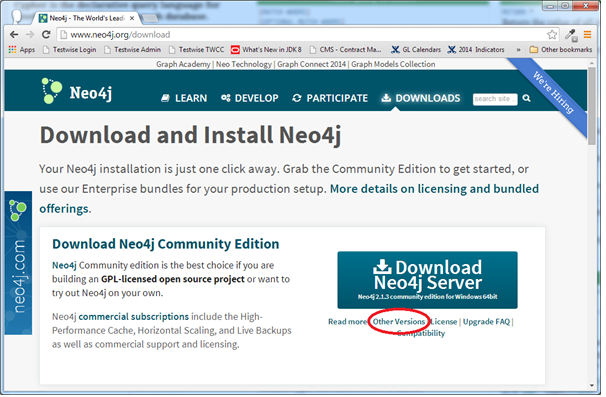
Step 2 - Click on "Other Versions" link
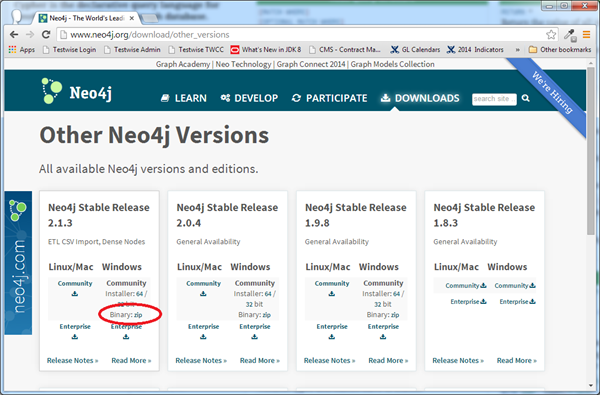
Step 3 - Click on "Binary: zip"
Download Neo4j Binaries into your system as zip file.
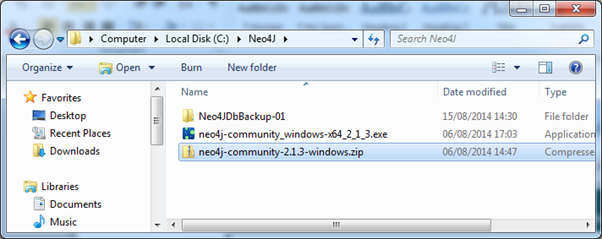
Step 4 - Extract this zip file into your required file system path
Now NEO4J_HOME folder looks like as shown below:
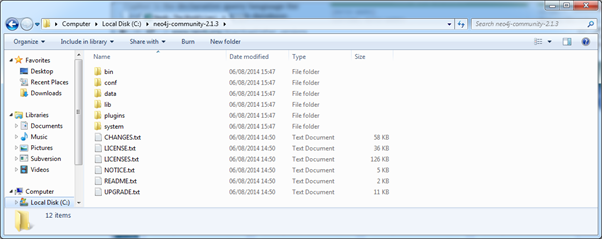
Step 5 - Open "lib" folder to observe all Neo4j binaries.
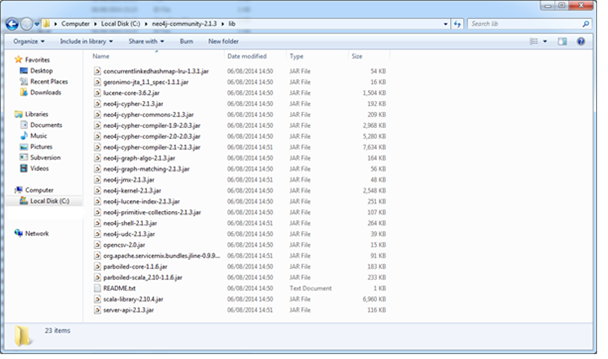
Step 6 - Open Eclipse and create a Java Project
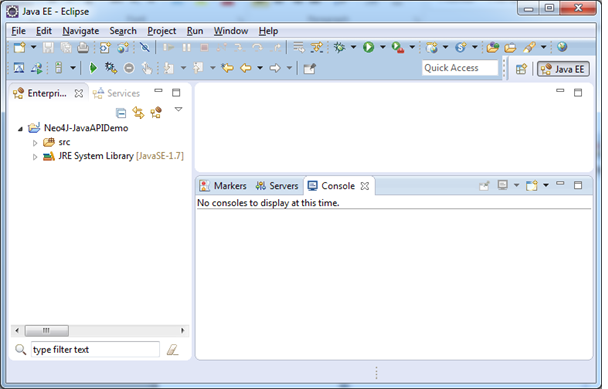
Step 7 - Create a User Library to add Neo4j Libraries to our Java project
Select our project Build Path. Go to "" Tab. Click on "Add Library.." button as show below
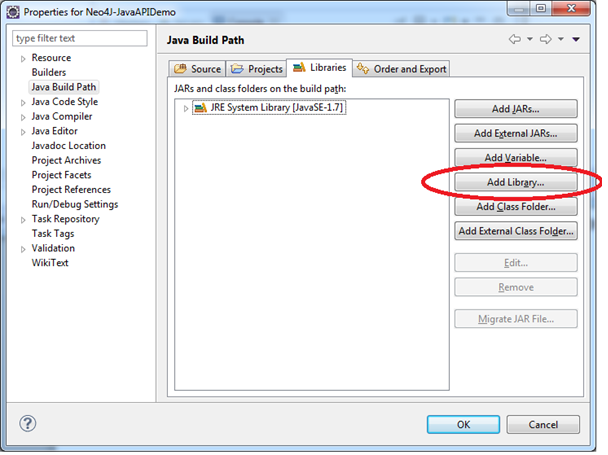
Select "User Library" and click on "Next" button
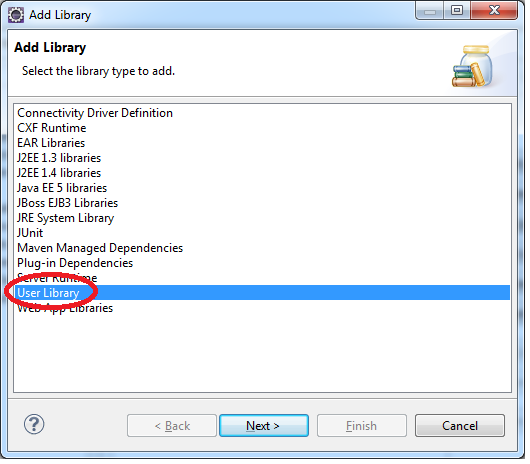
Click on "User Libraries.." button
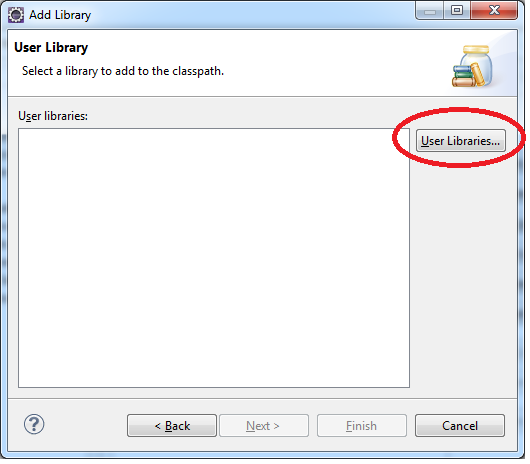
Click on "New" button
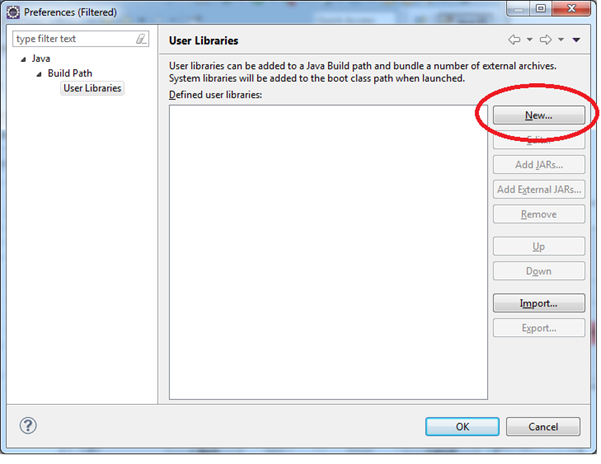
Provide User Library name : "NEO4J_JAVA_LIB" and click on "OK" button
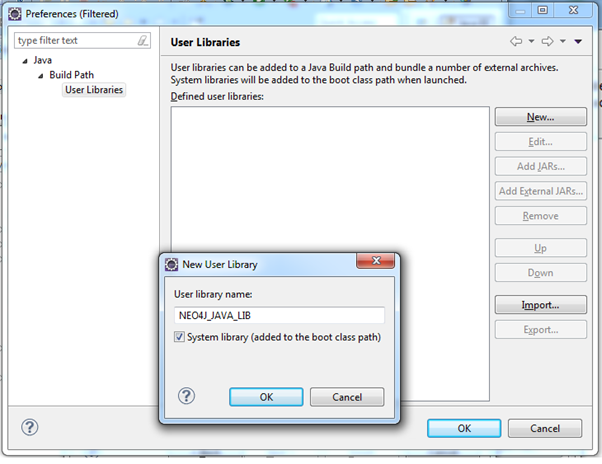
Now we can see newly created "User Library". Click on "Add External JARs.." button to add our Neo4j jars
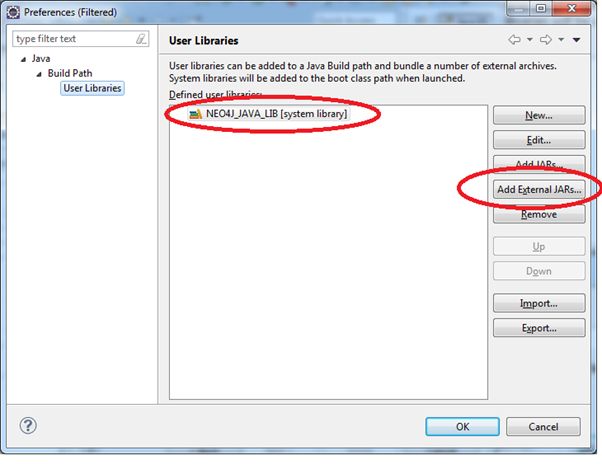
Step 7 - Go to Neo4j Libraries folder, select all jar files and click on "Ok" button
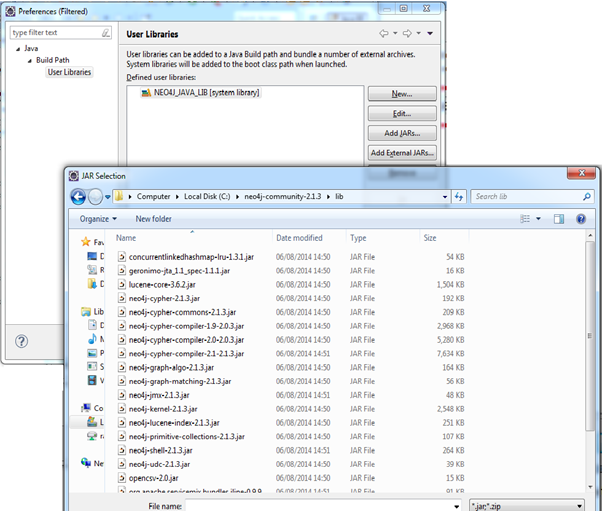
Now we can observe that all Neo4j Jars are added to our new User Library.
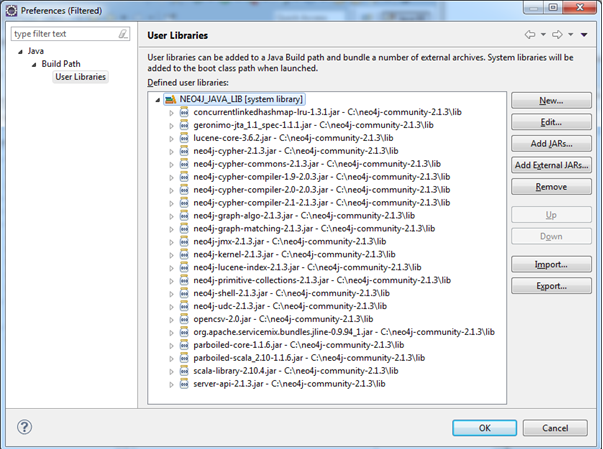
Click on "Ok" then "Finish". Observe our newly created user library is added to our Java Project Build Path
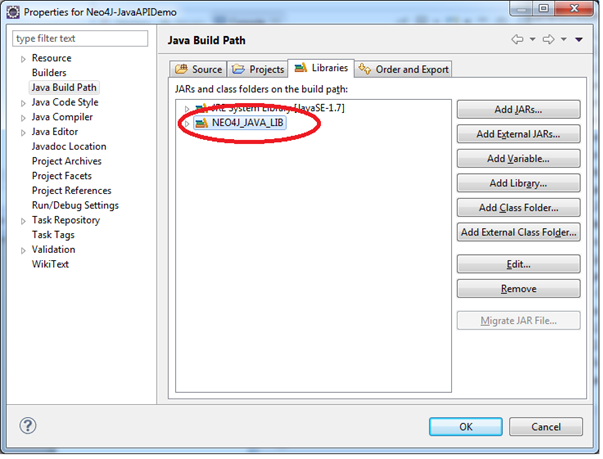
Click on "Ok" button. Now observe new "NEO4J_JAVA_LIB" library is added to our Java project as shown below
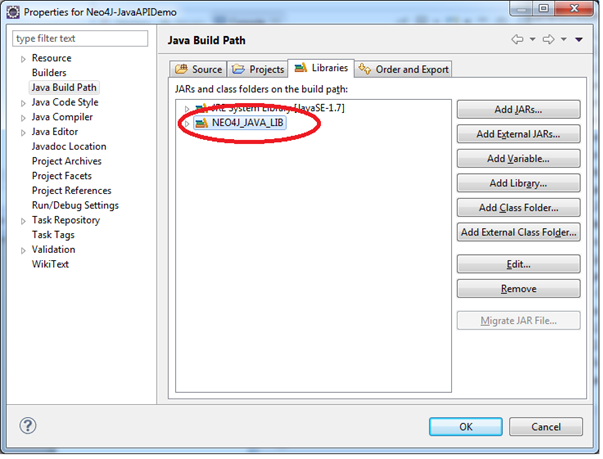
Now our Neo4j Java Project setup is done. We are ready to write Neo4j JAVA API applications in Eclipse IDE.
We will provide one example for each Neo4j JAVA API in next chapters