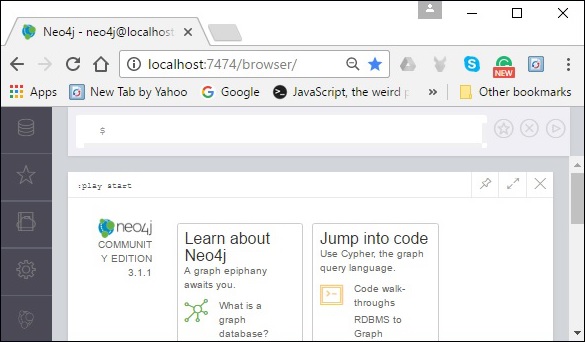- Neo4j CQL Write Clauses
- Neo4j - Merge Command
- Neo4j - Set Clause
- Neo4j - Delete Clause
- Neo4j - Remove Clause
- Neo4j - Foreach Clause
- Neo4j CQL Read Clause
- Neo4j - Match Clause
- Neo4j - Optional Match Clause
- Neo4j - Where Clause
- Neo4j - Count Function
- Neo4j CQL General Clauses
- Neo4j - Return Clause
- Neo4j - Order By Clause
- Neo4j - Limit Clause
- Neo4j - Skip Clause
- Neo4j - With Clause
- Neo4j - Unwind Clause
- Neo4j CQL Functions
- Neo4j - String Functions
- Neo4j - Aggregation Function
- Neo4j CQL Admin
- Neo4j - Backup & Restore
- Neo4j - Index
- Neo4j - Create Unique Constraint
- Neo4j - Drop Unique
- Neo4j Useful Resources
- Neo4j - Quick Guide
- Neo4j - Useful Resources
- Neo4j - Discussion
Neo4j - Environment Setup
In this chapter, we will discuss how to install Neo4j in your system using exe file.
Neo4j Database Server Setup with Windows exe File
Follow the steps given below to download Neo4j into your system.
Step 1 − Visit the Neo4j official site using https://neo4j.com/. On clicking, this link will take you to the homepage of neo4j website.
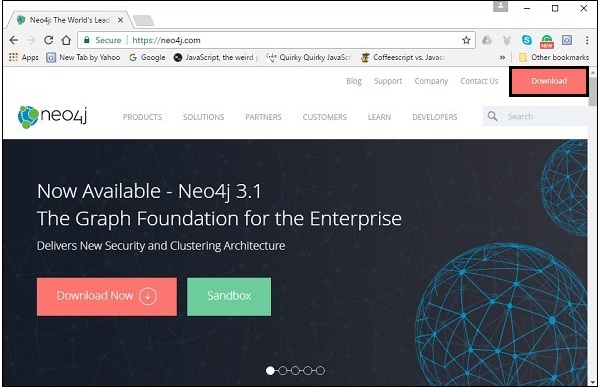
Step 2 − As highlighted in the above screenshot, this page has a Download button on the top right hand side. Click it.
Step 3 − This will redirect you to the downloads page, where you can download the community edition and the enterprise edition of Neo4j. Download the community edition of the software by clicking the respective button.
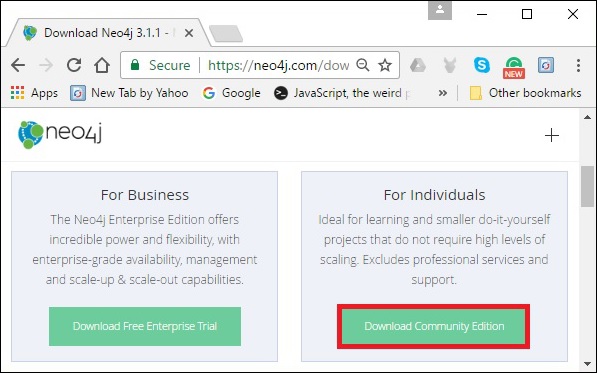
Step 4 − This will take you to the page where you can download community version of Neo4j software compatible with different operating systems. Download the file respective to the desired operating system.
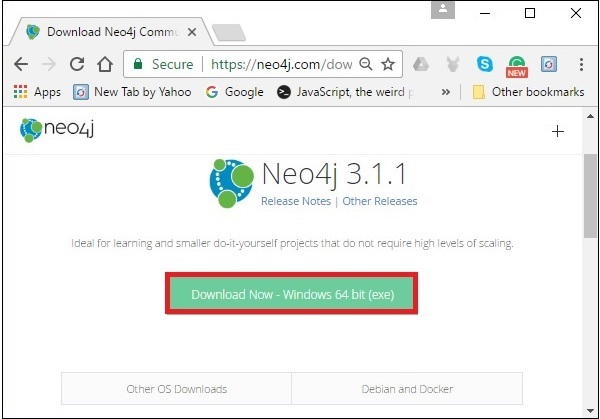
This will download a file named neo4j-community_windows-x64_3_1_1.exe to your system as shown in the following screenshot.

Step 5 − Double-click the exe file to install Neo4j Server.
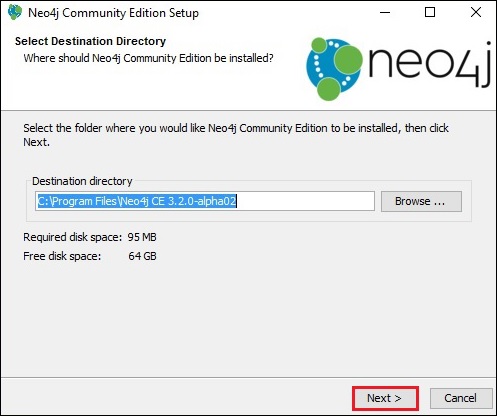
Step 6 − Accept the license agreement and proceed with the installation. After completion of the process, you can observe that Neo4j is installed in your system.
Starting the Server
Step 1 − Click the Windows startmenu and start the Neo4j server by clicking the start menu shortcut for Neo4j.
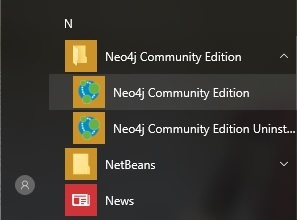
Step 2 − On clicking the shortcut, you will get a window for Neo4j Community edition. By default, it selects c:\Users\[username]\Documents\Neo4j\default.graphdb. If you want, you can change your path to a different directory.
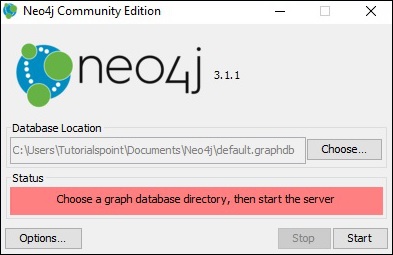
Step 3 − Click the "Start" button to start the Neo4j server.
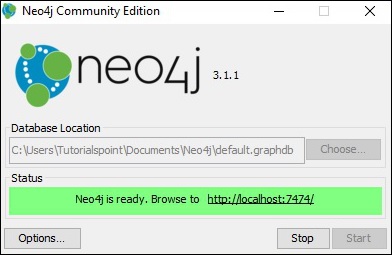
Once the server starts, you can observe that the database directory is populated as shown in the following screenshot.
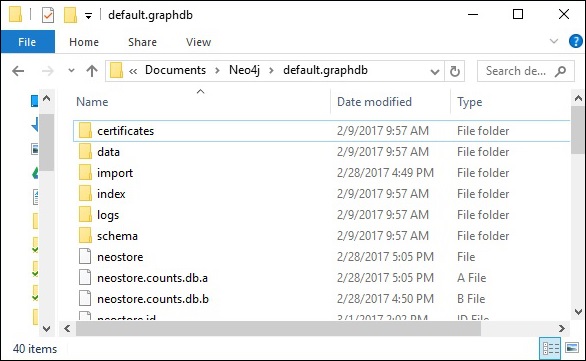
Working with Neo4j
As discussed in the previous chapters, neo4j provides an in-built browse application to work with Neo4j. You can access Neo4j using the URL http://localhost:7474/