
- Neo4j CQL Write Clauses
- Neo4j - Merge Command
- Neo4j - Set Clause
- Neo4j - Delete Clause
- Neo4j - Remove Clause
- Neo4j - Foreach Clause
- Neo4j CQL Read Clause
- Neo4j - Match Clause
- Neo4j - Optional Match Clause
- Neo4j - Where Clause
- Neo4j - Count Function
- Neo4j CQL General Clauses
- Neo4j - Return Clause
- Neo4j - Order By Clause
- Neo4j - Limit Clause
- Neo4j - Skip Clause
- Neo4j - With Clause
- Neo4j - Unwind Clause
- Neo4j CQL Functions
- Neo4j - String Functions
- Neo4j - Aggregation Function
- Neo4j CQL Admin
- Neo4j - Backup & Restore
- Neo4j - Index
- Neo4j - Create Unique Constraint
- Neo4j - Drop Unique
- Neo4j Useful Resources
- Neo4j - Quick Guide
- Neo4j - Useful Resources
- Neo4j - Discussion
Neo4j CQL - AGGREGATION
Like SQL, Neo4j CQL has provided some aggregation functions to use in RETURN clause. It is similar to GROUP BY clause in SQL
We can use this RETURN + Aggregation Functions in MATCH command to work on a group of nodes and return some aggregated value.
AGGREGATION Functions List
| S.No. | AGGREGATION Function | Description |
|---|---|---|
| 1. | COUNT | It returns the number of rows returned by MATCH command. |
| 2. | MAX | It returns the maximum value from a set of rows returned by MATCH command. |
| 3. | MIN | It returns the minimum value from a set of rows returned by MATCH command. |
| 4. | SUM | It returns the summation value of all rows returned by MATCH command. |
| 5. | AVG | It returns the average value of all rows returned by MATCH command. |
Now we will discuss each Neo4j CQL AGGREGATION Functions in detail with examples
COUNT
It takes results from MATCH clause and counts the number of rows presents in that results and return that count value. All CQL Functions should use "( )" brackets.
Function syntax
COUNT(<value>)
NOTE -
<value> may be *, a node or relationship label name or a property name.
Example -
This example demonstrates how to use COUNT(*) function to return number of Employee nodes available in the Database.
Step 1 - Type the below command at dollar prompt in Data Browser.
MATCH (e:Employee) RETURN e.id,e.name,e.sal,e.deptno
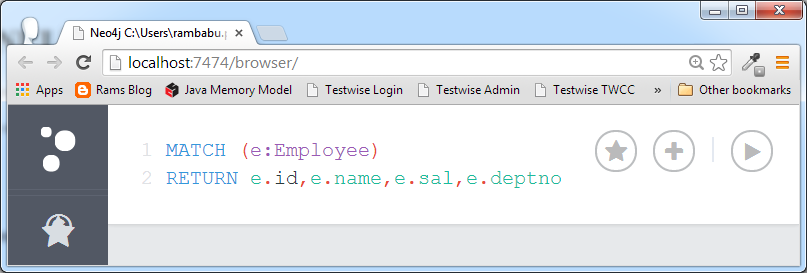
Step 2 - Click on Execute button and observe the results.
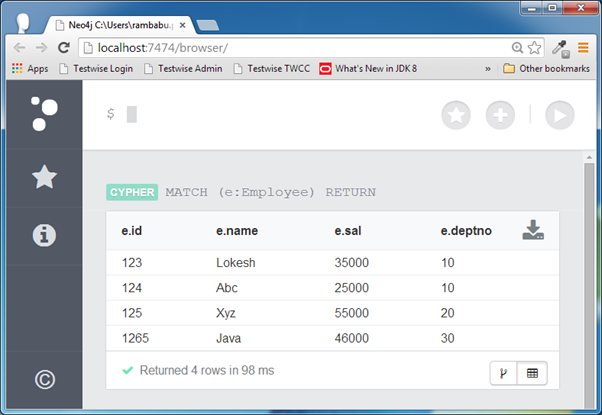
We can observe that this query returns 4 rows.
Step 3 - Type the below command and click on Execute button.
MATCH (e:Employee) RETURN COUNT(*)
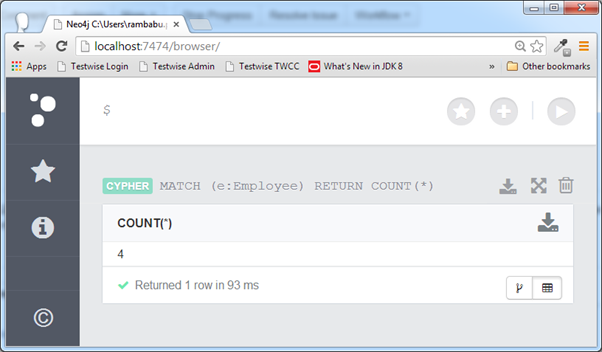
This query returns value 4 because Database contains 4 Employee nodes.
MAX
It takes set of rows and a <property-name> of a Node or Relationship as input and find the minimum value from the give <property-name> column of given rows.
Function syntax
MAX(<property-name> )
MIN
It takes set of rows and a <property-name> of a Node or Relationship as input and find the minimum value from the give <property-name> column of given rows.
Function syntax
MIN(<property-name> )
NOTE -
< property-name > should be name of a node or relationship.
Let us examine the MAX and MIN functions with an example.
Example -
This example demonstrates how to find the highest and lowest salary value from all Employee Nodes
Step 1 - Type the below command at dollar prompt in Data Browser.
MATCH (e:Employee) RETURN e.id,e.name,e.sal,e.deptno
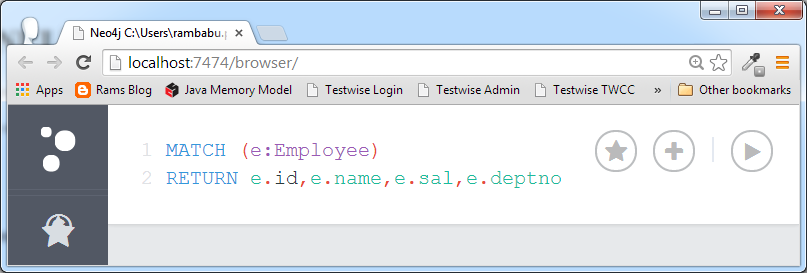
Step 2 - Click on Execute button and observe the results.
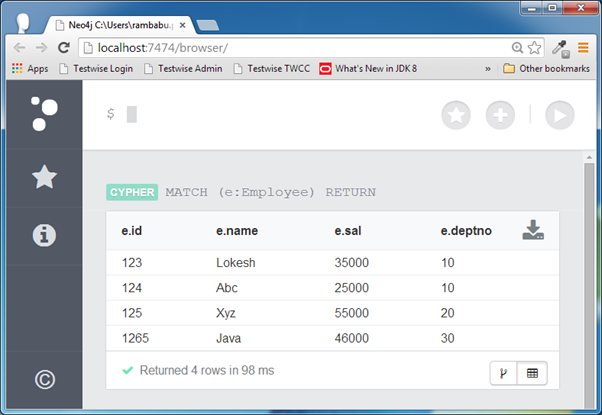
We can observe that this query returns 4 rows.
Step 3 - Type the below command and click on Execute button.
MATCH (e:Employee) RETURN MAX(e.sal),MIN(e.sal)
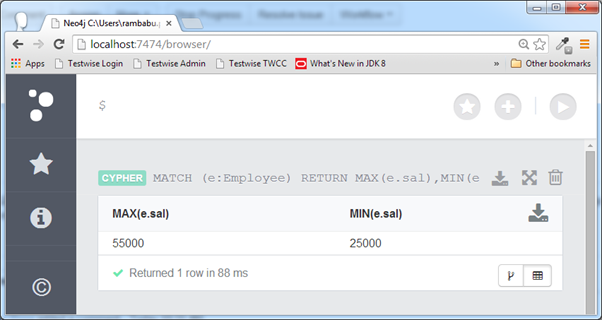
This command finds max and min salary value from all Employee nodes available in the Database.
AVG
It takes set of rows and a <property-name> of a Node or Relationship as input and find the average value from the give <property-name> column of given rows.
Function syntax
AVG(<property-name> )
SUM
It takes set of rows and a <property-name> of a Node or Relationship as input and find the summation value from the give <property-name> column of given rows.
Function syntax
SUM(<property-name> )
Let us examine the SUM and AVG functions with an example.
Example1 -
This example demonstrates how to find the total and average salary value of all Employee Nodes
Step 1 - Type the below command at dollar prompt in Data Browser.
MATCH (e:Employee) RETURN e.id,e.name,e.sal,e.deptno
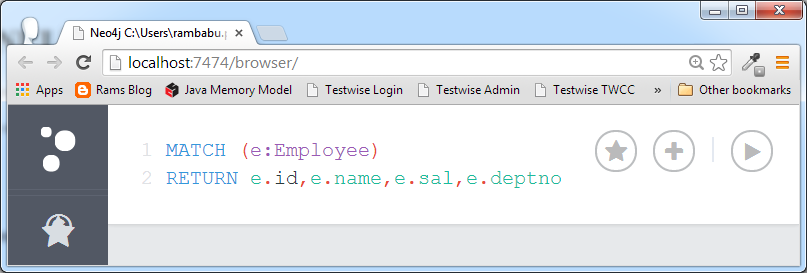
Step 2 - Click on Execute button and observe the results.
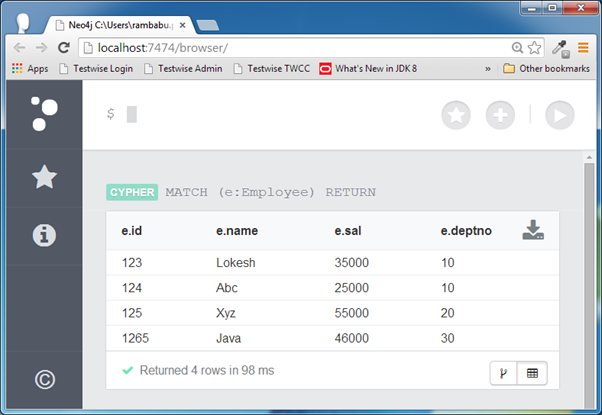
We can observe that this query returns 4 rows.
Step 3 - Type the below command and click on Execute button.
MATCH (e:Employee) RETURN SUM(e.sal),AVG(e.sal)
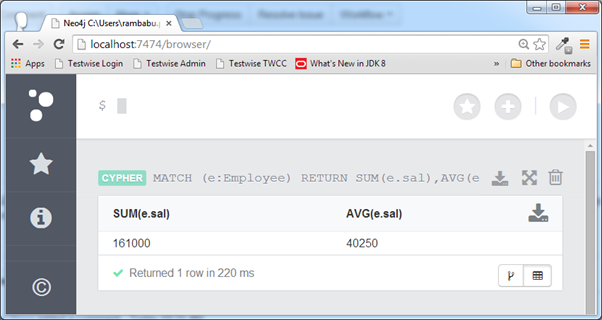
This command finds total and average salary value from all Employee nodes available in the Database.