
 Data Structure
Data Structure Networking
Networking RDBMS
RDBMS Operating System
Operating System Java
Java MS Excel
MS Excel iOS
iOS HTML
HTML CSS
CSS Android
Android Python
Python C Programming
C Programming C++
C++ C#
C# MongoDB
MongoDB MySQL
MySQL Javascript
Javascript PHP
PHP
- Selected Reading
- UPSC IAS Exams Notes
- Developer's Best Practices
- Questions and Answers
- Effective Resume Writing
- HR Interview Questions
- Computer Glossary
- Who is Who
Mention the tools required to develop iOS applications
In this tutorial, we are going to study about different types of tools required to develop iOS applications.
As we already know, there are approximately 1 billion iPhone users. Thus, Apple always provides a hassle?free environment for developers who want to build applications for iPhone, iPad, MacBook, and Apple Watch. Apple has built a strong ecosystem for developers so they can focus on writing code and building apps.
Today, we will see what tools we need to develop applications on the Apple platform.
Xcode

This is an editor or IDE to write code for building apps. Apple released the first Xcode version in 2003. It is used to develop software for macOS, iOS, iPadOS, watchOS, and tvOS. No doubt, Xcode is a powerful tool with an integrated workflow for coding, testing, debugging, design, etc.
Swift Language

First released in 2014, Swift is a powerful core programming language from Apple. Since it is relatively young when compared to other languages like C, Java, and C++, it has some very powerful advanced features. Swift makes it easier to read and write code. Some of the features of Swift are ?
Advanced control flow
Memory?safe and type?safe language
Automatic memory management
Effective error handling
Functional programming
Supports inferred types
Since Swift is getting more popular day by day and improving a lot with every released version. That's why developers prefer Swift over Objective?C when building an app.
Objective-C Language
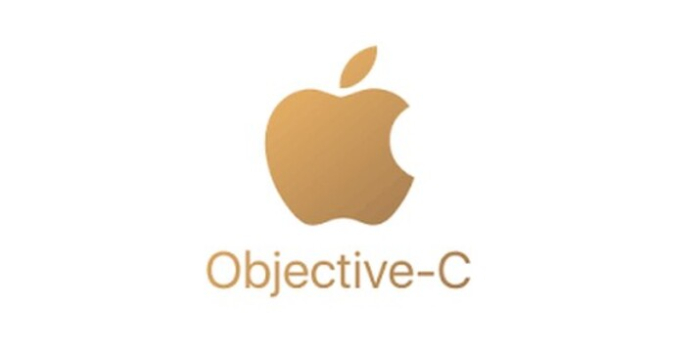
The original language opted by Steve Jobs, Objective?C is a language that stems from the programming language C. Objective?C has a similar structure and syntax to C. This makes this language easy to learn and master for a majority of developers who already know the language C. Some of its key features ?
General purpose, object?oriented language
Supports encapsulation, data hiding, inheritance, abstraction, and polymorphism
Supports exception handling as well as operator overloading
No doubt, Objective?C is an old and stable programming language. Swift is now more popular than Objective-C as time has changed. Objective-C is difficult to learn and understand and requires writing a lot of code.
CocoaPods

CocoaPods is a dependency manager that makes easy integration of third-party libraries into your Xcode projects. It is used by over 83,000 active developers and has been integrated into more than 3 million apps.
To use CocoaPods, you create a podfile (a text file) that describes how your app depends on other libraries. CocoaPods then resolves dependencies and fetches the source code for the libraries. It places it in an Xcode workspace so that it can be linked with your app to create an iOS app. It has some features like the following ?
Third?party code from sources other than the owner of a project, integrated into a project, and available for distribution.
Eliminates dependency conflicts between libraries.
The app makes it easy to incorporate third-party libraries.
Simulator

Many iOS developers rely on a tool called the simulator to test their apps before sending them off to Apple for approval. The simulator is an Xcode tool installed on your Mac that allows you to run iPhone, iPad, Apple Watch, or Apple TV applications in a window. It's helpful for quick testing of your application.
A simulation environment combines a simulated device and simulation software along with its own settings and files. Settings and files will be saved to each device that gets tested, so there isn't a great deal of back?and?forth between screens. There are some features the simulator does provide us with ?
Smoothly interact with apps on iOS, watchOS, and tvOS with pointer and keyboard support.
Helps to prototype and debug apps
This tool can help you with prototyping and debugging apps.
You can easily tweak the graphics of a mobile app.
Test your iOS app for bugs before submitting it to Apple for review.
Transporter
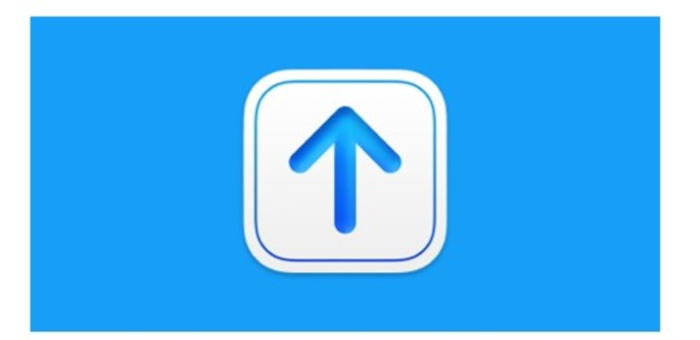
The Transporter development tool allows you to upload your content directly to Apple. As a developer, it is easy to send music, TV shows and movies, apps, or books to the different Apple platforms.
Drag and drop the content you want to move into the transporter
You can upload multiple files from your computer to streamline the delivery process.
To check the status of your issues being fixed, look for validation warnings and delivery logs.
Keep records of all past deliveries, including the date and time.
TestFlight
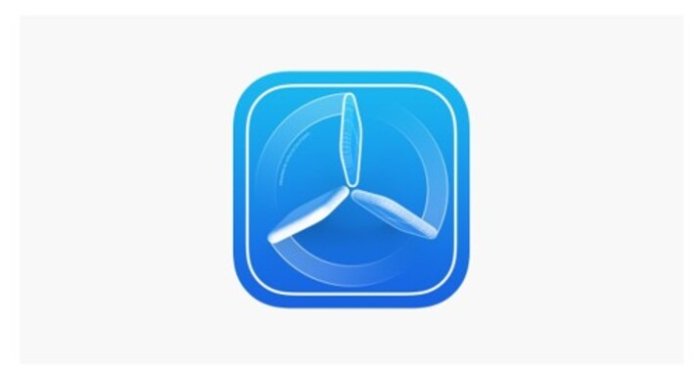
Testflight is a native framework that allows iOS app developers to apply different types of testing on Apple products. It is the most appropriate tool to use if you want to invite users to perform beta testing of app prototypes as well as semi-finished or finished iOSapplications. The outside users help software engineers to check the efficiency of iPhone app design and development.
Terminal

You can run commands in the terminal to perform some actions during the building of apps, such as creating and installing pod files or managing your code version using Git commands.
Additionally, some other tools are useful for developing mobile apps as they are optional or may be helpful in certain circumstances.
Figma ? It is used to design the UI/UX for the mobile application. This tool is quite effective for working individually and with teams also. Team members can follow the designs and leave comments to share feedback.
Firebase ? Firebase is used as BaaS (Backend-as-service) to keep the data on Google Clouds. They provide a free plan with limited storage space. Integrating Firebase into iOS applications is very easy.
Mixpanel ? This tool provides us with a strong platform for product analytics. It provides you with a complete package to track app usage from different perspectives. Like how many users are using the app, getting basic info about users, what features they most like in the app, etc.
GitHub: One of the most useful tools for keeping you hassle-free from maintaining the codes. It is used to manage version control for your data (i.e.code). Using this, you can keep your code private and make them public if you want to make it accessible to everyone.
Conclusion
Using the most appropriate development tools makes development easier for developers. We can make development faster and more efficient with tools. We can save a lot of development time by using them.
Therefore, Apple is dedicated to their developers (who create apps for Apple platforms) and makes processes as simple as possible.

