
- Koa.js - Home
- Koa.js - Overview
- Koa.js - Environment
- Koa.js - Hello World
- Koa.js - Generators
- Koa.js - Routing
- Koa.js - URL Building
- Koa.js - HTTP Methods
- Koa.js - Request Object
- Koa.js - Response Object
- Koa.js - Redirects
- Koa.js - Error Handling
- Koa.js - Cascading
- Koa.js - Templating
- Koa.js - Form Data
- Koa.js - File Uploading
- Koa.js - Static Files
- Koa.js - Cookies
- Koa.js - Sessions
- Koa.js - Authentication
- Koa.js - Compression
- Koa.js - Caching
- Koa.js - Database
- Koa.js - RESTful APIs
- Koa.js - Logging
- Koa.js - Scaffolding
- Koa.js - Resources
Koa.js - File Uploading
Web applications need to provide the functionality to allow file uploads. Let us see how we can receive files from the clients and store them on our server.
We have already used the koa-body middleware for parsing requests. This middleware is also used for handling file uploads. Let us create a form that allows us to upload files and then save these files using Koa. First create a template named file_upload.pug with the following contents.
html
head
title File uploads
body
form(action = "/upload" method = "POST" enctype = "multipart/form-data")
div
input(type = "text" name = "name" placeholder = "Name")
div
input(type = "file" name = "image")
div
input(type = "submit")
Note that you need to give the same encoding type as above in your form. Now let us handle this data on our server.
var koa = require('koa');
var router = require('koa-router');
var bodyParser = require('koa-body');
var app = koa();
//Set up Pug
var Pug = require('koa-pug');
var pug = new Pug({
viewPath: './views',
basedir: './views',
app: app
});
//Set up body parsing middleware
app.use(bodyParser({
formidable:{uploadDir: './uploads'}, //This is where the files would come
multipart: true,
urlencoded: true
}));
var _ = router(); //Instantiate the router
_.get('/files', renderForm);
_.post('/upload', handleForm);
function * renderForm(){
this.render('file_upload');
}
function *handleForm(){
console.log("Files: ", this.request.body.files);
console.log("Fields: ", this.request.body.fields);
this.body = "Received your data!"; //This is where the parsed request is stored
}
app.use(_.routes());
app.listen(3000);
When you run this, you get the following form.
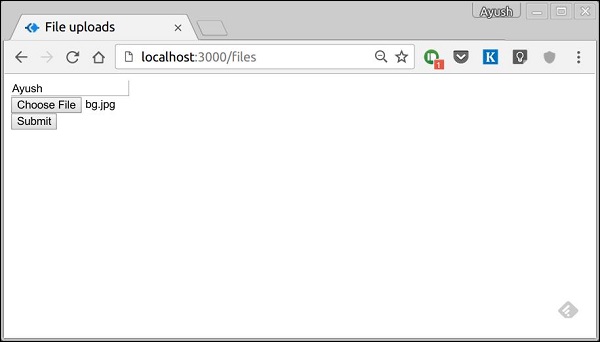
When you submit this, your console will produce the following output.
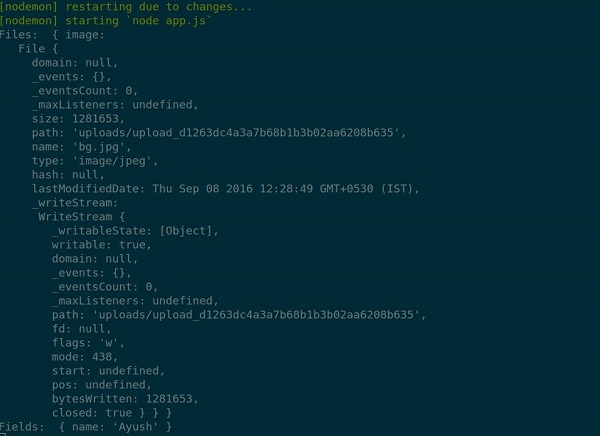
The files that were uploaded are stored in the path in the above output. You can access the files in the request using this.request.body.files and the fields in that request by this.request.body.fields.