
 Data Structure
Data Structure Networking
Networking RDBMS
RDBMS Operating System
Operating System Java
Java MS Excel
MS Excel iOS
iOS HTML
HTML CSS
CSS Android
Android Python
Python C Programming
C Programming C++
C++ C#
C# MongoDB
MongoDB MySQL
MySQL Javascript
Javascript PHP
PHP
- Selected Reading
- UPSC IAS Exams Notes
- Developer's Best Practices
- Questions and Answers
- Effective Resume Writing
- HR Interview Questions
- Computer Glossary
- Who is Who
JavaFX Label setLabelFor() method example
In JavaFX, you can create a label by instantiating the javafx.scene.control.Label class. This class provides a method named labelFor(). Using this method, you can set the current label as a label for another control node.
This method comes handy while setting, mnemonics, and accelerator parsing.
Example
In the following JavaFX example, we have created a label, a text field, and a button. Using the labelFor() method we have associated the label (Text) with a text field, enabling the mnemonic parsing (T). Therefore, on the output window, if you press Alt + t, the text field will be focused.
import javafx.application.Application;
import javafx.geometry.Insets;
import javafx.scene.Scene;
import javafx.scene.control.Button;
import javafx.scene.control.Label;
import javafx.scene.control.TextField;
import javafx.scene.layout.HBox;
import javafx.scene.paint.Color;
import javafx.stage.Stage;
public class LabelFor_Example extends Application {
public void start(Stage stage) {
//Creating nodes
TextField textField = new TextField();
Button button = new Button("Click Me");
//creating labels
Label label1 = new Label("_Text");
label1.setMnemonicParsing(true);
label1.setLabelFor(textField);
//Adding labels for nodes
HBox box1 = new HBox(5);
box1.setPadding(new Insets(25, 5 , 5, 50));
box1.getChildren().addAll(label1, textField, button);
//Setting the stage
Scene scene = new Scene(box1, 595, 150, Color.BEIGE);
stage.setTitle("JavaFX Example");
stage.setScene(scene);
stage.show();
}
public static void main(String args[]){
launch(args);
}
}
Output
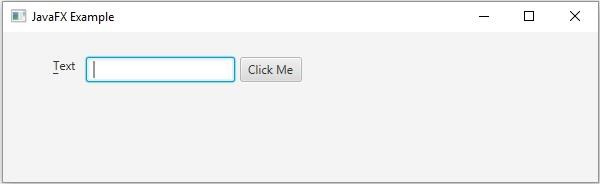

Advertisements
