
 Data Structure
Data Structure Networking
Networking RDBMS
RDBMS Operating System
Operating System Java
Java MS Excel
MS Excel iOS
iOS HTML
HTML CSS
CSS Android
Android Python
Python C Programming
C Programming C++
C++ C#
C# MongoDB
MongoDB MySQL
MySQL Javascript
Javascript PHP
PHP
- Selected Reading
- UPSC IAS Exams Notes
- Developer's Best Practices
- Questions and Answers
- Effective Resume Writing
- HR Interview Questions
- Computer Glossary
- Who is Who
Java Program to set different height for multiple rows in JTable
To set different height for multiple rows, use the setRowHeight() method for separate rows for which you want to increase the row height. Let us first see an example to create a table with same height for all the rows −
Example
package my;
import java.awt.Color;
import java.awt.Font;
import javax.swing.JFrame;
import javax.swing.JScrollPane;
import javax.swing.JTable;
import javax.swing.table.DefaultTableModel;
public class SwingDemo {
public static void main(String[] argv) throws Exception {
DefaultTableModel tableModel = new DefaultTableModel();
JTable table = new JTable(tableModel);
tableModel.addColumn("Language/ Technology");
tableModel.addColumn("Text Tutorial");
tableModel.addColumn("Video Tutorial");
tableModel.addColumn("Interview QA");
tableModel.addRow(new Object[] { "Blockchain", "Yes", "No", "Yes"});
tableModel.addRow(new Object[] { "C#", "Yes", "Yes", "Yes"});
tableModel.addRow(new Object[] { "Java", "Yes", "No", "Yes"});
tableModel.addRow(new Object[] { "NodeJS", "No", "Yes", "Yes"});
tableModel.addRow(new Object[] { "MVC", "Yes", "No", "Yes"});
tableModel.addRow(new Object[] { "ASP.NET", "Yes", "Yes", "Yes"});
tableModel.addRow(new Object[] { "F#", "Yes", "No", "Yes"});
tableModel.addRow(new Object[] { "SharePoint", "Yes", "Yes", "Yes"});
tableModel.addRow(new Object[] { "AWS", "No", "No", "Yes"});
table.setBackground(Color.orange);
table.setForeground(Color.black);
Font font = new Font("Verdana", Font.CENTER_BASELINE, 12);
table.setFont(font);
JFrame frame = new JFrame();
frame.setSize(600, 400);
frame.add(new JScrollPane(table));
frame.setVisible(true);
}
}
The output is as follows displaying same height for all the rows. This is the default for all the rows −
Output
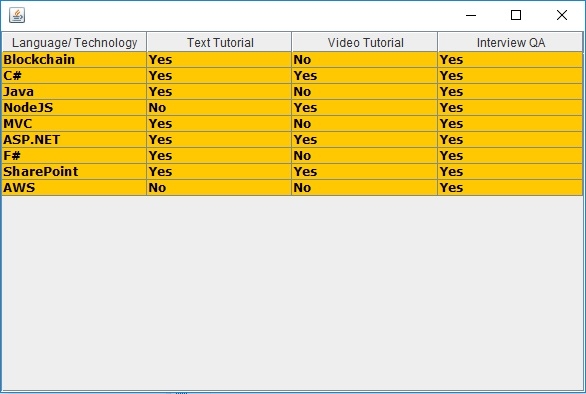
Now, let us see an example to set different heights for multiple rows. Here, we are using the setRowHeight() method multiple times to give different height to rows −
Example
package my;
import java.awt.Color;
import java.awt.Font;
import javax.swing.JFrame;
import javax.swing.JScrollPane;
import javax.swing.JTable;
import javax.swing.table.DefaultTableModel;
public class SwingDemo {
public static void main(String[] argv) throws Exception {
DefaultTableModel tableModel = new DefaultTableModel();
JTable table = new JTable(tableModel);
tableModel.addColumn("Language/ Technology");
tableModel.addColumn("Text Tutorial");
tableModel.addColumn("Video Tutorial");
tableModel.addColumn("Interview QA");
tableModel.addRow(new Object[] { "Blockchain", "Yes", "No", "Yes"});
tableModel.addRow(new Object[] { "C#", "Yes", "Yes", "Yes"});
tableModel.addRow(new Object[] { "Java", "Yes", "No", "Yes"});
tableModel.addRow(new Object[] { "NodeJS", "No", "Yes", "Yes"});
tableModel.addRow(new Object[] { "MVC", "Yes", "No", "Yes"});
tableModel.addRow(new Object[] { "ASP.NET", "Yes", "Yes", "Yes"});
tableModel.addRow(new Object[] { "F#", "Yes", "No", "Yes"});
tableModel.addRow(new Object[] { "SharePoint", "Yes", "Yes", "Yes"});
tableModel.addRow(new Object[] { "AWS", "No", "No", "Yes"});
// set different height for different rows
table.setRowHeight(2, 50);
table.setRowHeight(4, 35);
table.setRowHeight(6, 20);
table.setRowHeight(8, 45);
table.setBackground(Color.orange);
table.setForeground(Color.black);
Font font = new Font("Verdana", Font.CENTER_BASELINE, 12);
table.setFont(font);
JFrame frame = new JFrame();
frame.setSize(600, 400);
frame.add(new JScrollPane(table));
frame.setVisible(true);
}
}
The output is as follows displaying rows with different heights −
Output
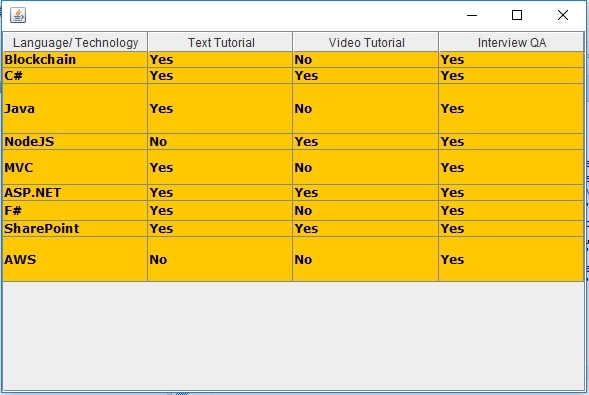

Advertisements
