
 Data Structure
Data Structure Networking
Networking RDBMS
RDBMS Operating System
Operating System Java
Java MS Excel
MS Excel iOS
iOS HTML
HTML CSS
CSS Android
Android Python
Python C Programming
C Programming C++
C++ C#
C# MongoDB
MongoDB MySQL
MySQL Javascript
Javascript PHP
PHP
- Selected Reading
- UPSC IAS Exams Notes
- Developer's Best Practices
- Questions and Answers
- Effective Resume Writing
- HR Interview Questions
- Computer Glossary
- Who is Who
Is it possible to scroll down in a webpage using Selenium Webdriver programmed on Python?
Yes it is possible to scroll down in a webpage using Selenium webdriver in Python by using the JavaScript Executor. Selenium can execute JavaScript commands with the help of execute_script method.
The JavaScript command to be used is passed as a parameter to this method. Also, it must be noted that scrolling actions cannot be performed directly with any methods in Selenium.
To scroll down in a page to the end, we have to pass the command window.scrollTo as a parameter to the execute_script method. Also, the values 0 and document.body.scrollHeight are passed as parameters to the window.scrollTo command.
Syntax
driver.execute_script("window.scrollTo(0, document.body.scrollHeight);")
Let us scroll to the page end and obtain the text CONTACT US −
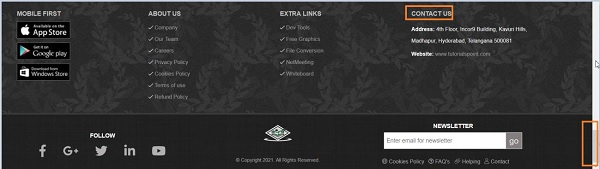
Example
from selenium import webdriver
#set chromodriver.exe path
driver = webdriver.Chrome(executable_path="C:\chromedriver.exe")
driver.implicitly_wait(0.5)
#launch URL
driver.get("https://www.tutorialspoint.com/index.htm")
#scroll to page end with JavaScript Executor
driver.execute_script("window.scrollTo(0, document.body.scrollHeight);")
#identify element at page end
m = driver.find_element_by_xpath("//h3[text()='Contact Us']")
#get element text
s = m.text
print("Text is: ")
print(s)
#close browser
driver.quit()
Output
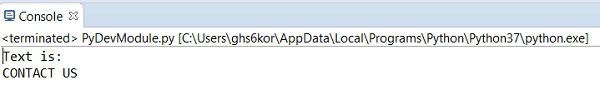

Advertisements
