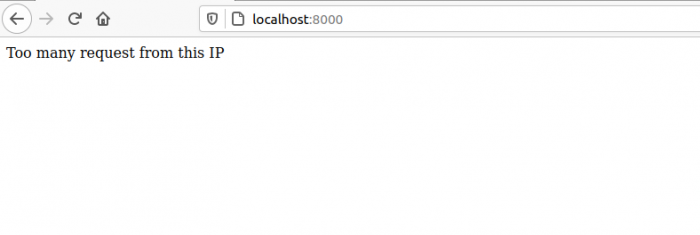Data Structure
Data Structure Networking
Networking RDBMS
RDBMS Operating System
Operating System Java
Java MS Excel
MS Excel iOS
iOS HTML
HTML CSS
CSS Android
Android Python
Python C Programming
C Programming C++
C++ C#
C# MongoDB
MongoDB MySQL
MySQL Javascript
Javascript PHP
PHP
- Selected Reading
- UPSC IAS Exams Notes
- Developer's Best Practices
- Questions and Answers
- Effective Resume Writing
- HR Interview Questions
- Computer Glossary
- Who is Who
Integrating Express-rate-limit in Node.js
Rate-limiting is becoming important day by day to prevent websites from DOS & DDOS attacks. The rate-limiting prevents the system from any type of fake requests or other brute force attacks. Rate limiting limits the number of times an IP can make requests. The expressrate-limit is the npm package to limit the number of requests from a user.
Installing the rate-limit module
Run the below command to install the express rate-limiting module in your application.
npm install --save express-rate-limit
Example
Create a file with name – rateLimit.js and copy the below code snippet. After creating file, use the following command to run this code as shown in the example below −
node rateLimit.js
rateLimit.js
// Importing the express dependency
const express = require("express");
// Importing the express-rate-limit dependency
const rateLimit = require("express-rate-limit");
// Storing the express function in variable application
const applicaion = express();
// Calling the ratelimiter function with its options
// max: Contains the maximum number of requests
// windowsMs: Contains the time in milliseconds to receive max requests
// message: message to be shown to the user on rate-limit
const limiter = rateLimit({
max: 5,
windowMs: 60 * 60 * 1000,
message: "Too many request from this IP"
});
// Adding the rate-limit function to the express middleware so
// that each requests passes through this limit before executing
applicaion.use(limiter);
// GET route for handling the user requests
applicaion.get("/", (req, res) => {
res.status(200).json({
status: "SUCCESS",
message: "Welcome to TutorialsPoint !"
});
});
// Server Setup
const port = 8000;
applicaion.listen(port, () => {
console.log(`app is running on port ${port}`);
});
Output
C:\home
ode>> node rateLimit.js
After running the node application, go to your browser and hit localhost:8000
You will see a similar page as shown below.
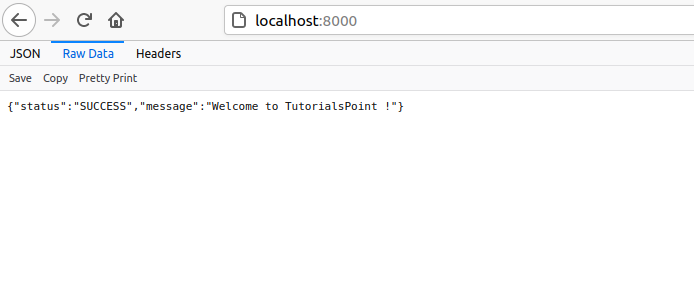
Try hitting or refreshing the same URL more than 5 times and you will receive the below error.